Release Notes, June 15, 2023
In this release, we're introducing a new integration option for ATS for Web (ATS.js) with the enhanced Client-Side Tag (eCST). We have also made a couple of exciting improvements for LaunchPad to help you work better.
New
To help improve measurement or activation for our marketer users, ATS for Web can now be integrated with enhanced Client-Side Tag (eCST) through LaunchPad. LiveRamp Enhanced Client-Side Tags are tags that can be used to collect and log user activities (such as page views or ad views, adding items to a cart, or completing a transaction) and match the identifiers associated with those activities to RampIDs.
The eCST integration with ATS for Web requires minimum tinkering with codes to implement as you can directly enable it in Console. To learn more, see Enhanced Client-Side Tag (eCST) for ATS for Web.
You can now add multiple ATS for Web configuration for a single LaunchPad wrapper and select which approved countries and domains to set as loading rules. This will reduce the time to go live for Channel Partners, as it allows them to distribute only one LaunchPad wrapper to all their publishers and simplify the implementation across different domains.
If you have an existing ATS integration with LaunchPad, make sure to add your ATS configuration through the new ATS section below as the previous ATS for Web integration method will be deprecated. To learn more, see Integrate ATS.js with LaunchPad.
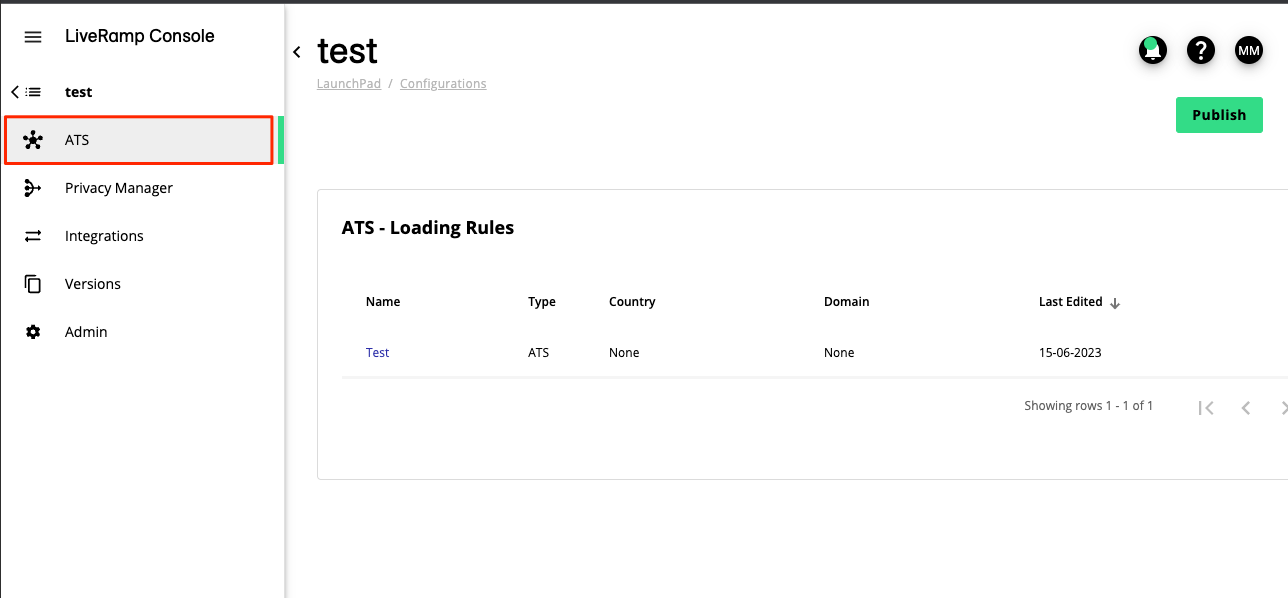
Improved
You will now see a reminder message in Console if you haven't set up loading rules when installing LaunchPad directly through ATS for Web.
We have improved and adjusted the query string parameters to override the geo-targetting settings in LaunchPad. You can now use the following as parameters:
Country:
lrcountryRegion:
lrregion
Example:
https://www.example.com/?logging=true&lrcountry=US&lrregion=CATo learn more, see Test LaunchPad.
Fixed
We have resolved an issue in Privacy Manager that prevented users with screen readers to navigate the content of the CMP successfully.