Locate Your Destination Account ID
If a partner wants to permission data to you and allow you to distribute it to some of your specific destination accounts, you will need to provide them with the destination account IDs for those destination accounts:
In the left navigation bar, click Destinations.
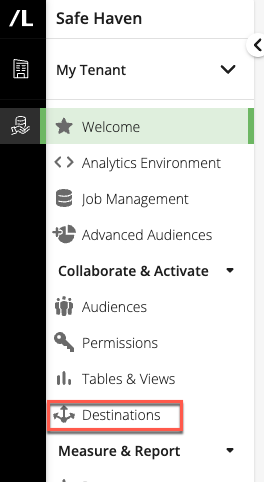
On the Destinations page, click the destination account’s More Options menu (
 ) and select .
) and select .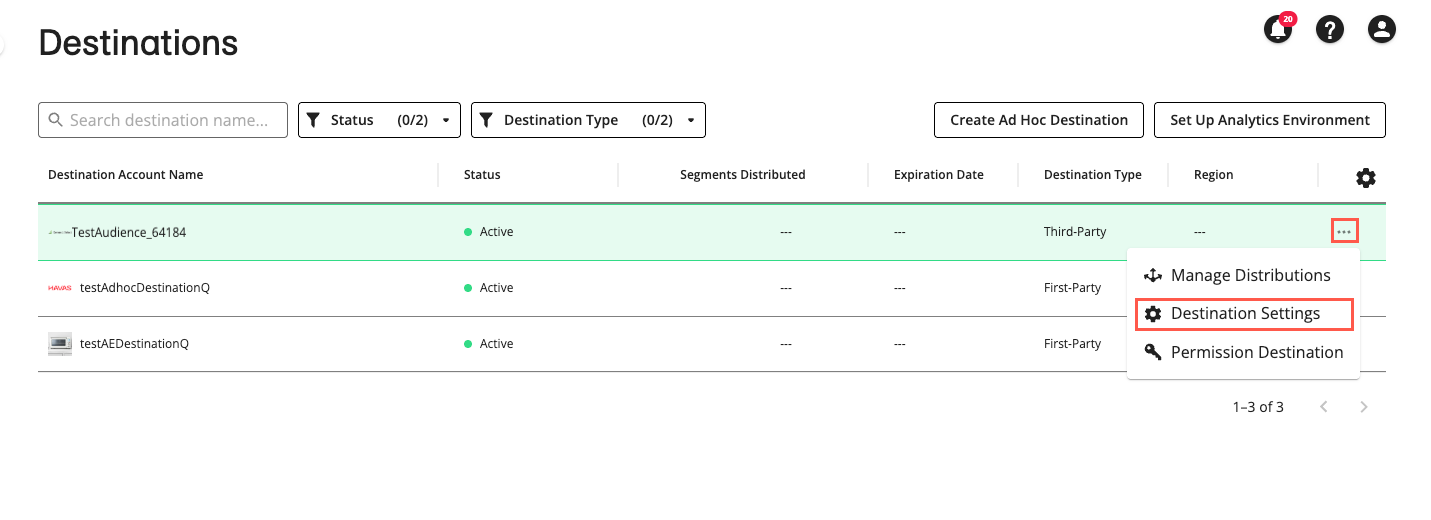
On the destination account Settings page, the destination account ID is shown in the Distribution APIs section.
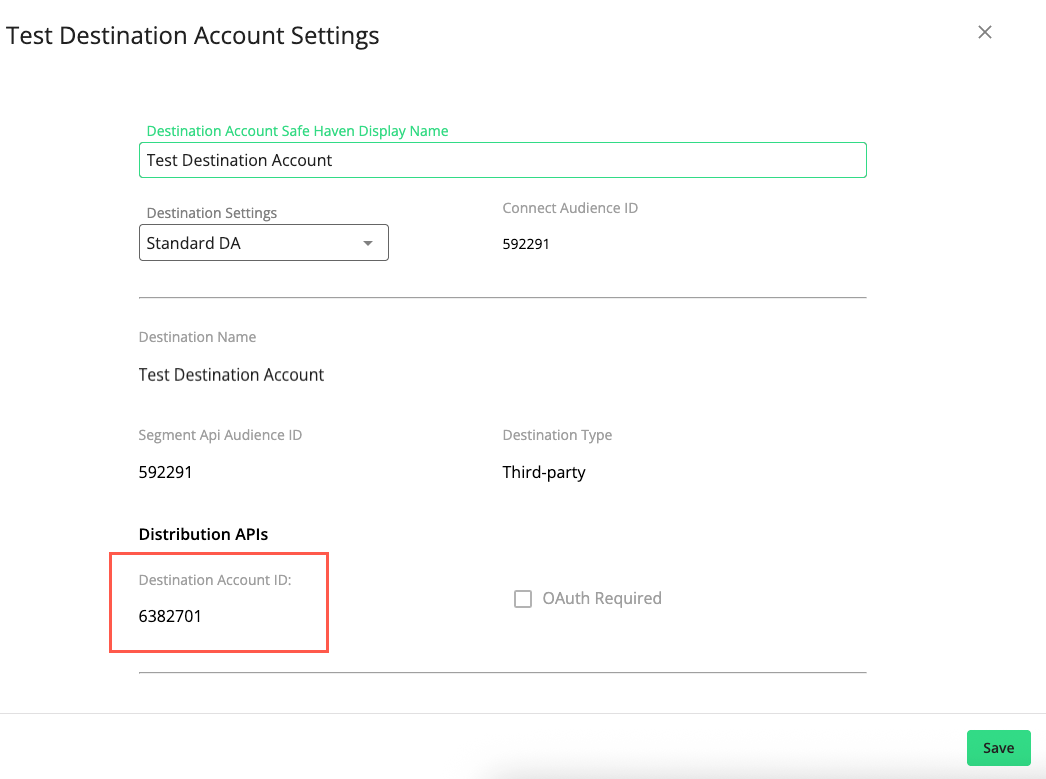
Click the exit icon (
 ) in the upper-right of the Settings page to exit.
) in the upper-right of the Settings page to exit.