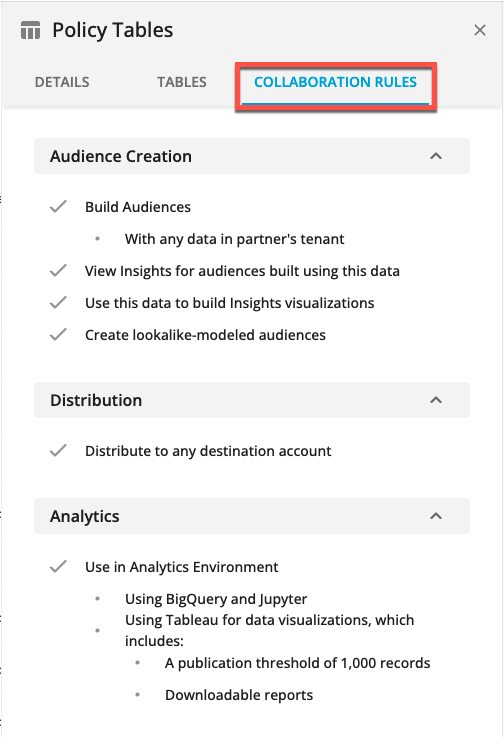View Permission Details
You can select a permission and view details about its creation, what data asset it provides access to, change history, and collaboration rules.
From the Permissions page, search, filter, and sort the list to find a permission and click on its row. Its side panel displays the following tabs:
Details: Provides details about the permission, including the user who updated it, the partner it was granted to, its status, and its start and end dates. If the permission's start date is in the future, its status is Scheduled.
Its Permission History section includes "Last Updated" links to more details about specific changes:
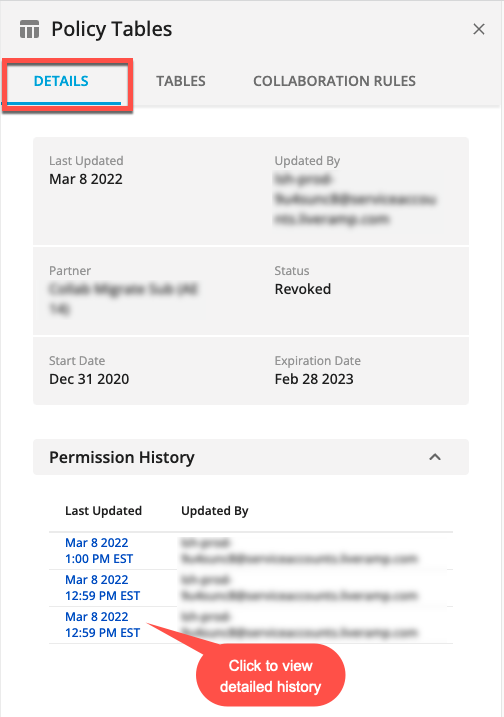
Asset Type: Displays the name of the permissioned audiences, destination accounts, tables, taxonomies, or views.
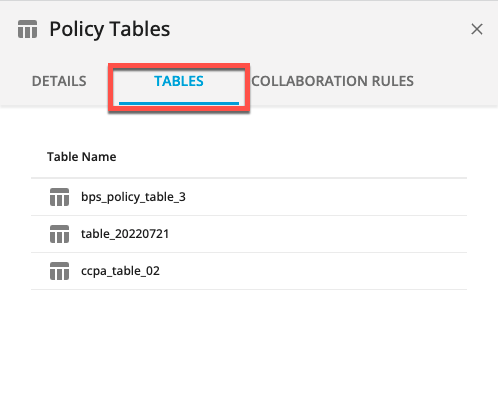
Collaboration Rules: Summarizes the use cases permitted for the assets.