Revoke a Data Permission
Caution
Once you revoke a data permission, it cannot be reactivated.
Procedure. To revoke a data permission:
In the left navigation pane, click Permissions.
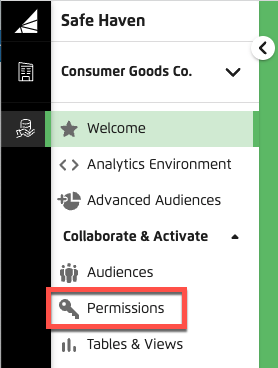
The Permissions page is displayed.
On the Data Permissions page, search, filter, and sort the list to find a data permission and then select its check box. The , , and buttons are displayed.
Tip
If you select more than one check box, you can revoke multiple permissions at once.
Click and then click in the confirmation dialog.
The permission is revoked.