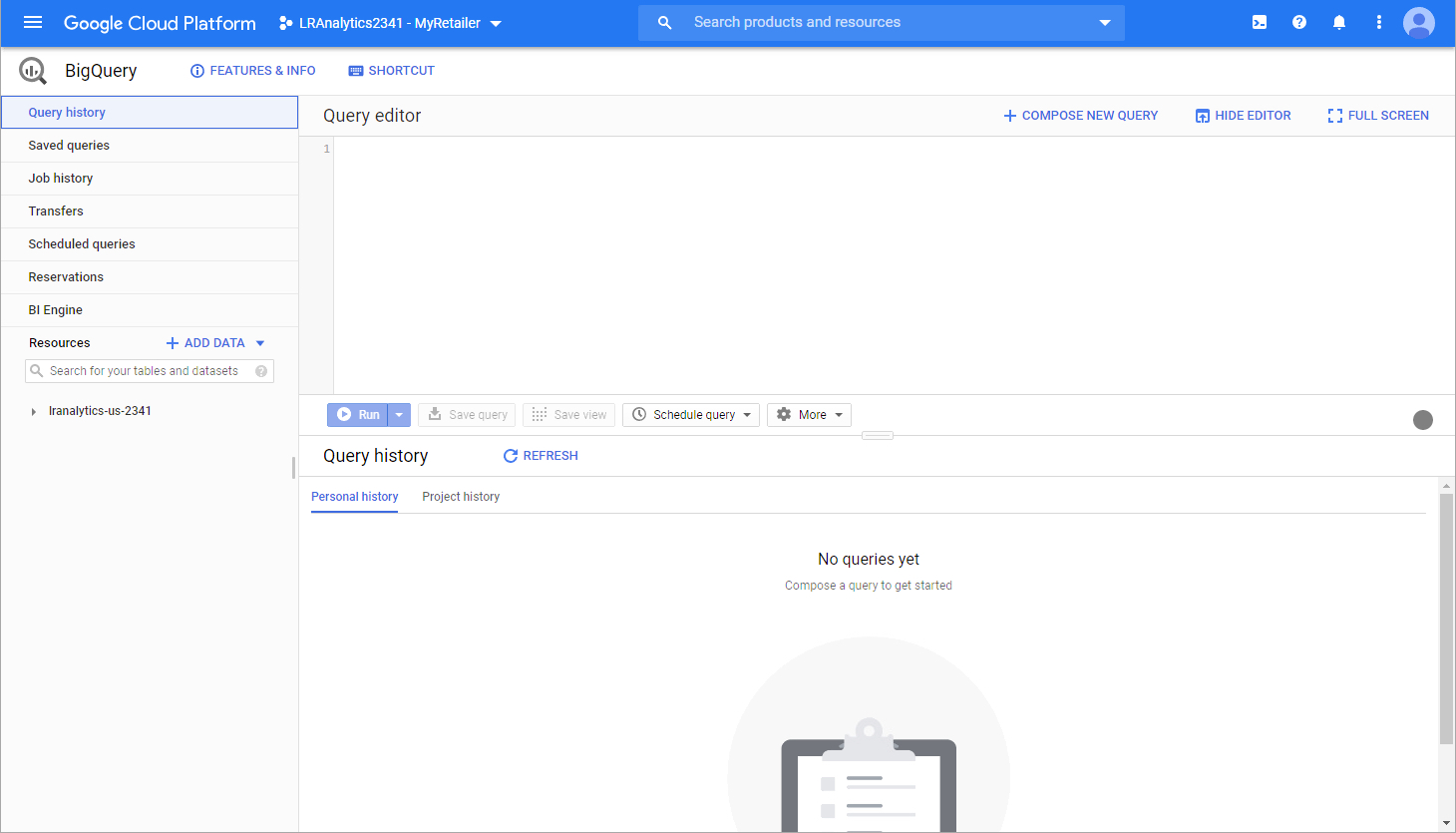Open a Project in BigQuery
Once you've opened the Analytics Environment virtual machine desktop, you can open a project in BigQuery.
From the Analytics Environment virtual machine desktop landing page, click the Google BigQuery tile.
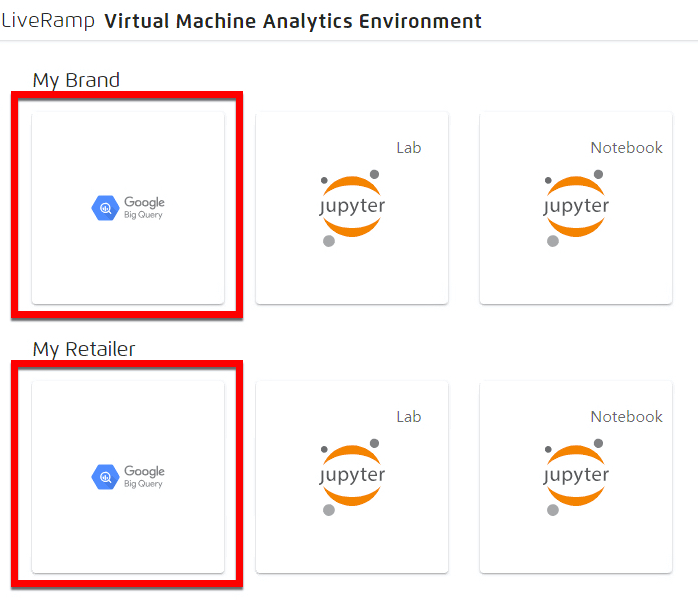
Tip
If your account has access to more than one tenant, choose the tile for the desired tenant account.
From the BigQuery console, open the Project dropdown list.
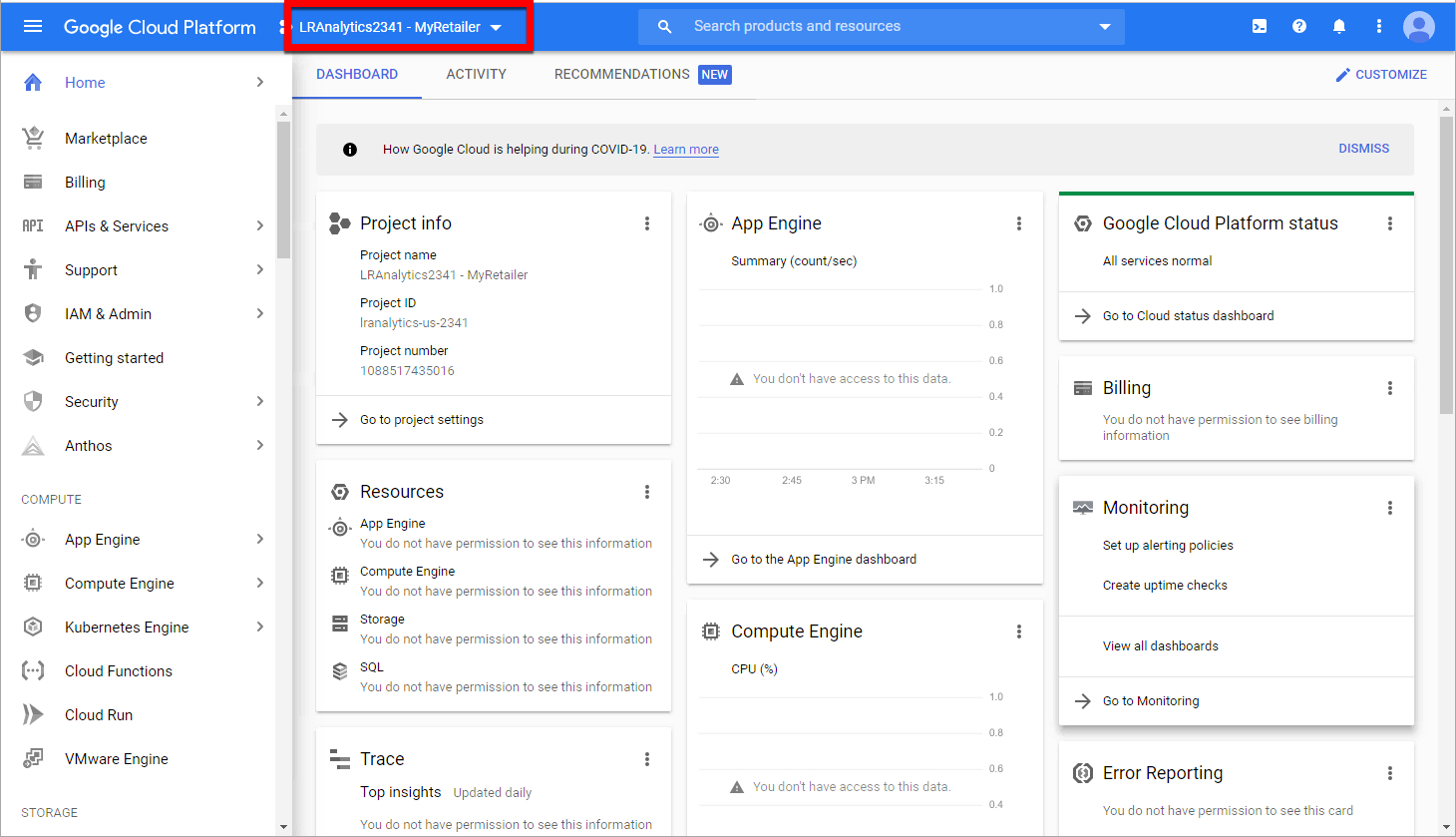
From the Project Selection dialog, select your organization and project, and then click .
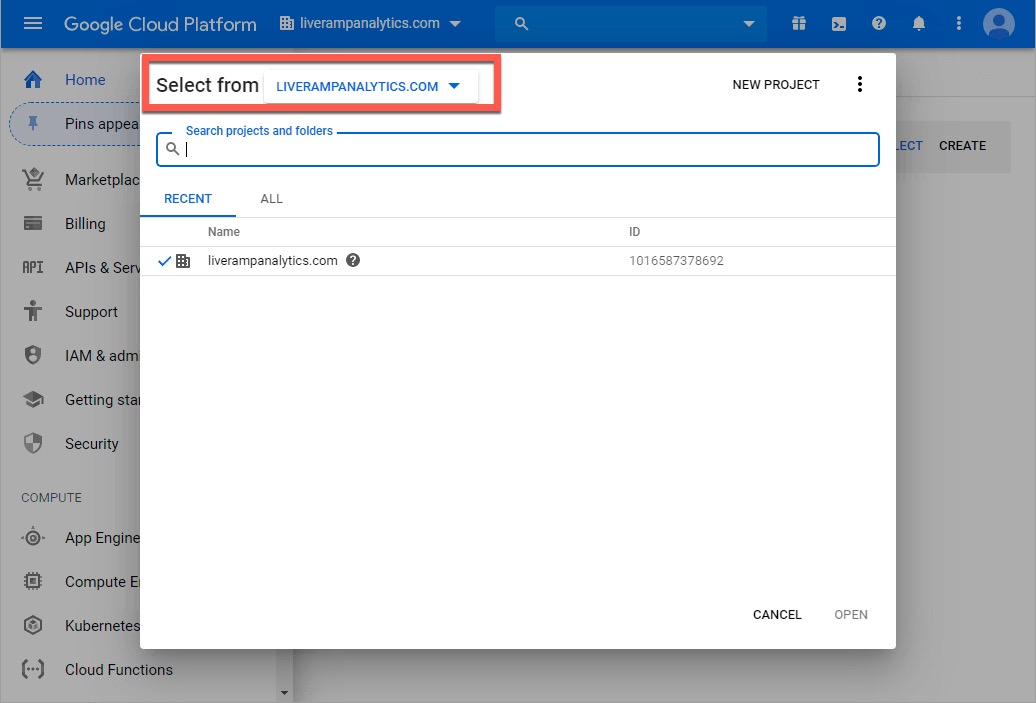
From the navigation menu on the left, select BigQuery in the Big Data section.
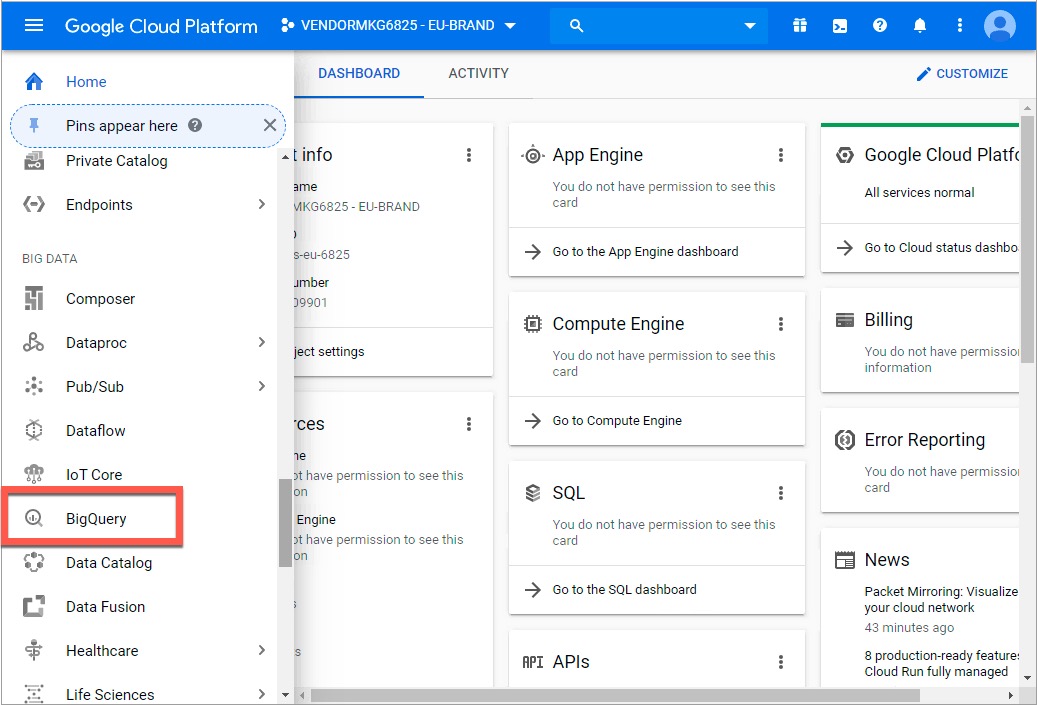
Tip
You can pin the BigQuery app to the Google Cloud Platform (GCP) console so that it always appears at the top.
The BigQuery project opens in the editor.