The Analytics Environment
LiveRamp's Analytics Environment is a dedicated environment for data scientists and data analysts to access the data in their Safe Haven account.
The environment contains your data and the data scientist tools needed to process the data using a variety of methods:
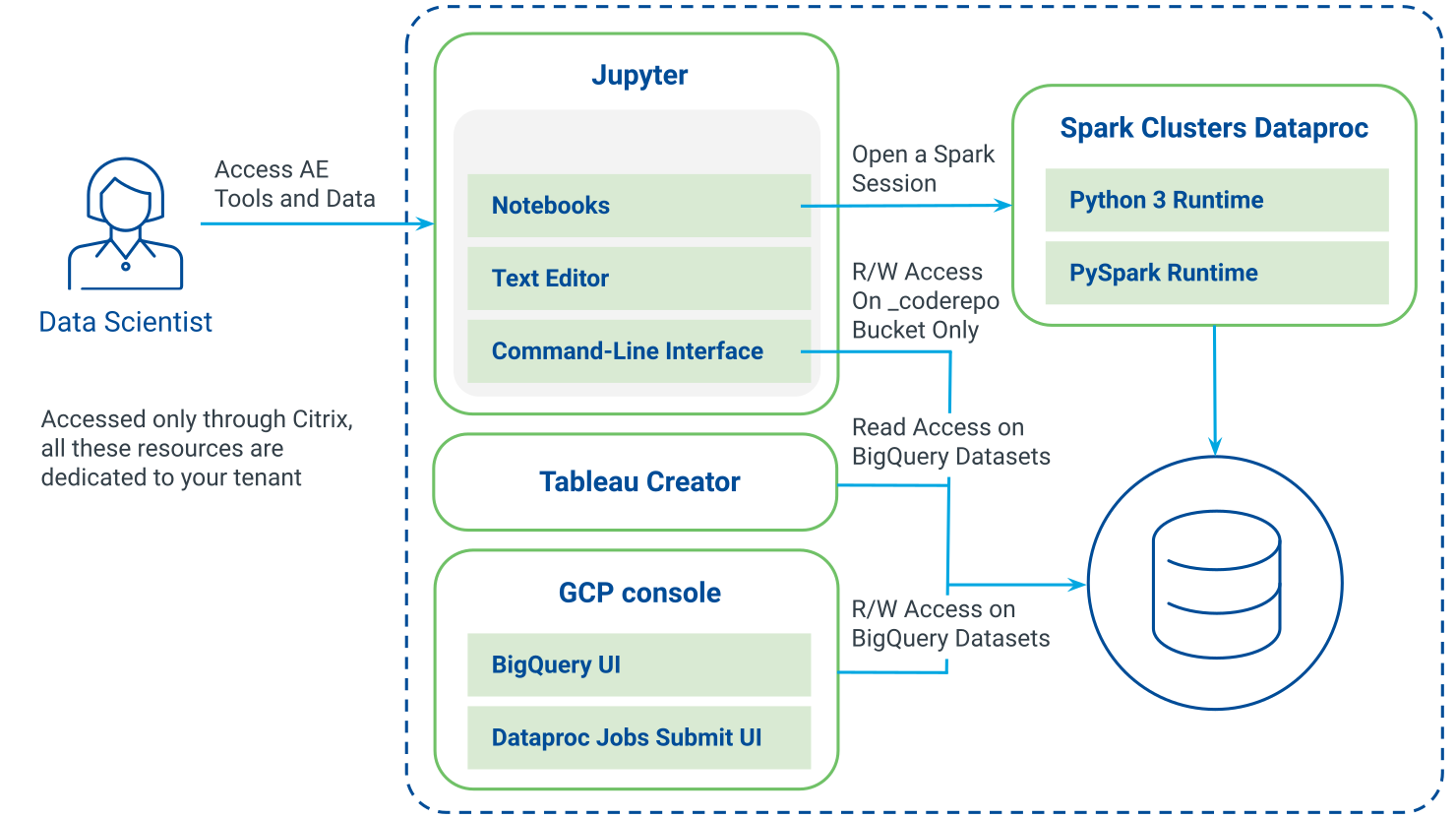
Computer Requirements
To use the Analytics Environment, your computer or laptop will need:
A browser (preferably Google Chrome)
The Citrix Workspace App (see "Install the Citrix Workspace App").
Data Storage Locations
Data can be stored in the following locations:
Datasets (SQL databases)
Buckets (file object stores)
Tasks You Can Perform
You can use Analytics Environment to securely perform the following:
Build segments:
Build segments in BigQuery using SQL-based business rules.
Build segments in PySpark using propensity modeling to estimate the likelihood of purchase.
Build segments with BigQuery ML using a linear regression model
Send segments to Customer Profiles for Data Collaboration:
Using SQL syntax (in BigQuery)
Using Python
Gain customer insights:
Create aggregated datasets
Create and publish reports
Analyze consumer behavior at the product level
Perform optimizations (recommendations for next campaign)
Measure:
Analyze return on ad spend (ROAS)
Set up and perform sales lift analysis