Announcement: New Advanced TV Features (10/19/22)
You now have two new features in Advanced TV which give you more granular visibility into your costs, as well as the ability to download reports at the hierarchy level most relevant to you:
Segment-level CPMs are now viewable in the side panel of the Audiences page
You now have the ability to download reports from the Audiences page at either the audience or segment level
Segment-level CPMs
You will now see a more detailed view in the Activation Data Cost section of the side panel on the Audience page, where instead of simply showing the total CPM for the entire audience, you will now instead see a table with the following information:
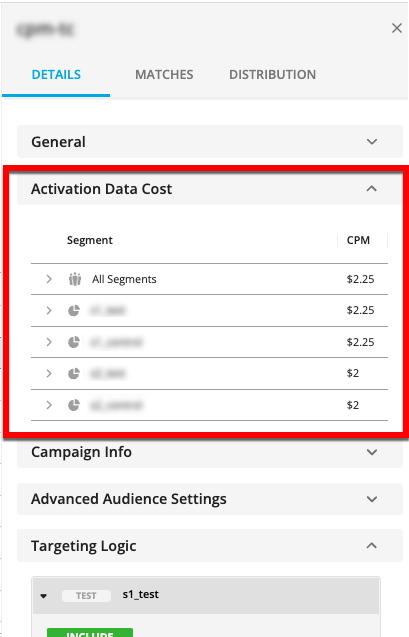
Overall CPM for the entire audience (including all segments)
Each segment listed out and showing its CPM
Each row of the table (each segment or the overall count) can be expanded by clicking the caret to display the breakdown of the cost.
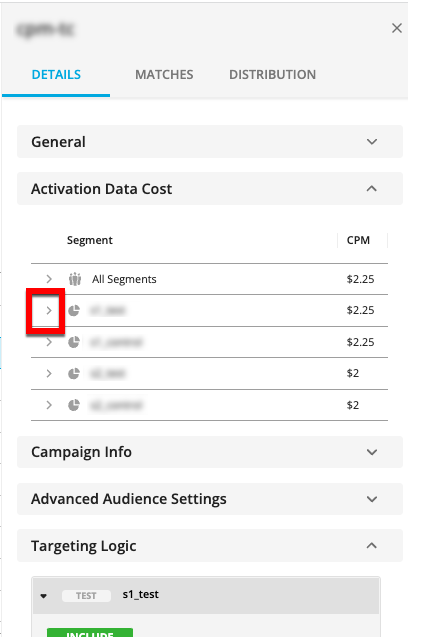
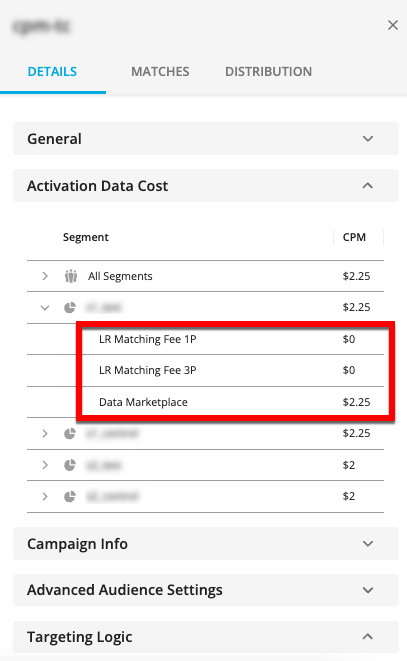
For more information on viewing CPMs, see "Information in the DETAILS Tab".
Audience Reports
When downloading reports from the Audiences page, you now see a menu with two options when you click DOWNLOAD:
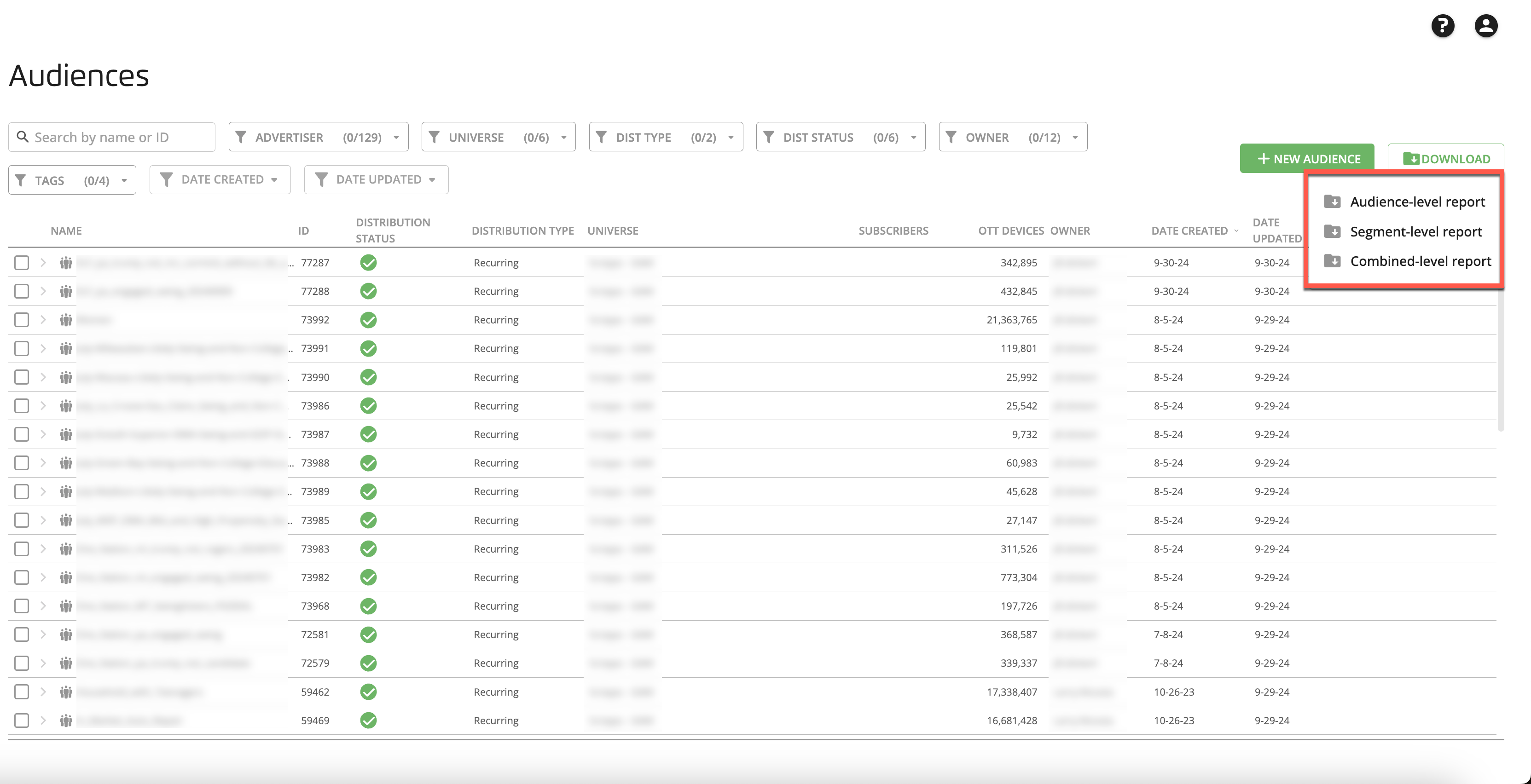
"Audience-level report" downloads a report listing information for each audience (with no segment-level information)
"Segment-level report" downloads a report with each segment in each audience broken out individually
For more information on downloading reports, see "Downloading an Audience Metadata Report".