Announcement: ZIP Code Universe Filtering Now Available (12/7/22)
We’re excited to announce that you now have the ability to filter certain universes by ZIP Code during audience building, making it easier and more efficient for you to create audiences which require ZIP Code filtering.
Previously, the ability to filter by ZIP Codes was limited to universe owners and required a lot of manual input, as well as BigQuery access. This delayed your ability to create and activate audiences for campaigns.
Now when you build audiences with a universe that has been enabled for ZIP Code filtering (either your own or one that’s been permissioned to you with ZIP Code filters enabled), you will see a ZIP Code universe attribute filter in the Universes tab, where you will be able to enter a comma-separated value list of ZIP Codes or easily select all available ZIP Codes.
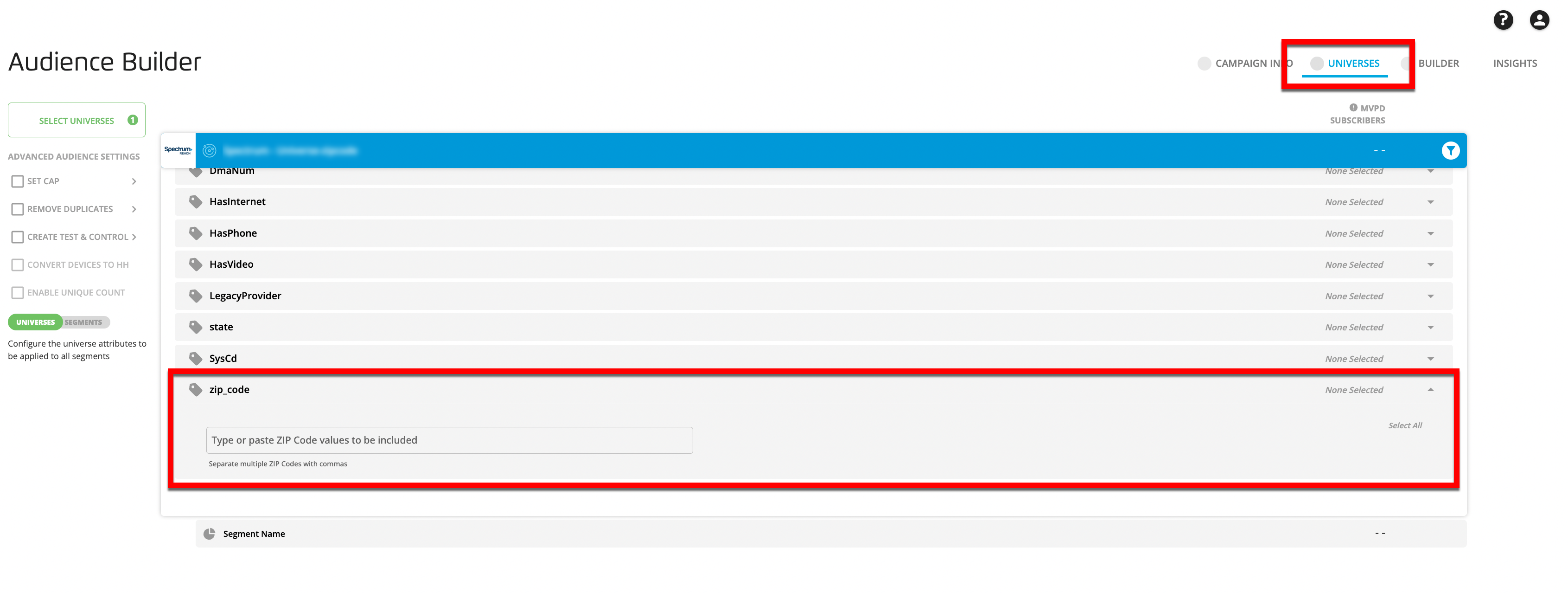
The input list of ZIP Codes will be matched against a field in the subscriber file data that is sent for each universe. For more information on using ZIP Code filters in the audience building process, see “Build an Audience”.
If you own a universe that includes a ZIP Code column in the dataset, you are now also able to permission that universe with ZIP Code filtering enabled:
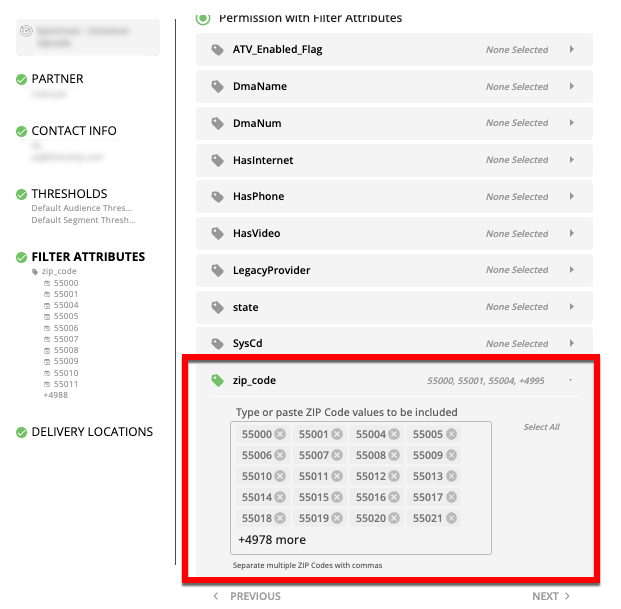
For more information on this process, see “Permission a Universe to a Partner”.
Note
Before you can permission a universe for ZIP Code filtering or utilize ZIP Code filtering during audience building with a universe you own, make sure that the relevant data is in that dataset and have your LiveRamp team enable that ZIP code data as a filter attribute.