Announcing Enhanced Work Order Management (11/4/20)
For accounts that are on the work order billing model (where you pay per campaign), you now have access to a Work Order Management page where you can view and manage the work orders for all of the campaigns associated with your account.
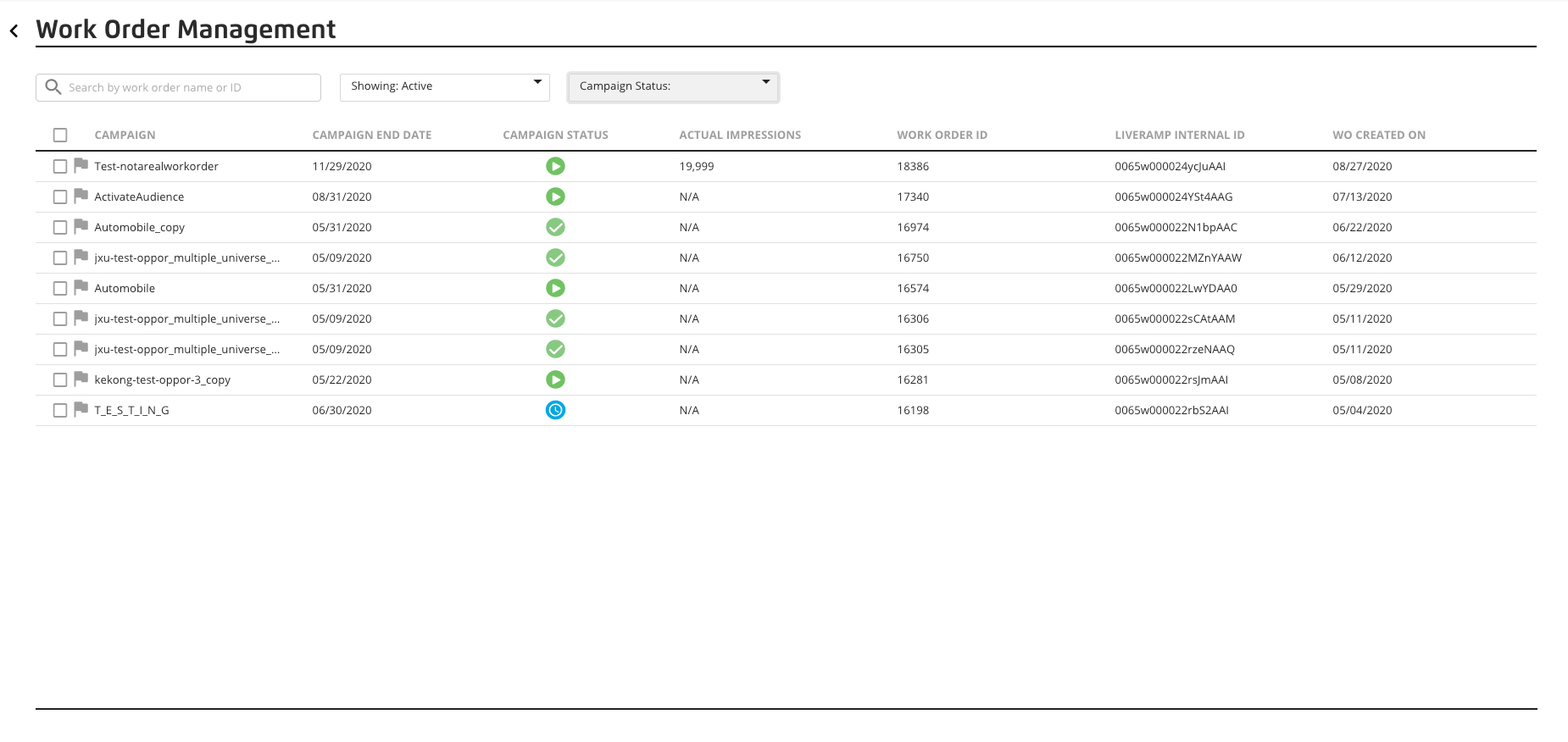
After an audience has been distributed, the system creates a work order and displays that work order on the Work Order Management page. See “The Work Order Management Page” for more information.
Once a campaign has ended, you can enter the total number of impressions for that campaign. See “Edit a Work Order” for more information.
You also have the ability to archive any campaigns that you no longer need to appear, such as a campaign that was used for testing. See “Archive a Work Order” for more information.