Send an RFP to the RFP Gallery
Caution
This article is intended for users of the OTT Hub.
The RFP Gallery is a sell-side tool that allows a programmer to view and respond to RFPs that have been created by advertisers or agencies.
Note
If you want an RFP to be available for only selected programmers, send the RFP to those programmers directly. See "Send an RFP to Selected Programmers" for instructions.
RFPs can only be published to the RFP Gallery if the use case is set to "Public RFP" and once you've entered the required RFP settings (which will be displayed on the RFP Gallery page). These settings include:
Contact Info: The email address of the person to contact to obtain a Deal ID for the audience.
Estimated Start Date
Estimated End Date
These settings can be entered when you build the RFP or afterwards, by editing the RFP. They can also be entered, or edited, when you send the RFP to the RFP Gallery.
You can send the RFP to the RFP Gallery when you're building or editing the RFP. You can also send the RFP to the RFP Gallery from the RFPs page.
Send an RFP to the RFP Gallery from the RFPs Page
If you've already built an RFP and are ready to send it to the RFP Gallery, perform the following steps:
From the Advanced TV navigation menu, click RFPs in the OTT Hub section to navigate to the RFPs page.
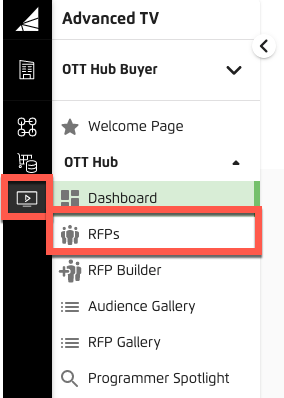
Check the check box for the RFP you want to send.
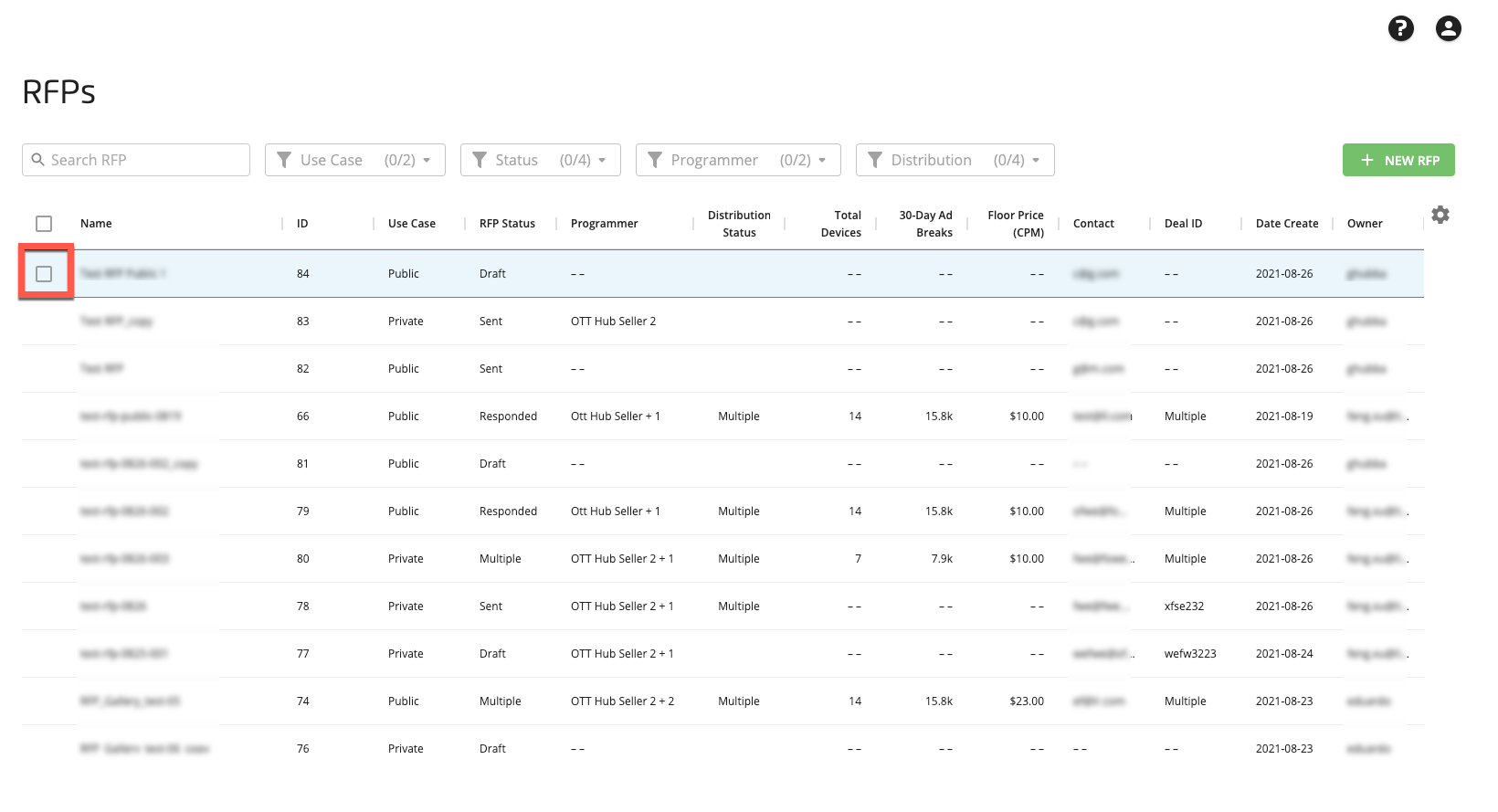
Note
You can only send public RFPs to the RFP Gallery.
Note
You can only send one RFP at a time.
Click the Send RFP icon that appears at the bottom of the page.
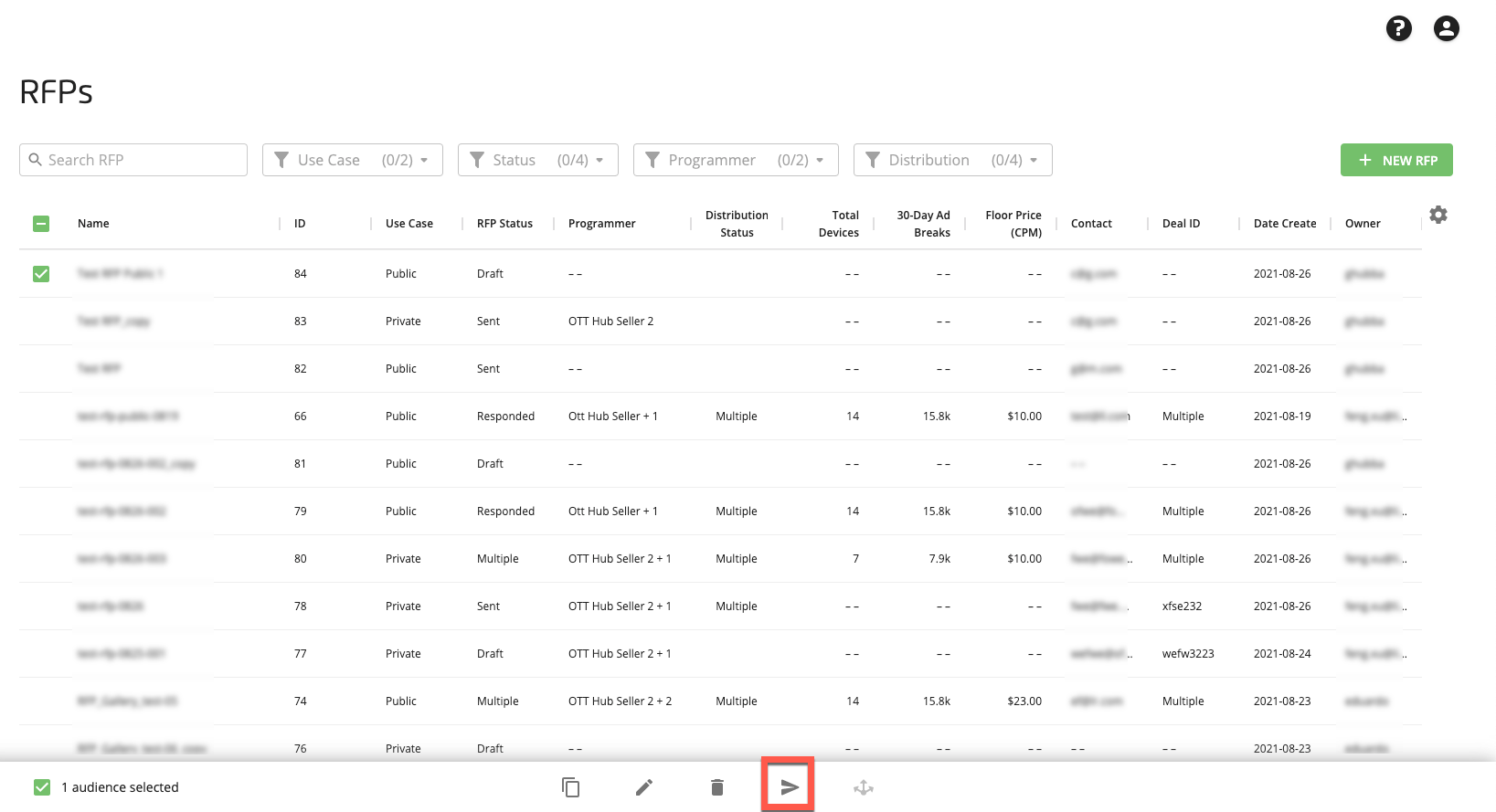
From the RFP Settings popup, enter or edit the RFP settings and then click .
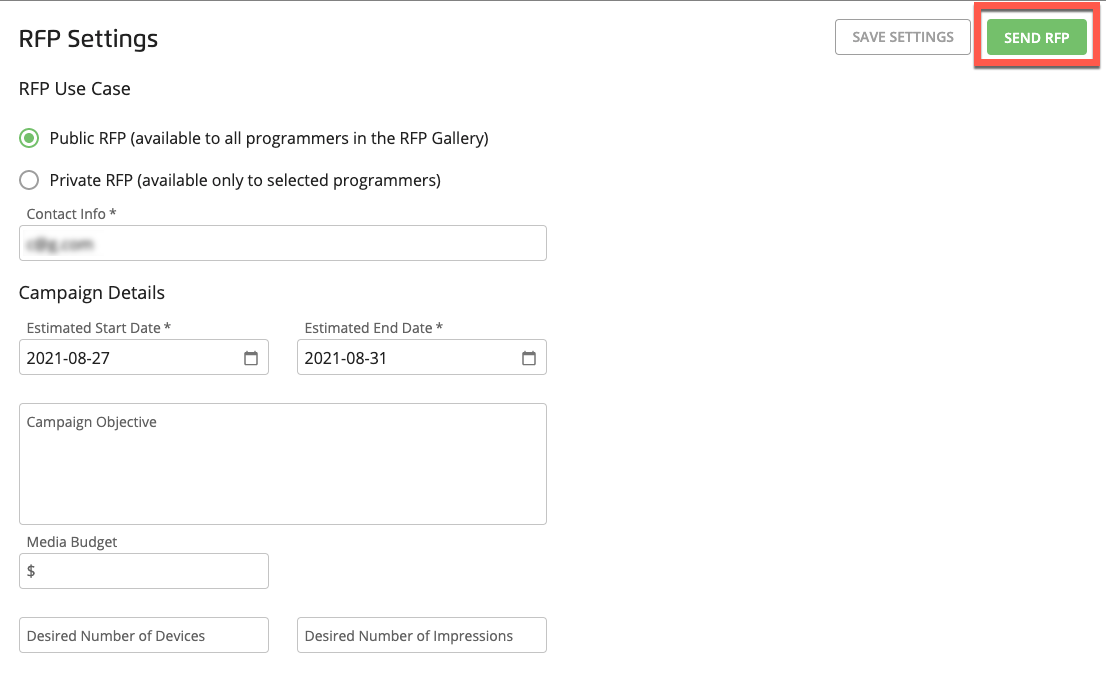
Note
The SEND RFP button is only enabled for public RFPs once all required RFP settings have been entered.
Send an RFP to the RFP Gallery During RFP Building
If you're in the process of building or editing an RFP, you can publish the RFP as part of that workflow:
From the RFP Builder page, click :
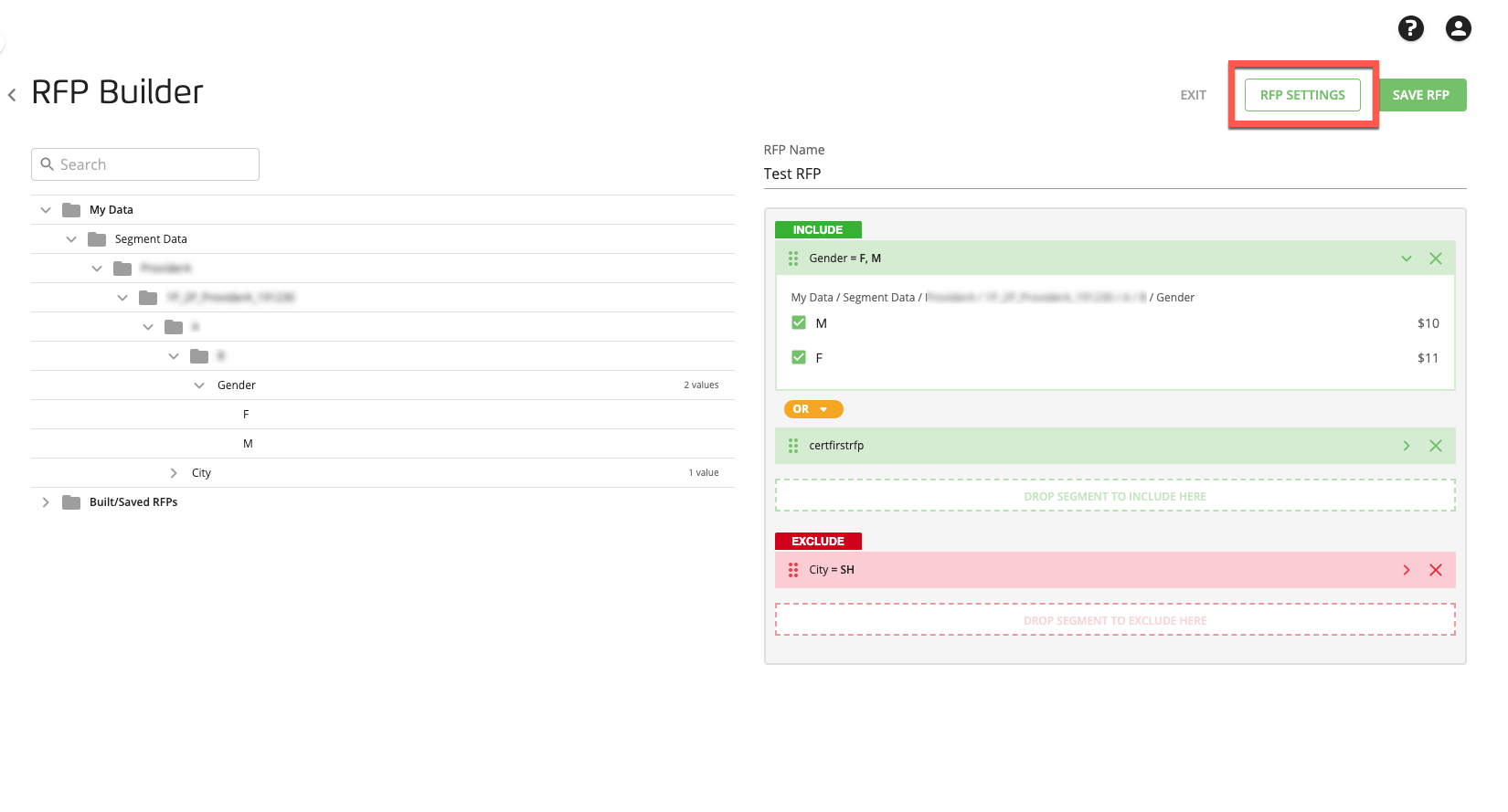
From the RFP Settings popup, enter or edit the RFP settings and then click .
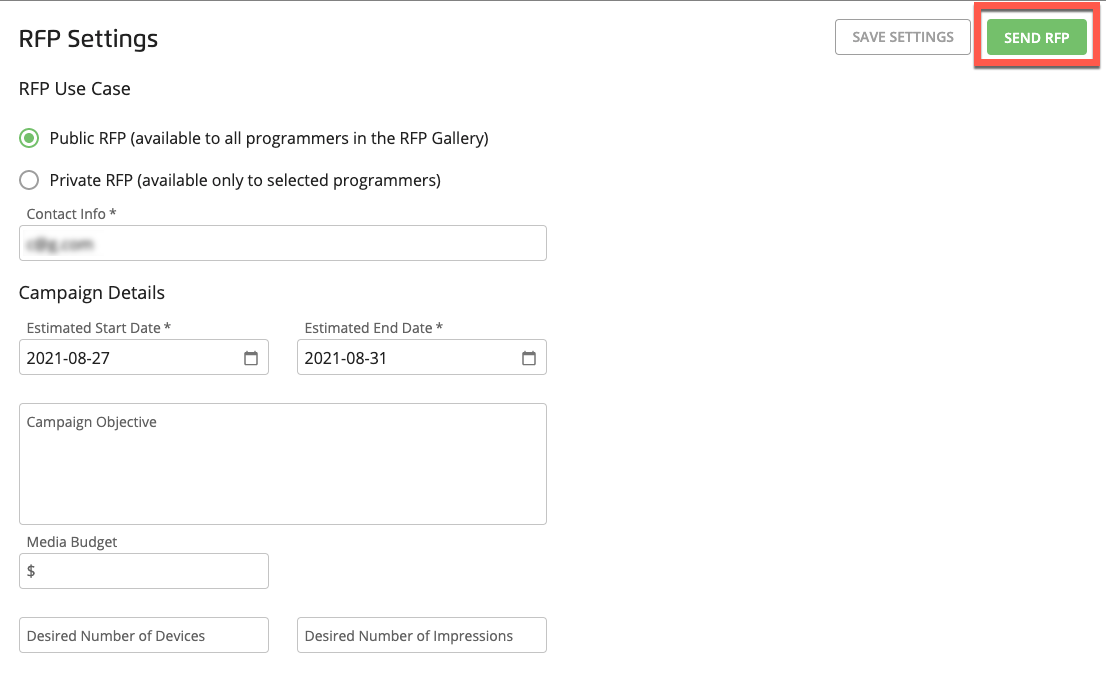
Note
The SEND RFP button is only enabled for public RFPs once all required RFP settings have been entered.