Data Delivery Groups
To activate your segments to destination platforms, you'll need to create a data delivery group. A data delivery group is a group of segments that have been configured to be delivered to specified destinations with shared delivery rules.
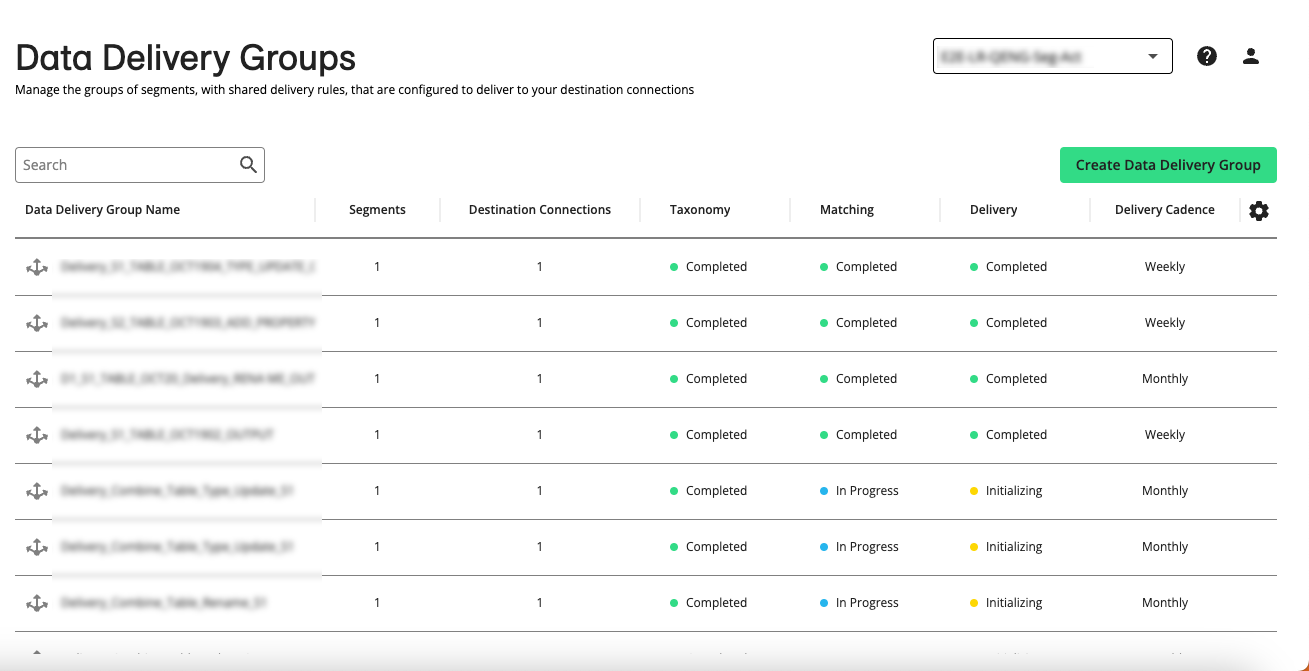
The other aspect of activating data is to create a connection from your LiveRamp account to each platform using the appropriate integration. These connections are called “destination connections” and are used by the data delivery groups to deliver data. For more information, see "Destination Connections".
Note
If you want to create the necessary destination connections before creating the data delivery group, see “Create a Destination Connection”. Otherwise you can create destination connections during the data delivery group creation process below.
A data delivery group can contain one segment or multiple segments. Each data delivery group can deliver data to one or multiple destination connections.
For example, you might create a data delivery group consisting of three segments to be sent through your Facebook Direct destination connection and your Google DV360 destination connection, with the data refresh cadence set to "weekly" and targeting at the household level.
Once you've created a data delivery group, the segments begin the activation process.
You can always view or edit a data delivery group’s segment list, settings, or destination connections. You can also delete a data delivery group. For more information, see the articles in this section.