My Profile
You can view your user account details, including your roles and the organizations you can access in My Profile.
To go to My Profile, click the user icon on the top right-hand side of any screen (1) and select My Profile (2).
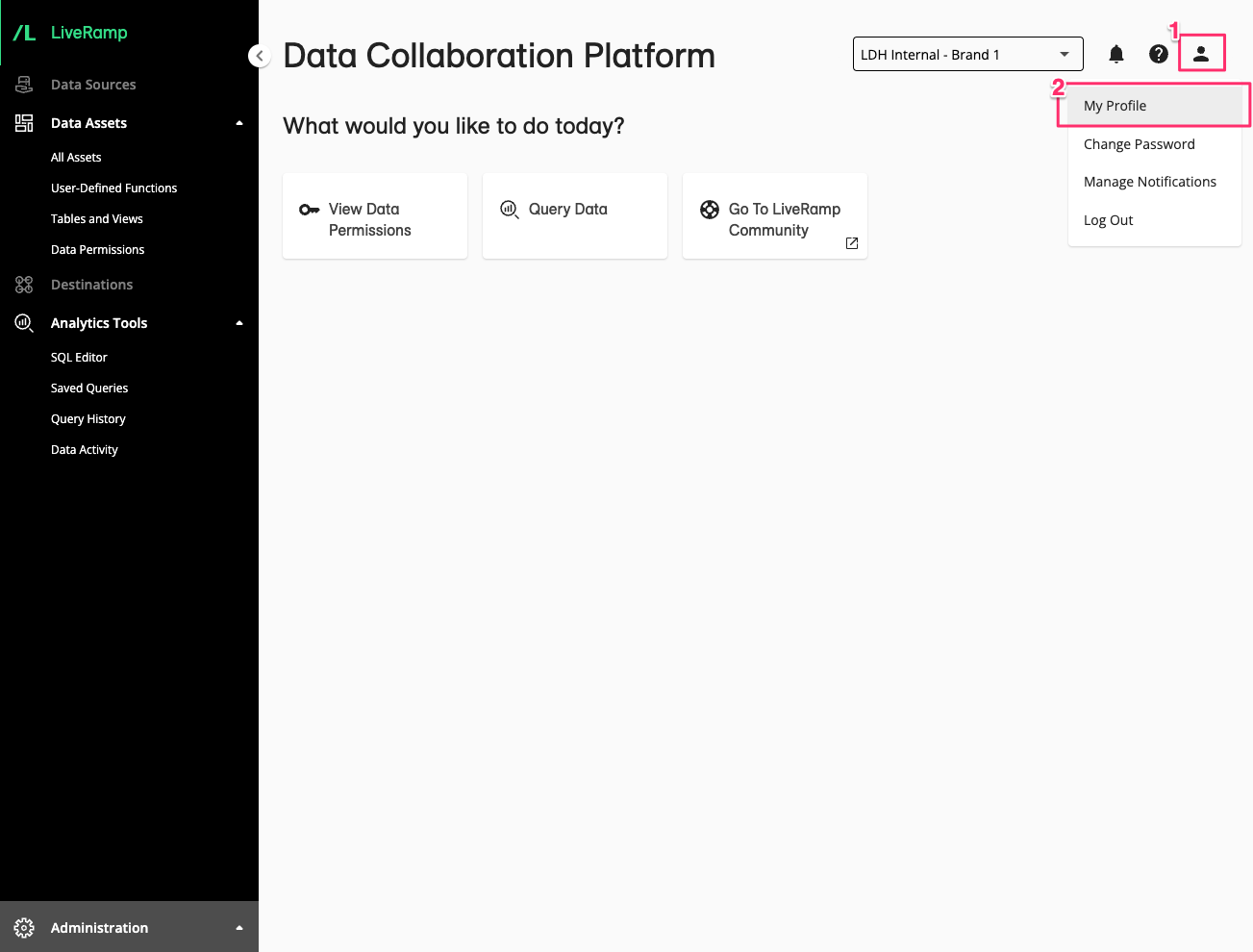
The My Profile pop-up displays the following information:
User Email: The email associated with the LiveRamp user account.
User ID: The LiveRamp user identifier associated with the LiveRamp user account.
Access: Organizations you have access to in the Data Collaboration Platform.
Tip
Type the name of an organization in the search bar to quickly search for it.
Roles: The roles you have for the related organization. To learn more about roles, see " Roles and Permissions".