Announcing the Ability to Deliver First-Party Data to DV360 through Google Customer Match (9/2/21)
Customers now have the ability to deliver data to their DV360 accounts through our Google Customer Match Uploader (GCM/CMU) integration with a new "Google Customer Match - DV360" destination account tile. This integration allows customers to leverage inventory on audiences within DV360 from Google-owned and operated properties including YouTube, Search, Display, and Gmail.
Caution
All data limitations from Google Customer Match still apply to the new Google Customer Match - DV360 integration. From Google’s policy site:
"When using Customer Match, you may only upload customer information that you collected in the first-party context, such as information you collected from your websites, apps, physical stores, or other situations where customers shared their information directly with you."
Data distributed to GCM must be based on offline identifiers (such as email, name and postal address, and phone number) or RampIDs (data based on online identifiers, such as cookies or mobile device IDs, is not allowed). Google Customer Match is a PII Passthrough integration, which means that we pass the PII directly through in a privacy-safe and compliant manner, without leveraging our Identity Graph.
We can also use data append on PII-based or RampID-based audiences to increase your match rate within Google Customer Match by leveraging our Identity Graph to add additional hashed emails to your uploaded data. Contact your LiveRamp team to find out more about this option.
Note
If you are using PII Passthrough only (and not utilizing data append), do not send SHA-1 or MD5 hashed email addresses or SHA-1 hashed phone numbers. Send plaintext or SHA-256 hashed email addresses and plaintext phone numbers only.
See "Distribute First-Party Data to Google" for information on all first-party distribution options for Google.
Setting Up a Distribution
When activating a new destination account, first select Google Customer Match as the destination. From the two options available (our standard GCM integration and the new Google Customer Match - DV360 integration), choose the Google Customer Match - DV360 integration.
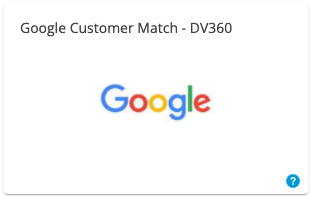 |
Required Destination Account Properties
You will need to enter the following properties when activating the destination account:
Google Account ID: The Google Account ID (MCC or CID). Remove hyphens. Note that this is also the account that you will need to provide LiveRamp access to. You can read about the account linking process here.
Product: Your DV360 account type. Available options are INVITE_ADVERTISER and INVITE_PARTNER. For more information on determining which account type to use, reach out to DV360 support or read this Google article.
Destination Account Name: Pick a unique and memorable name for this account. We'll suggest one for you but you can use any name you wish as long as it is less than 150 characters in length.
Providing Access to LiveRamp
For all first-party data distributions to Google, Google must provide LiveRamp access before you can distribute to their platform. This involves mapping the appropriate LiveRamp account ID to your Google account.
While this enhanced integration delivers data to DV360 accounts, it is still through our GCM integration. Therefore, the LiveRamp CMU account must be linked to your DV360 account. Steps to link an external data partner to your Google DV360 account are here.
For all Google Customer Match (GCM) destination accounts, use LiveRamp Customer Match Uploader (CMU) account 637-789-1275.