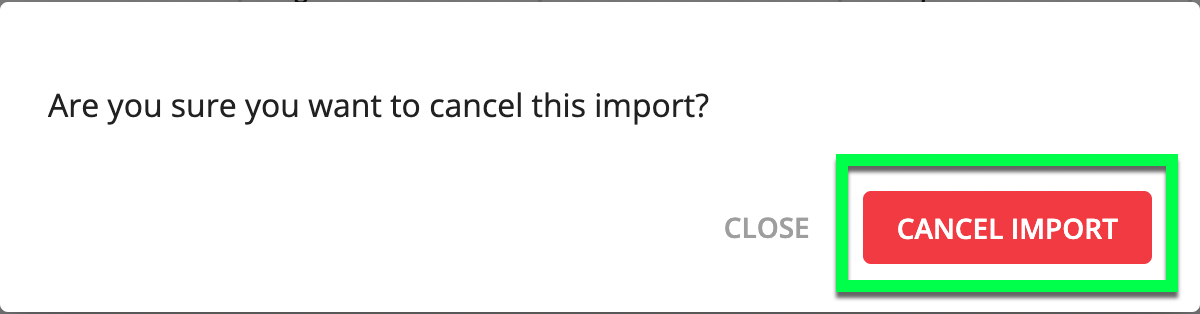Cancel a File Import
For files that haven’t yet completed processing, you can cancel the file import from the Files page. To cancel a file import:
Click the ellipsis that appears when you hover over that file's row and then select .
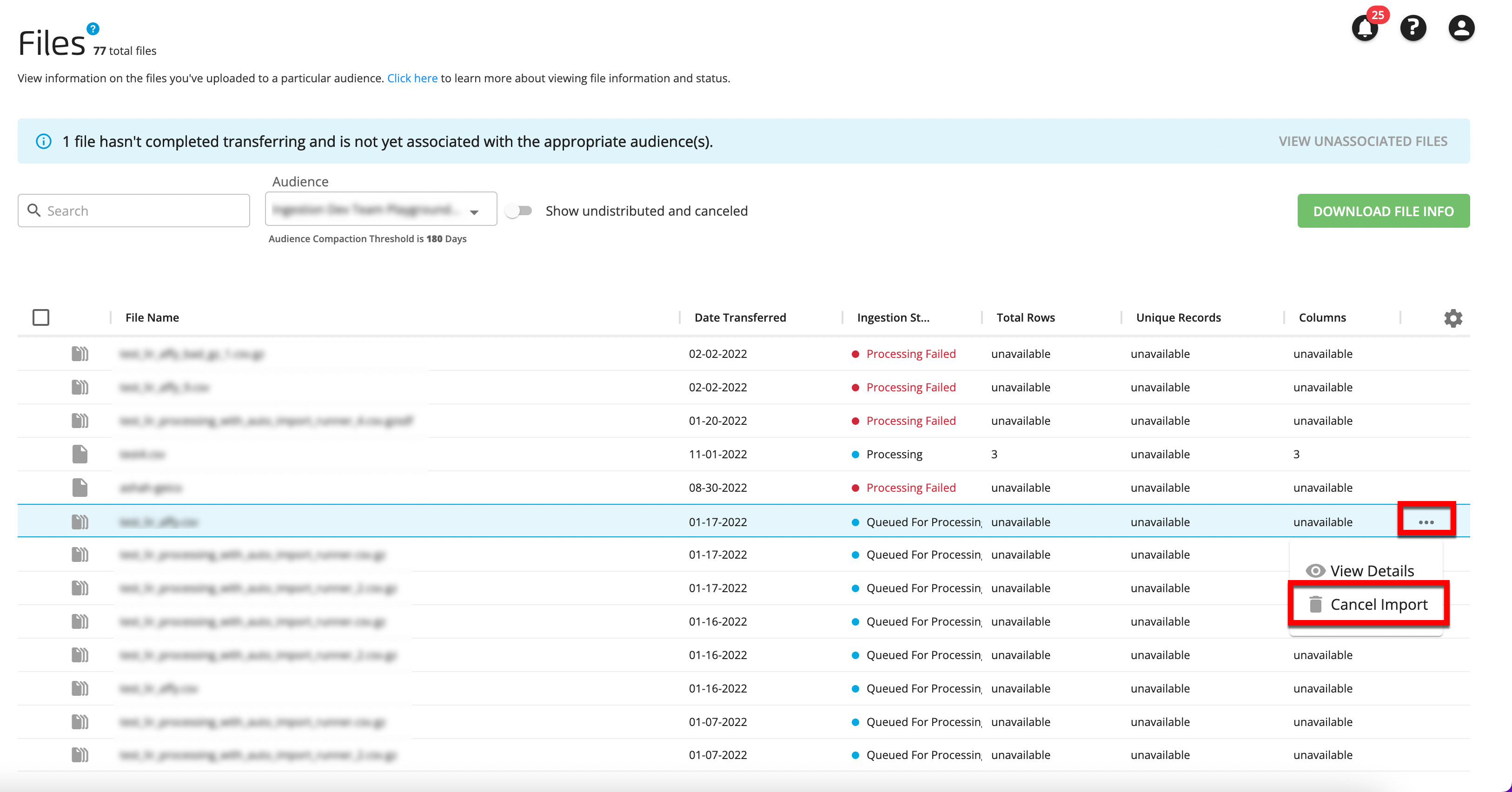
From the confirmation dialog that appears, click .