Download File Info
To download a CSV file with file info on all of the files for the selected audience, click on the Files page.
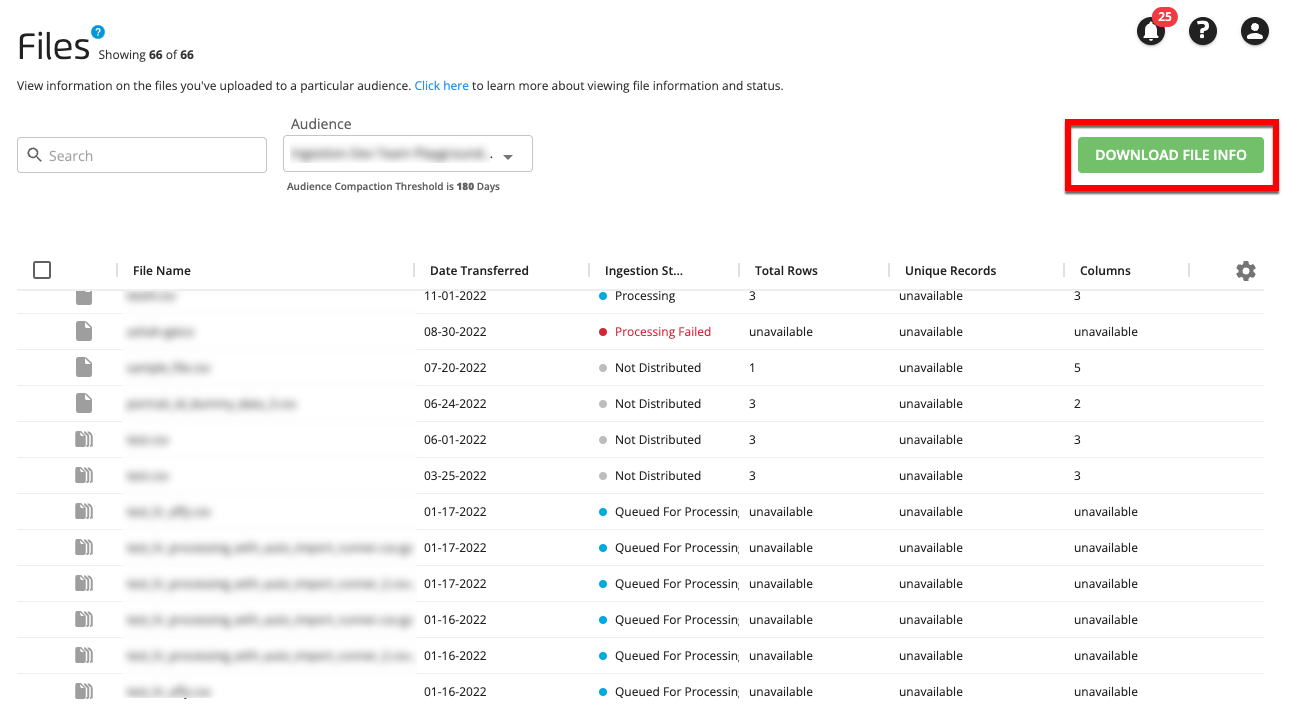
The CSV file contains the following columns:
name: The name of the file.
import_name: The name of the import.
ingestion_date: The date the file was picked up by LiveRamp.
start_time
latest_time
import_type: Whether the import included a single file or multiple files. If the file that was imported at least 180 days ago and has been "compacted" to store it more efficiently, the type will be listed as "compacted".
import_type_name: The audience update method (incremental, segment refresh, or full refresh). For more information on audience update options, see "Ways to Update an Existing Audience".
row_count: The total number of rows in the file.
record_count: The number of unique records in that file, after deduplication.
column_count: The number of columns (or fields) in that file.
audience_id: The ID of the audience.
import_id: The ID of the import. Files that were part of the same import will have the same import ID.
file_id: The ID of the file.
errors
warnings
pause_reason
size: The size of the file in bytes.
status
ingestion_status: The file import status. See the appropriate section above (depending on whether the audience is an Activation Audience or a Measurement Enablement audience) for more information on the statuses and their definitions.
precision_level
file_transfer_id
status_history
expected_completion_time