Distribute Data to Yahoo! (Formerly Verizon Media)
See the instructions below for distributing first-party data or Data Marketplace data to Yahoo!.
See the instructions below for distributing first-party data or Data Marketplace data to Yahoo!.
Start by clicking on the Yahoo! (fka Verizon Media) destination tile.
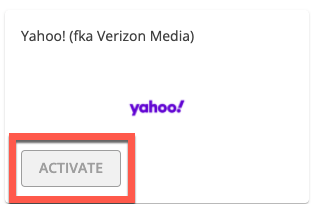
Distribute First-Party Data To Yahoo!
To distribute first-party data to Yahoo!, click on the “First-Party Data” integration tile.
Note
The standard First-Party Data integration is limited to US data only. If you're located in the EU, you will see only the "EU - First-Party Data" integration, which is the integration you should use for EU first-party data.
Distribute Data Marketplace Data to Yahoo!
To distribute custom Data Marketplace data to Yahoo!, activate the “3rd Party Data Marketplace - Custom” destination account tile. Use this option when you want to distribute custom segments to a data buyer's Yahoo! account.
Note
If you want to send standard segments to Yahoo! (make segments available to all DSP and Native seats), have your LiveRamp rep reach out to the LiveRamp Yahoo! account team for next steps.
Limitations and Best Practices
Segments cannot be renamed. If you rename a segment within LiveRamp, it will cause a mismatch between the name and segment ID within Yahoo! which may cause deliveries to fail. If you need to rename a segment, you should instead create and distribute a new segment.
Segment names must only contain UTF-8 characters. Any special characters (such as a directional quotation mark) may cause deliveries to fail.
Yahoo! does not use LiveRamp's Data Marketplace CPM pricing, but instead uses a percentage of media pricing model that they assign. LiveRamp has no control over Data Marketplace pricing in the Yahoo! platform.
We recommend working with Yahoo! on your segment naming conventions. Yahoo! has a hierarchical taxonomy, which means that the structure will show up as folders within Yahoo!’s UI.
Yahoo’s Ad Policies and Restrictions can be found here.
Configure the Required Properties
When activating either integration, use the following guidelines to configure the required properties for the destination account:
MDM ID: The MDM ID field should be your Yahoo! MDM ID (not to be confused with advertiser ID). If you can not find your MDM ID, reach out to your Yahoo! contact. Entering the incorrect or an invalid ID will result in delayed deliveries and potential errors within Yahoo!.
Destination Account Name: Create the destination account name in the following format: “[Tile Name] - [Date of tile creation] - [Advertiser]” (for example, “Yahoo! - 01/01/2022 - LiveRamp”).