Getting Started with Connect
Use the articles in this section to get familiar with LiveRamp’s Connect application, including how to perform basic account setup activities, how to navigate the interface, what the various interface pages are used for, and which pages you use to perform common workflows.
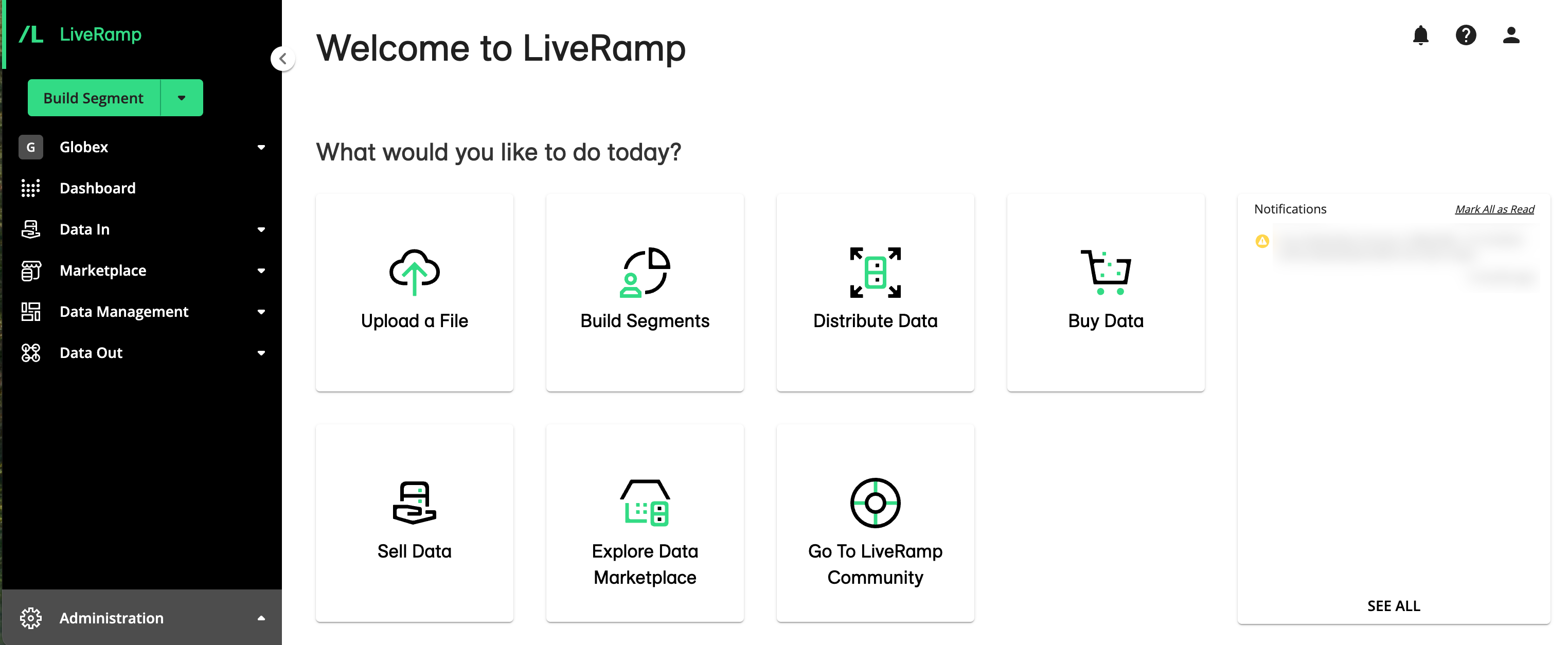
Connect is an application you can use to perform several LiveRamp workflows, including:
The Activation workflow, which allows you to get your consumer data to digital marketing applications and media platforms for activation and targeting. For more information, see "Getting Started with Activation".
The data buying workflow, which allows you to utilize third-party data for activation and targeting. For more information, see “Getting Started with Data Buying”.
The data selling workflow, which allows you to monetize your data in a third-party marketplace, For more information, see "Getting Started with Data Selling".
The Measurement workflow, which allows you to enable measurement (whether in your environment, a partner’s environment, or a platform’s environment). For more information, see "Getting Started with Measurement".
For information on logging in to Connect, see "Log In to Connect".
Note
See the other articles in the “Getting Started” section for more information on getting started with specific LiveRamp workflows and on understanding those workflows and LiveRamp terms in general.
Only a portion of the Measurement workflow is performed in Connect.