Unassociated Files
If you see a selection for “Unassociated files” in the Audience dropdown on the Files page, or an alert for unassociated files at the top of the page, that means that there are files in your account that are in the process of being transferred and are not yet associated with the appropriate audience(s).
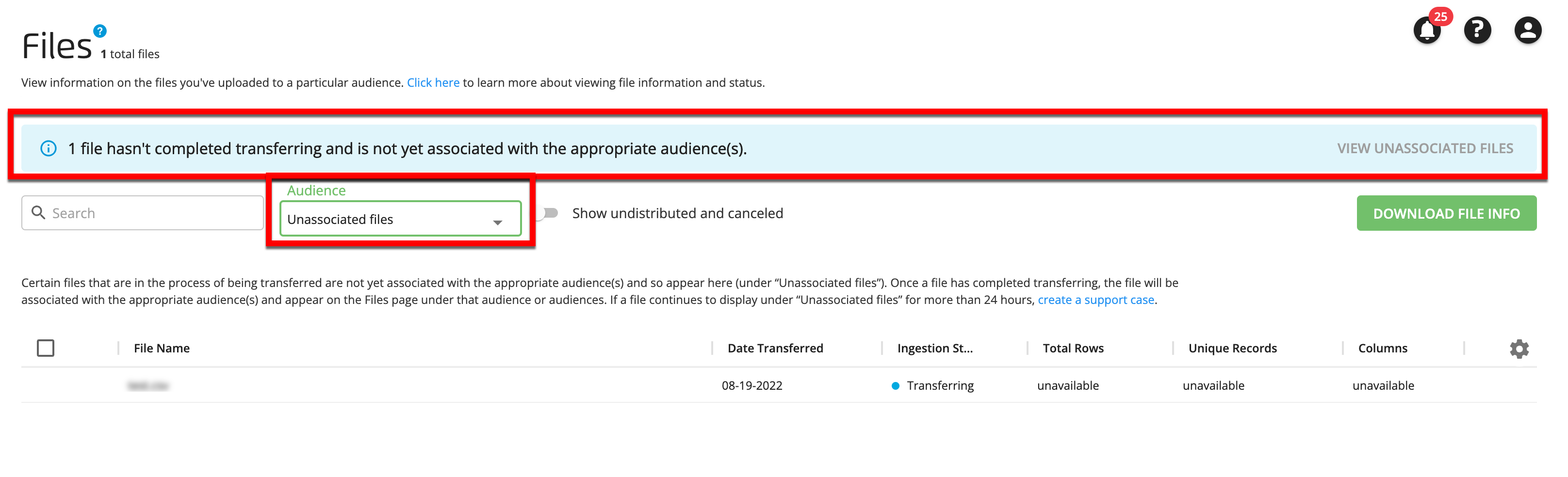
For files that LiveRamp retrieves from a customer resource, such as an AWS S3 bucket or GCS bucket, those files don’t get associated with their audience(s), and don’t appear on the Files page under those audiences, until transfer is complete.
Note
Files that are uploaded to a LiveRamp resource, such as LiveRamp’s SFTP, are immediately associated with the appropriate audience and so will never appear as unassociated files.
The following types of files are not associated with an audience and so will always appear in the Unassociated FIles area:
Files for opt outs or deletions
Exposure logs
Files used for testing
Mapping files
Once a file has completed transferring (which usually takes 20 minutes or less), the file will be associated with the appropriate audience(s) and appear on the Files page under that audience or audiences.
Unassociated files will only show an ingestion status of "Transferring" or "Transfer Failed". File stats will not display for unassociated files, since that data is only processed once a file has been transfered.
To view additional details on an unassociated file, such as the source path that the file was uploaded to or the destination path, click anywhere in that file's row to open a details panel:
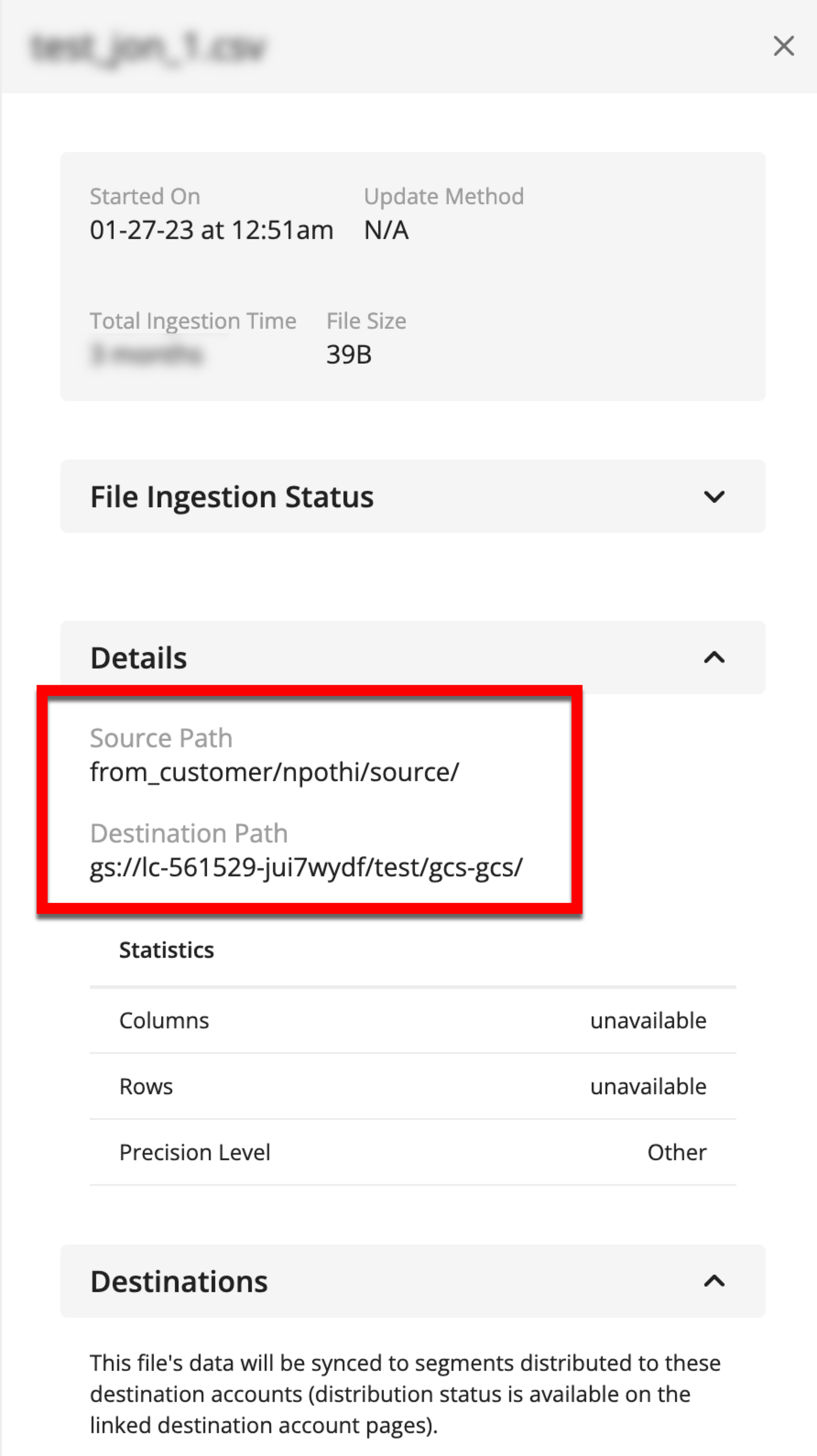
Note
If you don’t recognize a particular file, you can use the source path to try to figure out where the file came from.
If a file continues to display under “Unassociated files” for more than 24 hours, create a support case (using either the Troubleshoot File Upload Issue (Activation) quick case or the Troubleshoot File Upload Issue (Measurement Enablement) quick case).
The number of unassociated files represents all files recently uploaded to your customer bucket. If you upload a high volume of files on a regular basis, you should expect a high number of unassociated files to appear. These files should all be routing to their appropriate audiences, so seeing a high file count in these cases should not be a cause for concern.