Website Data Monetization through Customer ID Matching
LiveRamp EU match partners (such as publishers) can monetize their website traffic by deploying a website tag that contributes logged-in user information to our identity graph. However, some partners, for security or technical reasons, cannot send pseudonymized personal data (such as a hashed email address) in a web request.
For these partners, LiveRamp can leverage the partner’s Customer Identifier (CID) in the tag in place of personal information. Partners then provide LiveRamp with a mapping between their CIDs and their users’ personal information so that LiveRamp can translate the CIDs sent via the website tag to the RampIDs which power LiveRamp’s identity graph.
See the diagram below for more information on how this process works.
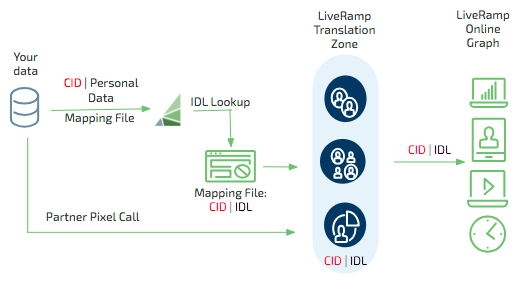
Follow the instructions below to set up the necessary components to enable this solution.
Note
We understand that not all websites are created alike. Our team is here to support you and your team through the implementation process. Don't hesitate to contact your account representative with any questions.
For LiveRamp to be able to translate the CIDs sent via the website tag to the RampIDs that power LIveRamp’s identity graph, we need a mapping between your CIDs and your users’ personal information. You will need to periodically upload your CID mapping file to LiveRamp, usually on a cadence of every three months.
Note
LiveRamp will delete all personal identifiers you send after seven days. We will only retain the data sent in a pseudonymous form to ensure consumer privacy.
For information on how to structure your mapping files, see LiveRamp’s file formatting guidelines for EU data files.
Add the tag below to the following placements:
Post-registration pages
Post-login pages
Returning-user pages
Landing page(s) associated with any links in your email newsletters, if applicable.
Note
Where should the tag be placed? It is not important where on the page the javascript is placed. Generally, it is added to the universal footer or into a tag manager, such as Google Tag Manager.
Tag:
<iframe name="_rlcdn" width=0 height=0 frameborder=0 src="https://akp.rlcdn.com/[TAG ID PROVIDED BY LIVERAMP].html?es=[ACCOUNT ID PROVIDED BY LIVERAMP]&u=[CUSTOMER ID]"></iframe>
The key components of this tag are:
Parameter | Tag parameter | Explanation |
TAG ID | N/A | Tag ID provided by LiveRamp (static) |
ACCOUNT ID | es | Account ID provided by LiveRamp (static) |
CUSTOMER ID | u | The ID of the logged-in customer |
Once you’ve deployed the tag, test the tag to make sure it’s working properly.
Once you have added the tag to your site, test it before it is pushed to live production. There are two elements to testing:
Verify the pixel properly fires the tag just created by loading the page on Chrome with the developer console open (on a PC, command + shift + j, and on a Mac, command + option + j). Go to the network tag and search for “rlcdn”. The pixel call should pop up. If it doesn’t, contact your LiveRamp technical representative.
If possible, direct us to a page on your staging environment where the pixel is called and we will create a login, visit the page, and test the call that results.
Note
What about other redirects? You may see other redirects in the network calls as well. The status code for a successful call might be 200 or 302.
Once the tag has been tested, it can be set live.
We will also test the tag once it is in production. Just let us know where the tag is implemented, and if there is any special logic we need to know to get the tag to fire. We will create any necessary accounts, check the pixel call, and review our server logs to make sure it is working and being processed correctly. We will generally be able to do this two days after the tag is in production.
Can I hash the Customer ID I’m sending in the tag?
Yes, you can use any preferred hashing algorithm, as long as the Customer ID is passed exactly as it appears in the mapping file.
Will the tag affect the loading of my site in any way? Does it redirect?
This tag should not impact your site in any way. It will asynchronously redirect to a few of your marketing partners in order to perform ID Syncs that will boost the number of consumers your marketing campaigns can reach through that partner.