LiveRamp Identity Using AWS Entity Resolution
LiveRamp's integration with AWS Entity Resolution enables management of Identity Resolution and Translation workflows using AWS Entity Resolution. You can access the integration through the UI-based AWS console.
Note
AWS Entity Resolution functionality can also be accessed programmatically through the use of APIs (for more information, see Amazon's AWS Entity Resolution API Reference).
LiveRamp’s integration with AWS Entity Resolution leverages LiveRamp’s Identity Graph to allow AWS customers to resolve fragmented consumer touchpoints to a person-based view, the RampID. Additionally, the integration allows for translation of RampIDs from one partner encoding to another partner encoding.
The following identifiers can be used:
Names
Postal Addresses
Email addresses
Phone numbers
RampIDs (for translation to other RampID encodings)
Use of LiveRamp’s integration with AWS Entity Resolution requires an active subscription to the resolution type through AWS Data Exchange (see LiveRamp Identity in the ADX Marketplace). Additionally, use of AWS Entity Resolution incurs fees from AWS (for more information, see “AWS Entity Resolution Pricing”.
Workflow Diagram
See the diagram below for a representation of the identity workflow in AWS.
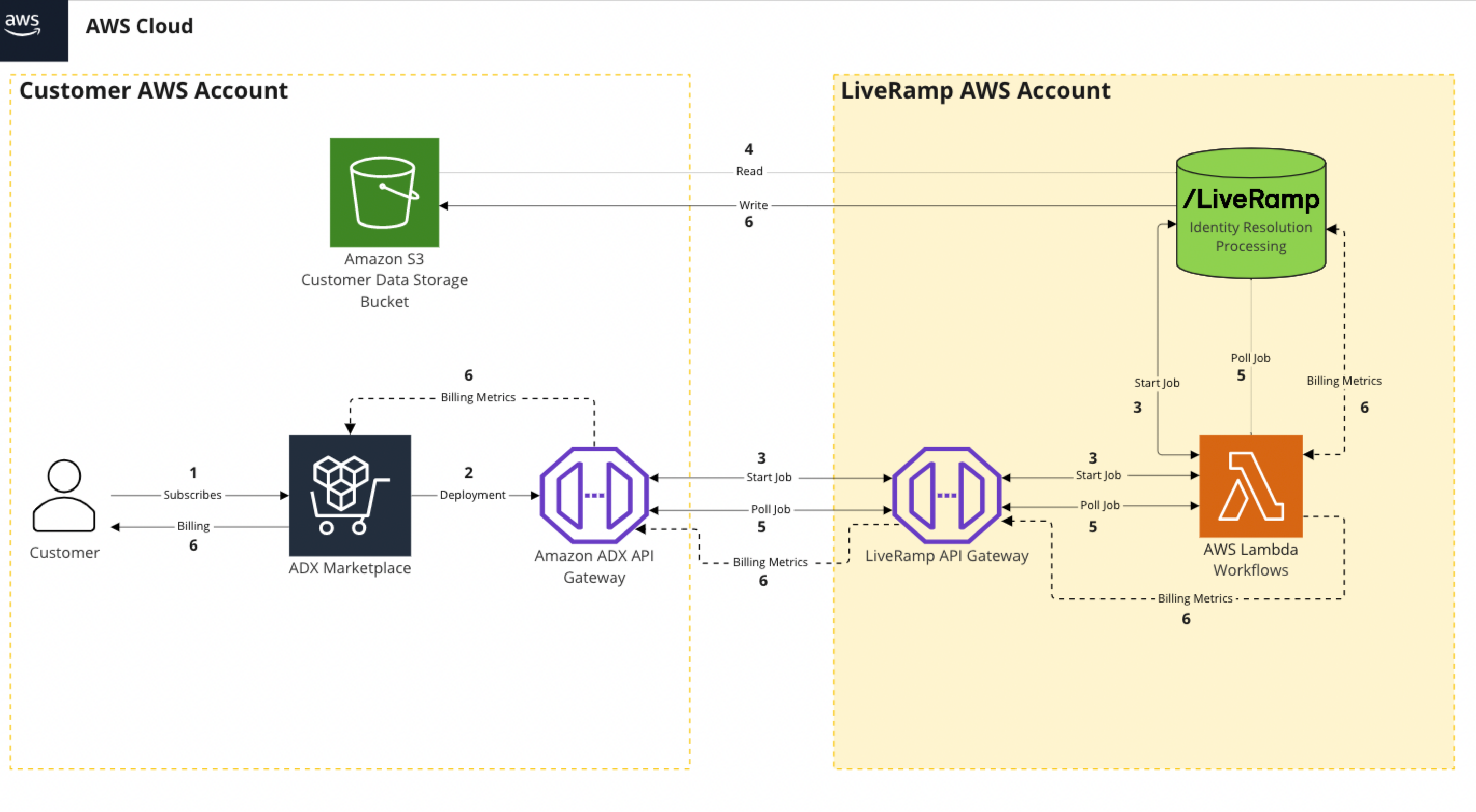
Prerequisites to Enable LiveRamp Identity Using AWS Entity Resolution
Before you can perform identity resolution or translation using AWS Entity Resolution, the following prerequisites must be in place or completed:
Note
To contract with LiveRamp directly (outside of the ADX Marketplace), contact your LiveRamp representative.
An AWS account (for information on signing up for AWS, see Amazon’s instructions here).
An administrator user must have been created for your AWS account (see Amazon’s instructions here).
You subscribe to LiveRamp Identity Resolution via the ADX Marketplace.
You execute a contract with LiveRamp via the ADX Marketplace listing, which includes the granting of the needed authorization and credentials.
You perform RampID Attestation to attest you will follow appropriate usage of RampIDs and/or the LiveRamp Data Ethics team performs a review.
You provide LiveRamp with your AWS cloud region (for example, “US-East-1”) prior to the contract execution.
Overall Steps to Perform an Operation
To perform an identity resolution or translation operation in AWS Entity Resolution, you perform the following overall steps:
You prepare input data tables with the data to resolve or translate.
If not already done, you upload your input data tables to Amazon S3 buckets.
You create AWS Glue tables from the input data tables in your S3 buckets.
You create a schema mapping in AWS Entity Resolution to define the input data you want to resolve or translate, as well as the data columns you want to pass through (for resolution).
You create the appropriate workflow in AWS Entity Resolution:
For identity resolution, you create a matching workflow
For translation, you create an ID mapping workflow
You run the workflow.
You view the output.
See the following articles for more information on the steps for each specific operation: