Using AbiliTec Identifiers
LiveRamp allows AbiliTec Links or Document IDs to be used within your PII-based, known data environment, which enables a number of use cases around data quality and unification. We’ll explore a few recommendations that you can use to build rules that take the outputs of the AbiliTec graph for each of these use cases.
Unifying Files With Different Identifiers
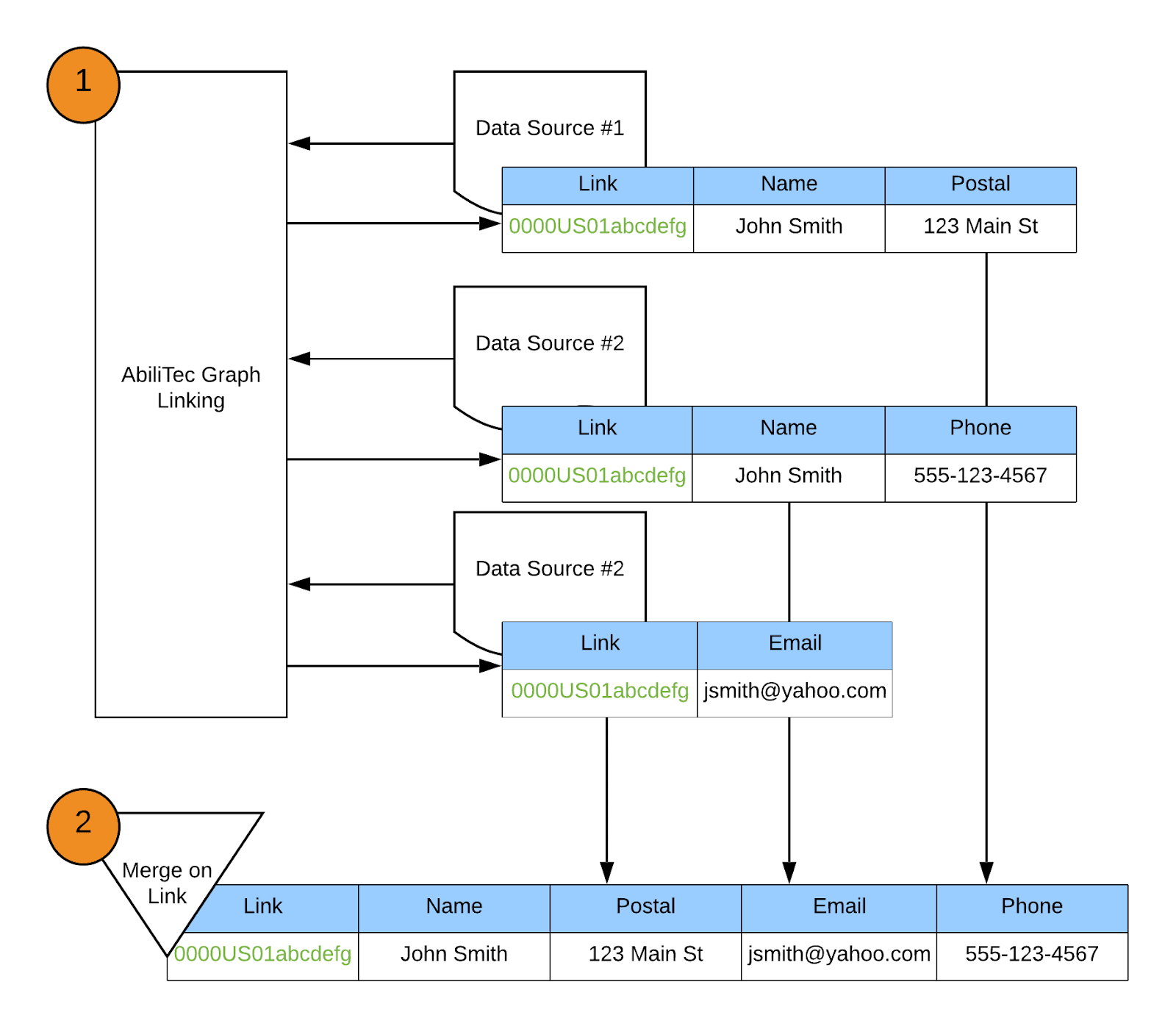
You send customer data from a variety of sources keyed to different types of PII. When a link is returned, you append the input record from each source.
You merge records by joining on shared AbiliTec IDs. Can be performed on household or person-level precision.
Merge Duplicate Records and Reverse Overconsolidations
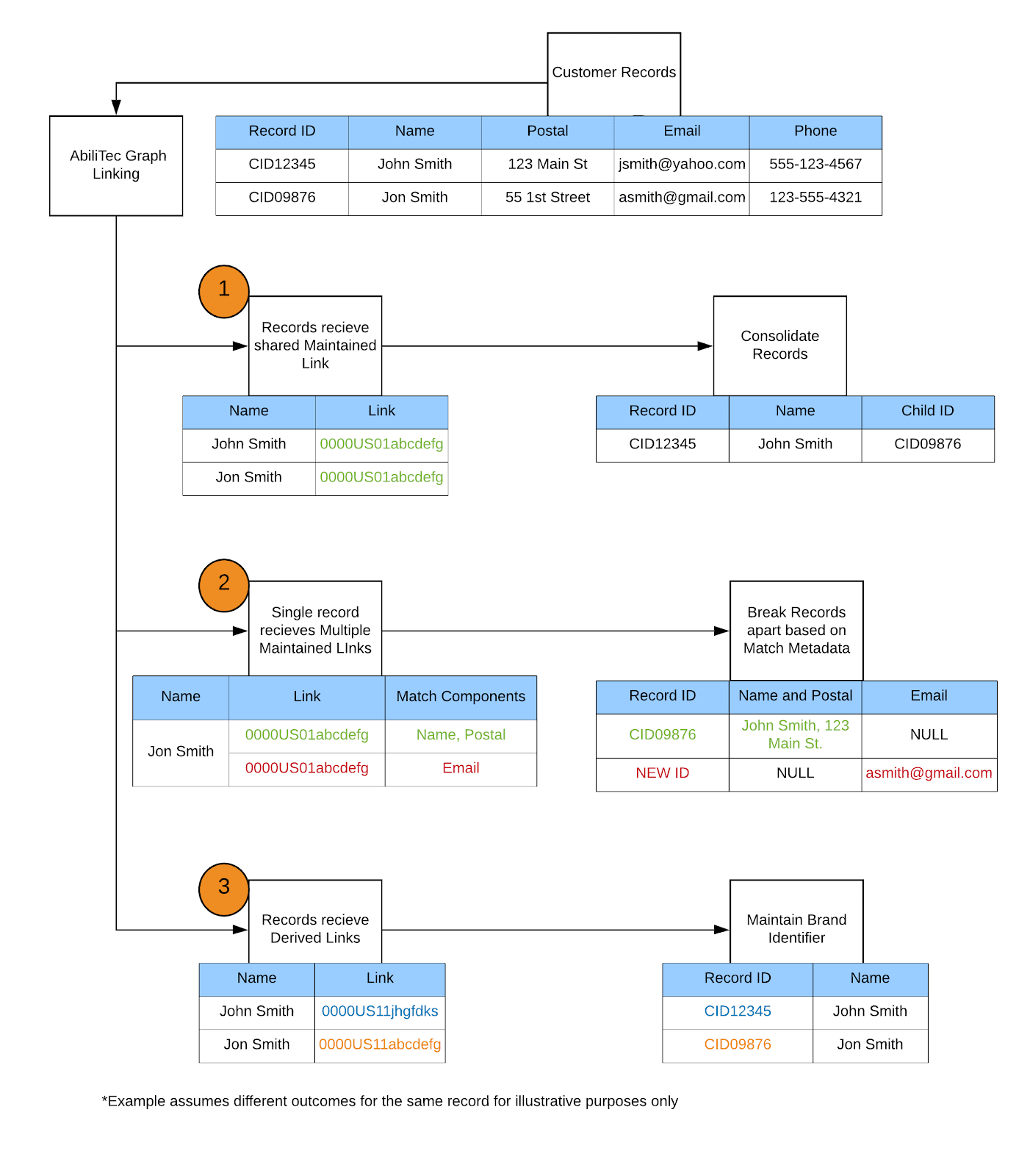
You may also use ConsumerLinks to consolidate duplicate records or reverse over-consolidates. After appending links to a dataset, you would make consolidation or expansion decisions by building rules based on which types of links are returned for each record – maintained or derived - and use match metadata to determine how to break apart overconsolidated records that receive multiple maintained links. For this use case, you should be requesting more than one link back for each record.
A rules set could make decisions based on the following scenarios:
Multiple records receive the same maintained link: When the same AbiliTec link is appended to multiple records, that indicates that those records are actually fragments of a single person formation in the AbiliTec identity Graph. You can consolidate these records to a single record. If other record IDs need to be maintained that redirect to that user, you might create a child ID that redirects to the new primary ID for that consolidated record.
A single record receiving more than one maintained link: When a single record has multiple links returned, it most often indicates that there is data from more than one individual in your records.You can use match metadata to determine which component of a match was linked to which link, and burst the record accordingly.
A record that does not match to a maintained link, and instead only matches to derived links: If a record does not return any maintained links, but only returns derived links, that indicates that the record does not match to any person profile in the AbiliTec Identity Graph. This could have occurred for the following reasons:
The record represents a full person record that LiveRamp does not yet have represented in the graph
The record is for a user that will not be in the graph, such as an opted out individual or individual from outside of the U.S. (unless calling an international graph)
The record contains invalid data, such as a fake or generic email address (i.e. fakeemail@gmail.com).
In these cases, you might choose to maintain the data in your existing record and attempt to relink the data in a future graph build.
Validating Customer Touchpoint Connections
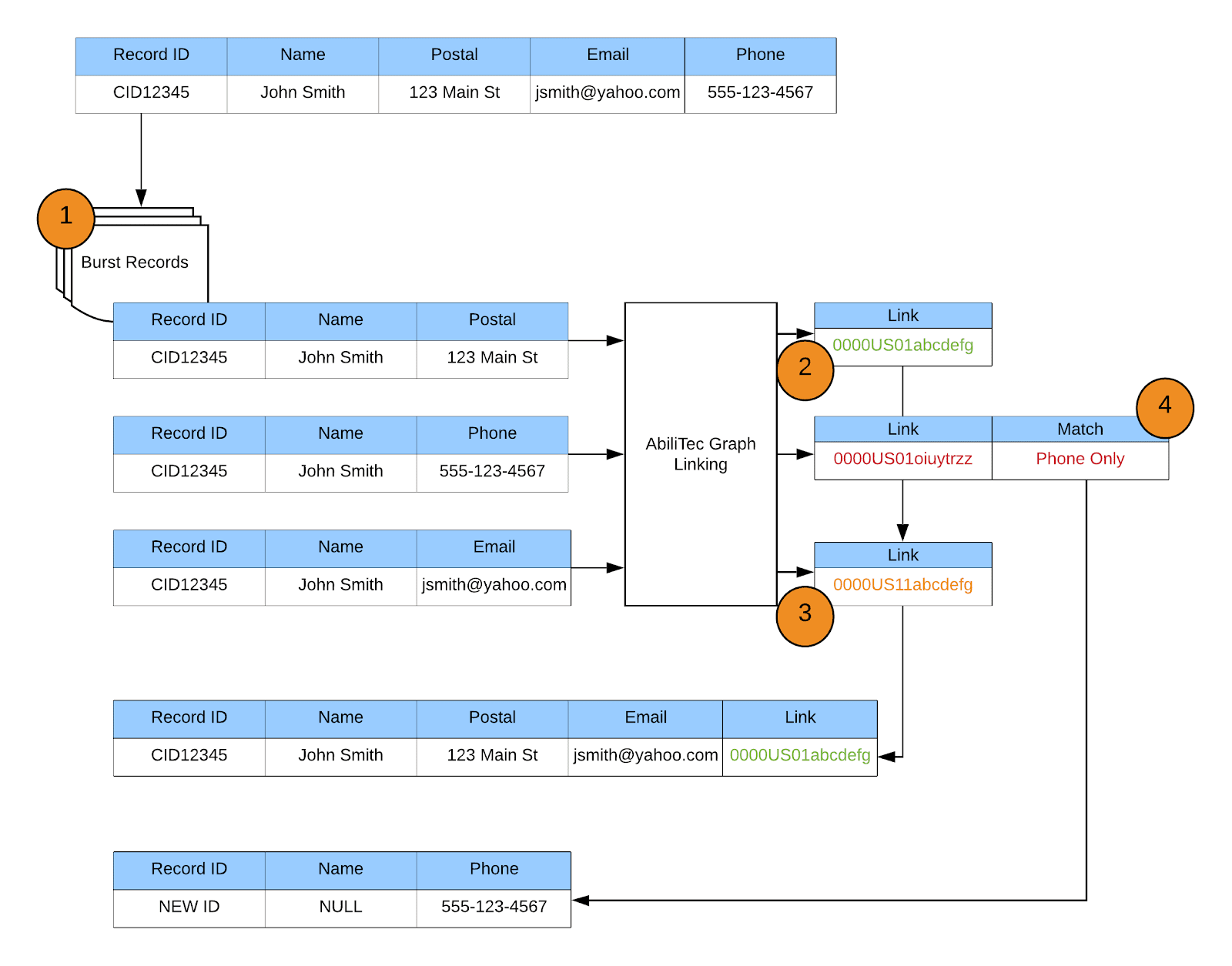
You could use the AbiliTec Identity Graph to validate that the PII data that you have associated with each customer record is reflected in the LiveRamp graph. For this use case, you would separate records into component parts to understand if those data are tied to the same individuals in the LiveRamp Graph.
Bursting Records: Input records can be burst in a variety of ways based on your use case and goal. As a general guideline, the fewer data that are sent to the graph for matching, the more likely that the data could be matched to more than one person, particularly for single touchpoints without names. Phone numbers, for example, are frequently shared within households. Postal addresses could also be associated with a large number of current or former residents. It is helpful to keep the following guidelines in mind:
Including names with each burst record will improve the likelihood of matching to the correct individual.
Accepting more than one link will increase the overlap of the identifiers returned from each component within a record.
When a maintained link is returned for a pair, that indicates that the same linkage is reflected in the AbiliTec Identity Graph.
When a different link is returned, it could indicate that the data belongs to another individual. In that case it may make the most sense to:
Separate the link into a new record
Look at any other links that could have been returned to see if there is more overlap with the rest of the record.
Relink in the future.
These are just a few of the most common AbiliTec use cases. Please reach out to your LiveRamp representative or a Product Expert at LiveRamp for insight into how you can use AbiliTec for additional use cases with your data.