Configure an ATS Placement
Your ATS placement can be set up to include more regions/domains and enforce envelope permissions to allow sharing of the envelopes with specific SSPs and DSPs. Once you have ATS up and running, you can also view the number of opt-outs for the regions you included in your placement.
To view a placement's settings, select Placements from the left navigation pane to open the Placements Overview screen and then click on the desired placement.
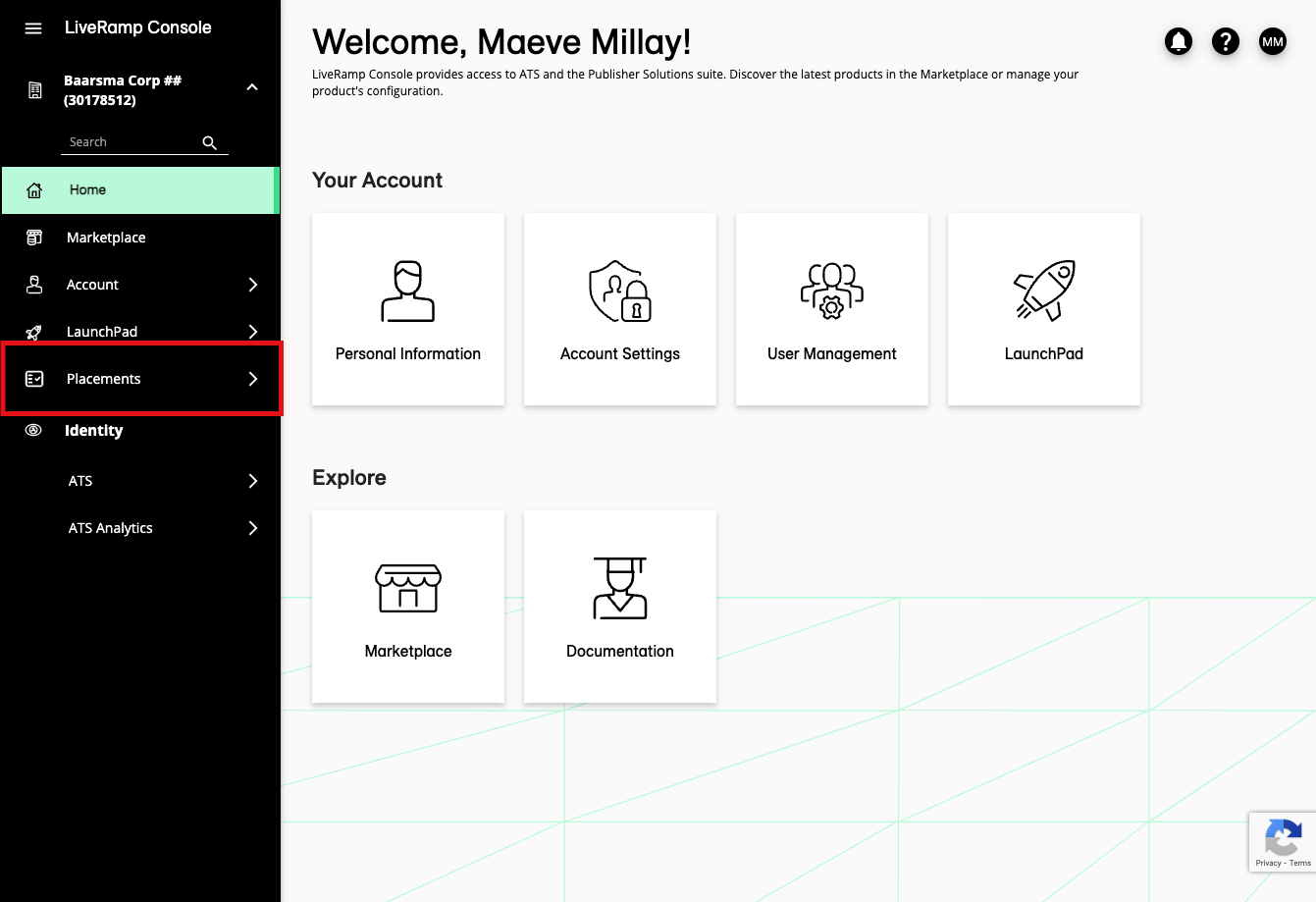
Adding More Regions or Domains
You can upload a CSV file to submit multiple domains for a privacy review more easily.
If your placement has been approved and you need to include a new region or domain, you must resubmit your placement for a review in Console.
To add more regions or domains/bundle IDs to an existing ATS Placement, Click Add in the "List of Countries" section and make your desired selection.
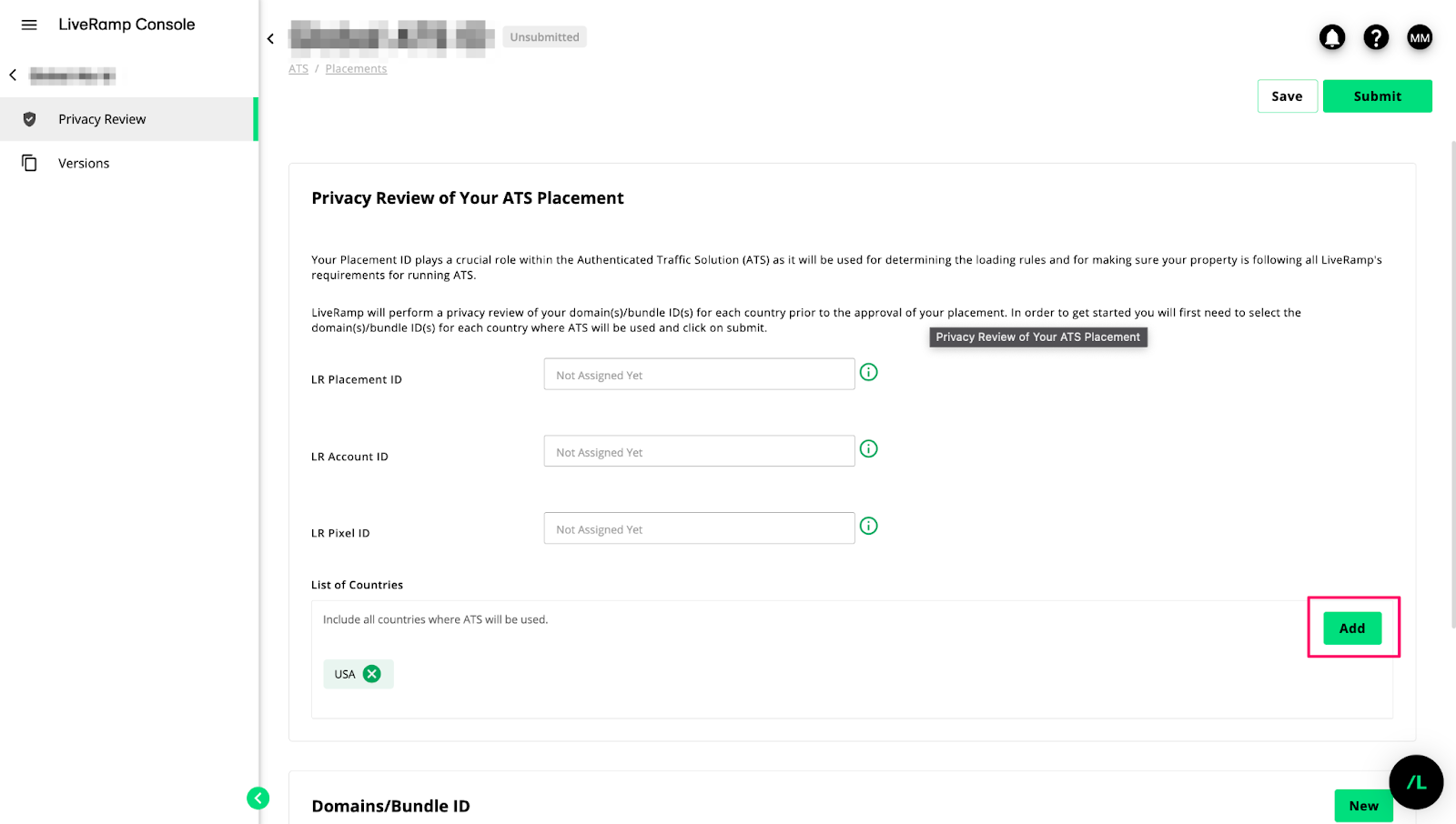
To include more domains/bundle IDs, click New in the “Domains/Bundle ID” section. Add a new CSV file that includes the new domains/bundle IDs, or add a new domain/bundle ID individually.
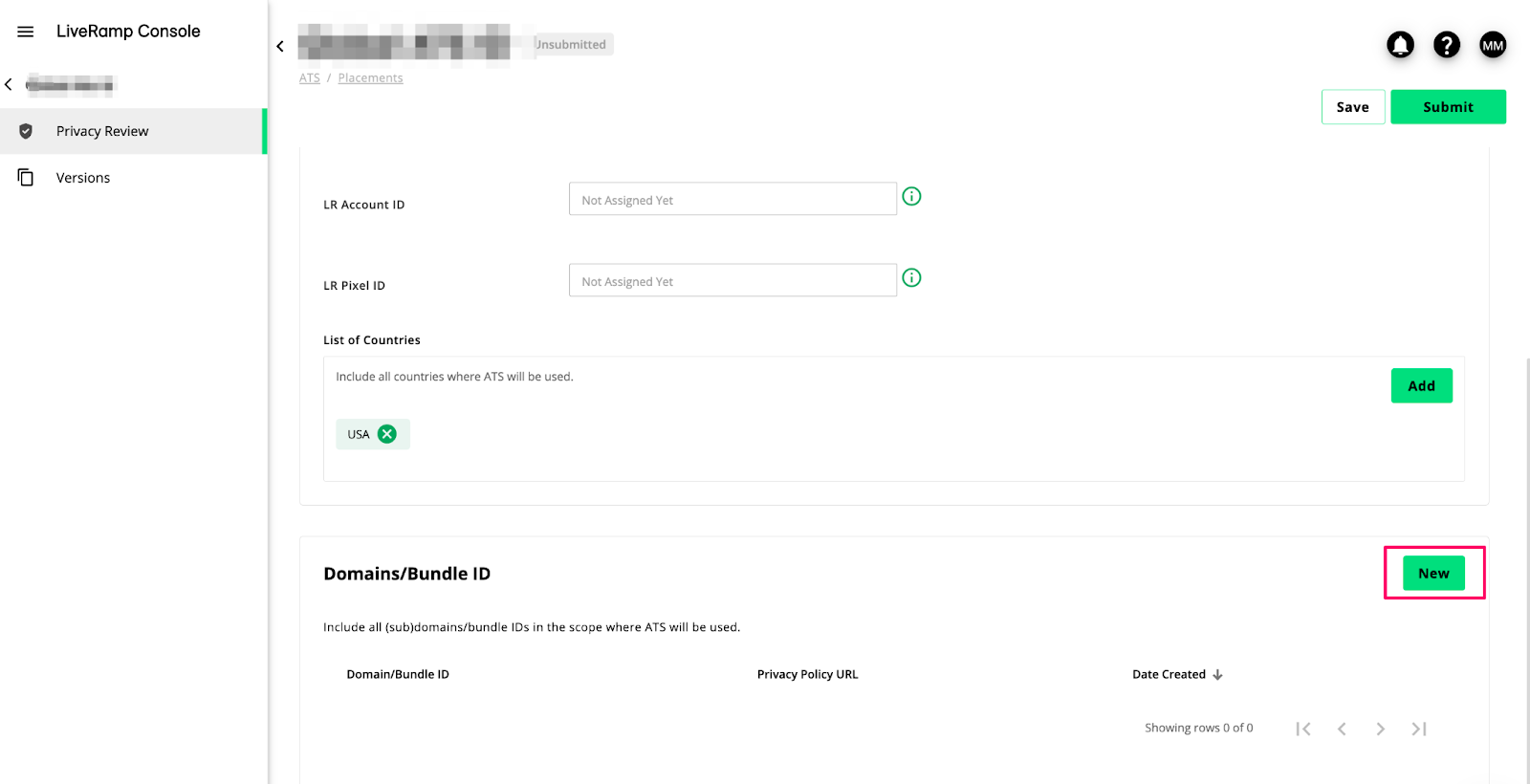
Create a CSV file with a line for each domain or subdomain, with the associated privacy policy URL separated by a comma. See the example below for domains or click here to download a CSV file template:
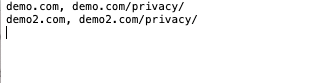
When your file is ready, click .
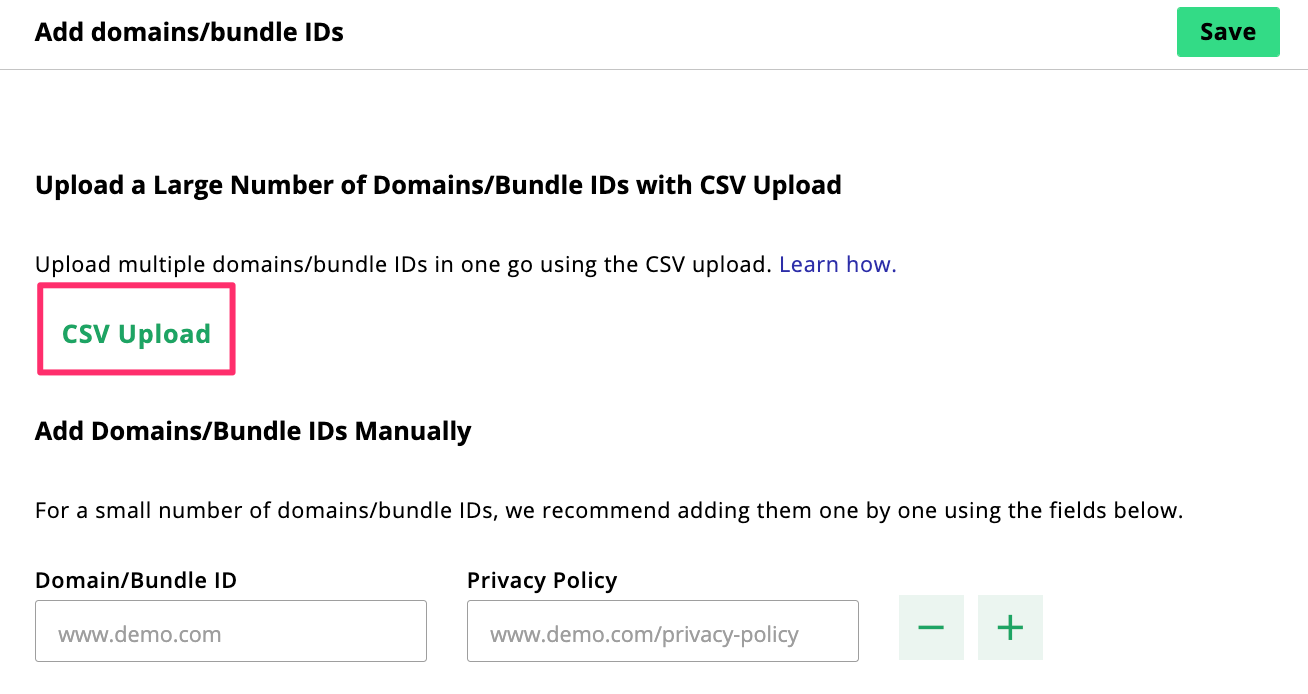
In the pop-up, click to confirm that the upload will overwrite your previous domains.
Select the CSV file you created and click .
Once you've made the necessary changes, click Submit. The status of your placement changes to “Pending Review” as LiveRamp reviews your changes.
Note
Is an account ID or pixel ID required? Most publishers will not receive an account or pixel ID. An account ID is only used if you implement a less common "publisher ID" workflow in ATS. A pixel ID is only assigned if you're contributing third-party cookie matches to LiveRamp outside of ATS.
Working with Permissions
If you only want to share identity envelopes with selected partners rather than participating in open exchange, you can set up Permissions in the Placement settings page.
Note
This feature is currently in beta. Contact a LiveRamp representative to check if this feature suits your needs and to get this feature enabled.
You can choose to give permissions to selected SSPs, data consumers (DSPs), or configure both options.
To select which specific SSPs you want to work with, click Choose in the "Supply Side Platforms" section. Only the SSPs you include here may receive envelopes and decrypt them to the DSPs.
To select which data consumers you want to work with, click in the "Data Consumers" section. Only the DSPs included here may receive the RampID from the selected SSP (if you configured Permissions for SSP), or all SSPs running sidecar.
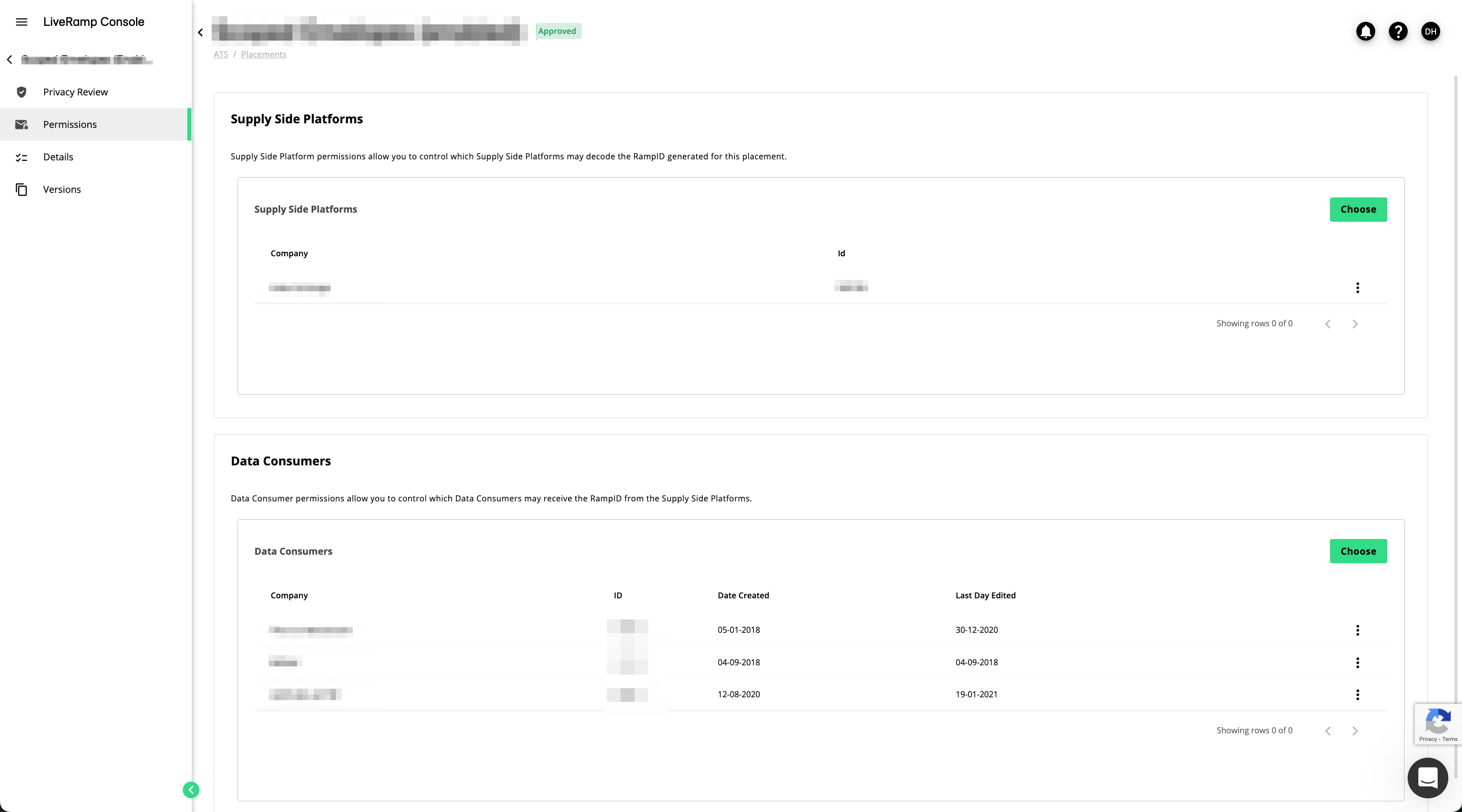
Manage Data Privacy (Opt-Outs)
ATS always checks for consent signals and respects opt-outs when given. If a user authenticates on your website but chooses to opt-out, no identifier will be sent to ATS.
In the "Data Privacy" section, you can see how many opt-outs are given per region. Opt-out data is stored locally and is segregated per region based on the countries you included in your ATS placement.
Note
This feature is currently in beta. Contact a LiveRamp representative to get this feature enabled.
Manage Placement Versions
When you make changes to an ATS placement and have it resubmitted for review, it is automatically generated into a version. From the "Versions" section, you can keep track of all the versions generated, their privacy review statuses, and who performed the changes.
You can restore a previous version of the placement if needed. From the More Options menu ( ) of a preferred version, select .
) of a preferred version, select .
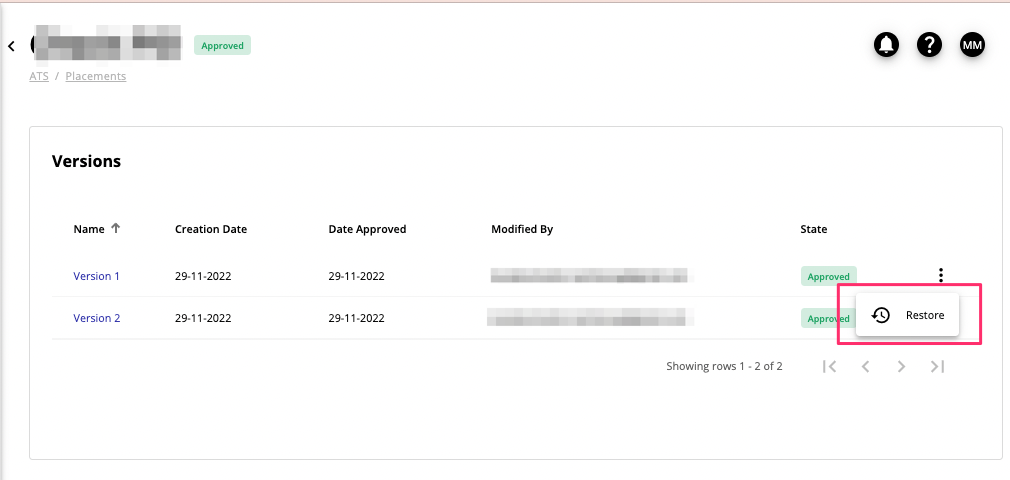
Manage Details About Your Company
In the General Questions section, you may provide more details about your company and the regions in which you want ATS to run in. If you are a publisher running ATS for your own company, you can select Direct Publisher as a company type. if you work with multiple publishers and manage ATS for those publishers, select Channel Partner.
If you have multiple placements, include all the regions in those placements. This information enables us to provide you with a personalized support to help you better and faster.