Create an ATS Configuration
Provide instructions to our JavaScript code based on your site configuration.
To create an ATS configuration for web:
Log in to Console via launch.liveramp.com.
From Console, select the "ATS" tab.
Select the Web tab.
The Configurations table is displayed.
Click .
Enter a configuration name.
Select the desired placement to tie the configuration to.
Click .
In the row for the new configuration, click the three dots and then select "Edit."
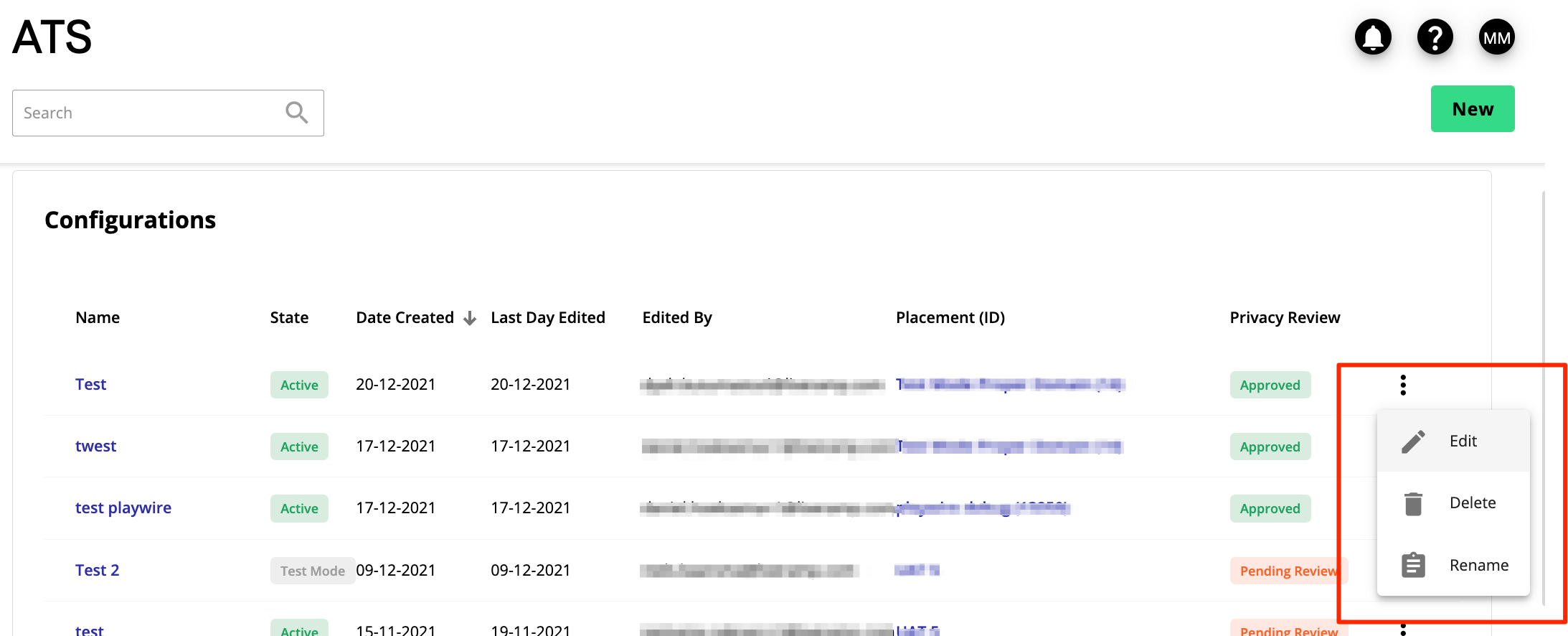
Configure ATS for your site:
Configure how identifiers are obtained: Specify whether you pass identifiers directly to the ATS JavaScript, or detect them from on-page or in-URL (see "Configure How Identifiers Are Obtained").
Configure ATS settings: Configure options for identity envelope storage, additional modules, logging behavior, etc. (see "Configure Storage Options").
Install ATS (see "Install and Test" for instructions).
When you're finished configuring and are ready to publish the configuration, click .
Note
To save your work before publishing the configuration, click . After you save your configuration, you will need to return later to publish your configuration.