Announcing Safe Haven Product Updates (2022-04-25)
The following Permissions page features are not yet turned on for most accounts. If you would like early access to these features, create a case in the LiveRamp Community portal.
Destination account permissions are displayed on the Permissions page as indicated by the Distribution icon
 .
.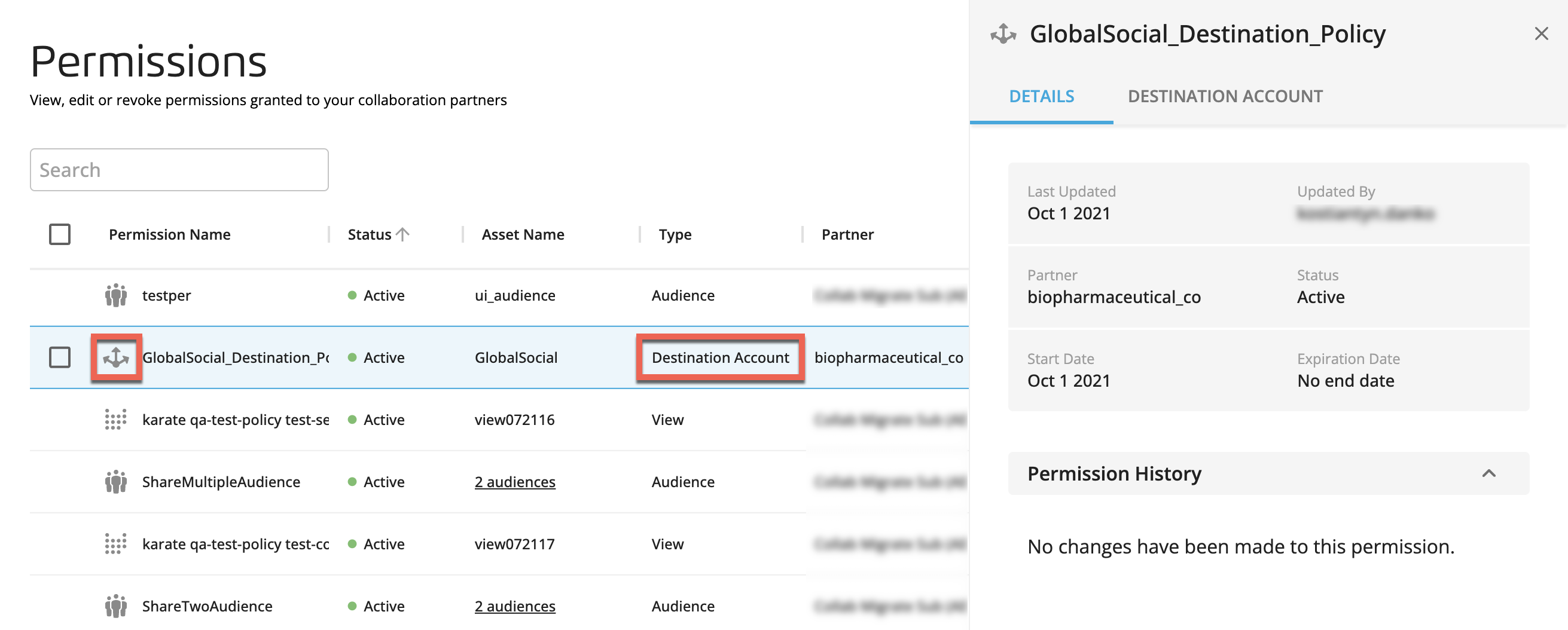
You can duplicate an existing data permission by selecting from its More Options menu (
 ). You can then change the name of the data permission, select a different partner, and select start and end dates. For information, see "Duplicate a Data Permission."
). You can then change the name of the data permission, select a different partner, and select start and end dates. For information, see "Duplicate a Data Permission."The Asset Name and Expiration Date columns were added.
The Name column is now called Permission Name.
Hover in the column heading and then click the menu icon
 to filter or sort the list of permissions.
to filter or sort the list of permissions.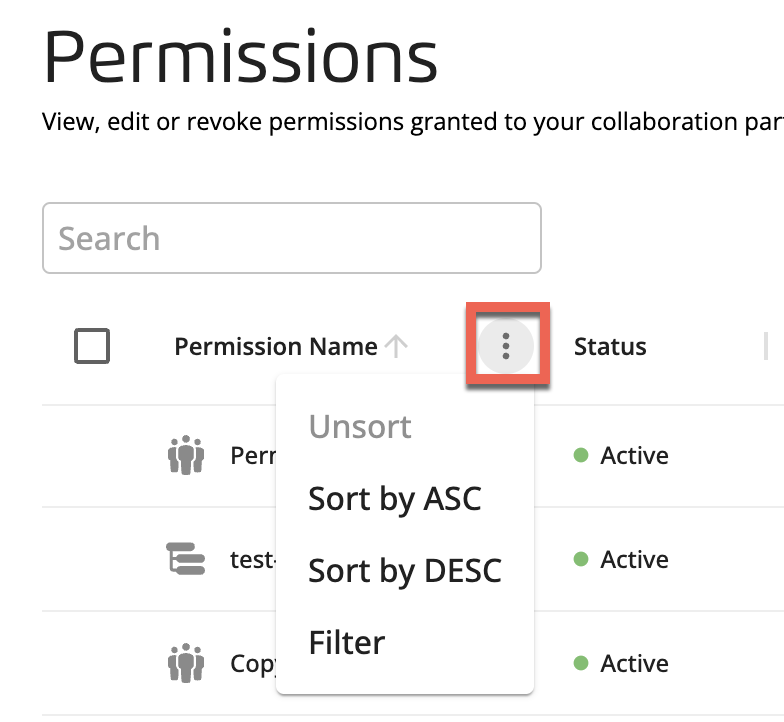
Column
Filter?
Sort?
Permission Name


Status


Asset Name


Type


Partner


Expiration Date


Modified On


Modified By


You can change column and row spacing, drag columns into a different order, and click the table settings icon (
 ) to hide certain columns.
) to hide certain columns.The status icons in the Status column have been replaced with text and color-coded status indicators and the Expiration Date column includes warnings for upcoming expiration dates.
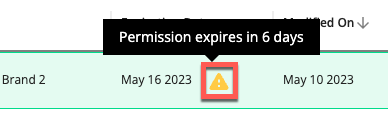
The permission scheduling feature now includes the Start Date, End Date, or No End Date options.
The permission side panel has the following changes:
The previous General Info tab is now called "Details" and includes a summary of permission changes, with links that display a dialog with more granular details about each change.
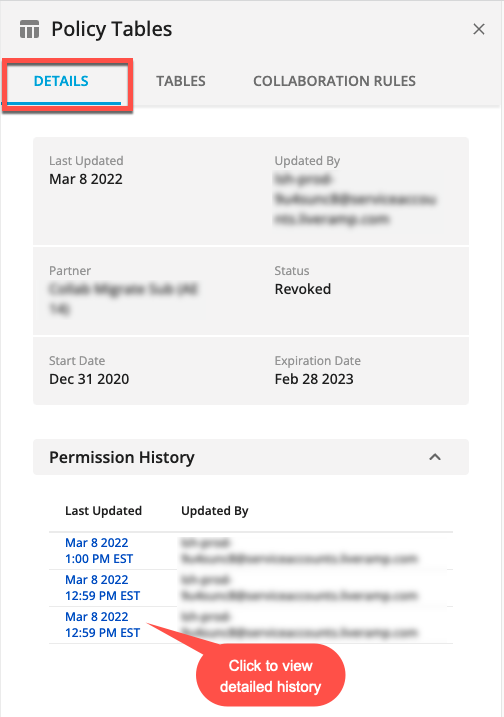
The previous Use Cases tab is now called "Collaboration Rules" and displays more granular details.
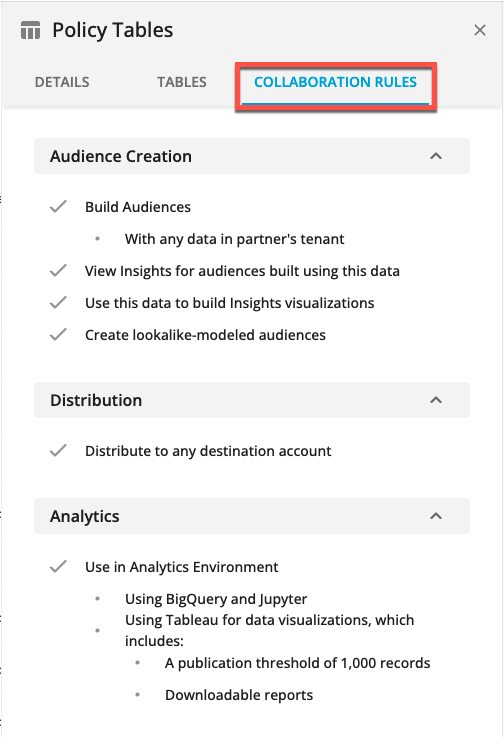
A button enables you to download a Permissions Activity report or a Permissioned Data Activity report.
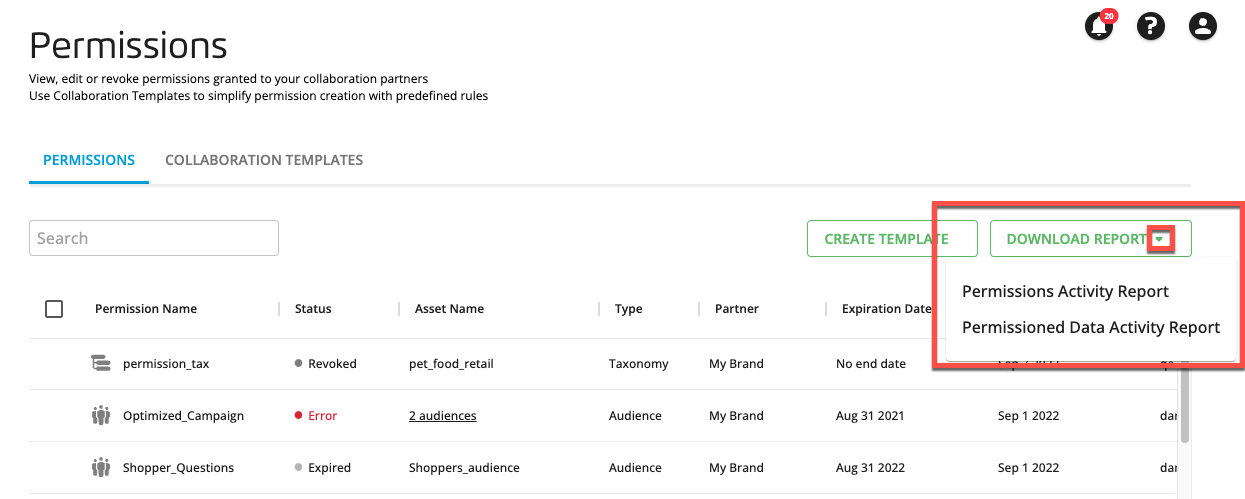
For more information, see "The Permissions Page."
We welcome your feedback on this and other key usability initiatives we take to improve Safe Haven.