Create a Profile
A profile determines what demographic and audience visualizations are displayed for a particular audience when you select the Insights tab on the Audience Builder page. When LiveRamp creates your account, we create a profile that contains our default demographic visualization. You can edit this profile to add or remove visualization elements (such as bar charts and pie charts), or you can create a profile and customize the visualization elements you want to appear.
In the left navigation bar, click Safe Haven and then click Profiling.
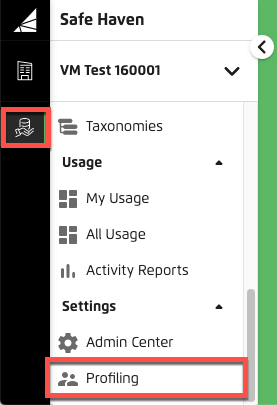
The Profiling page appears.
Click on the upper right.
From the Add Profiling dialog, enter a profiling name and description, and then click .
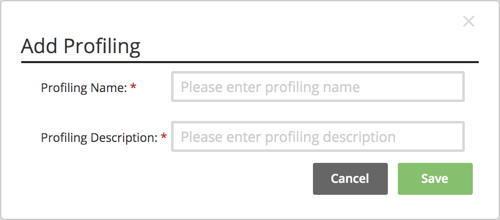
You can now add visualizations to your profile to it by following the instructions in "Edit a Profile."