Delete a Destination Account
If you are no longer using a particular destination account, you can delete it.
Caution
Only admin-level users can delete destination accounts.
In the left navigation bar, click Destinations.
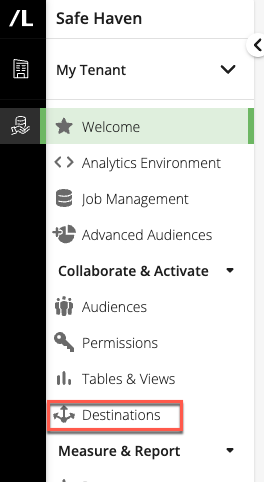
The Destinations page displays a list of all available destination accounts.
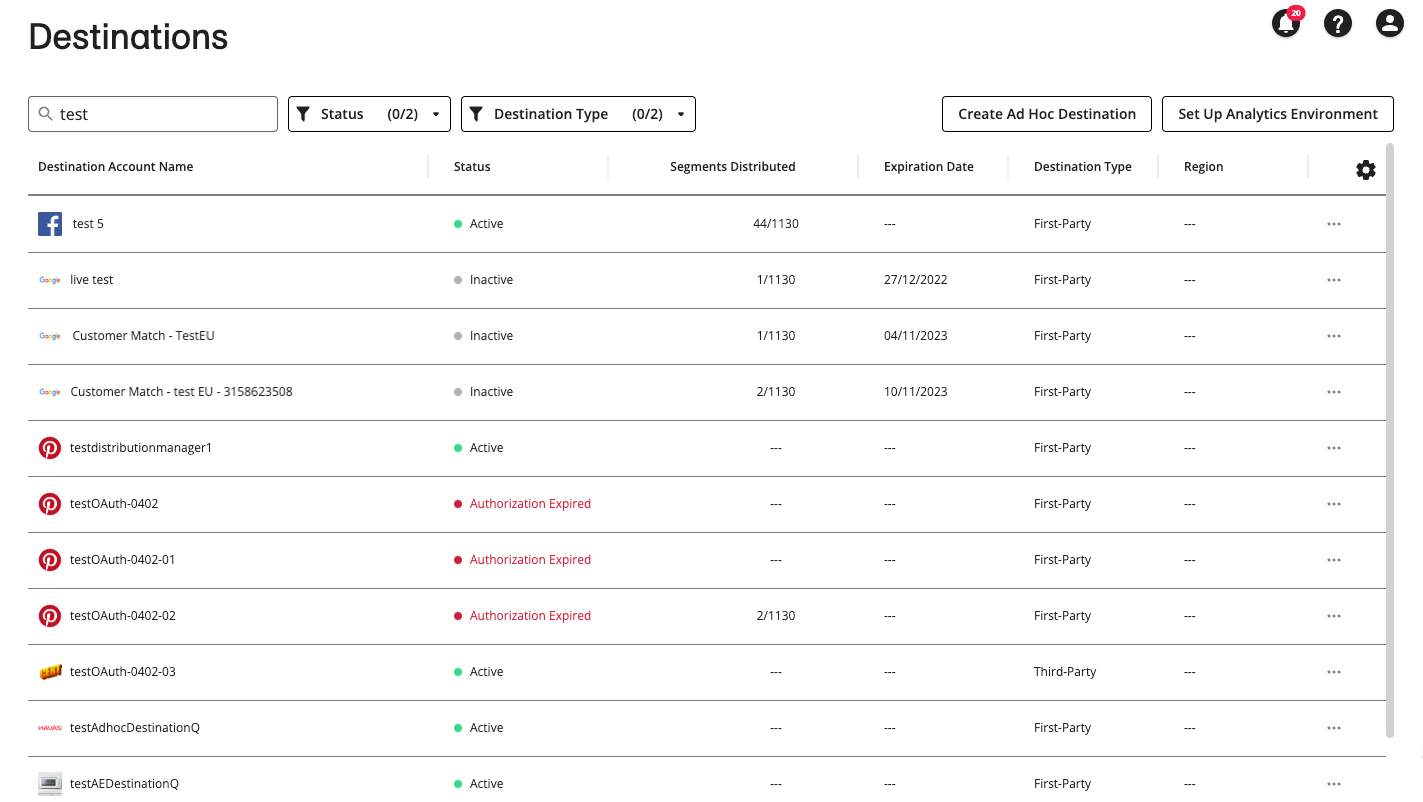
Click the destination account’s More Options menu (
 ) and select .
) and select .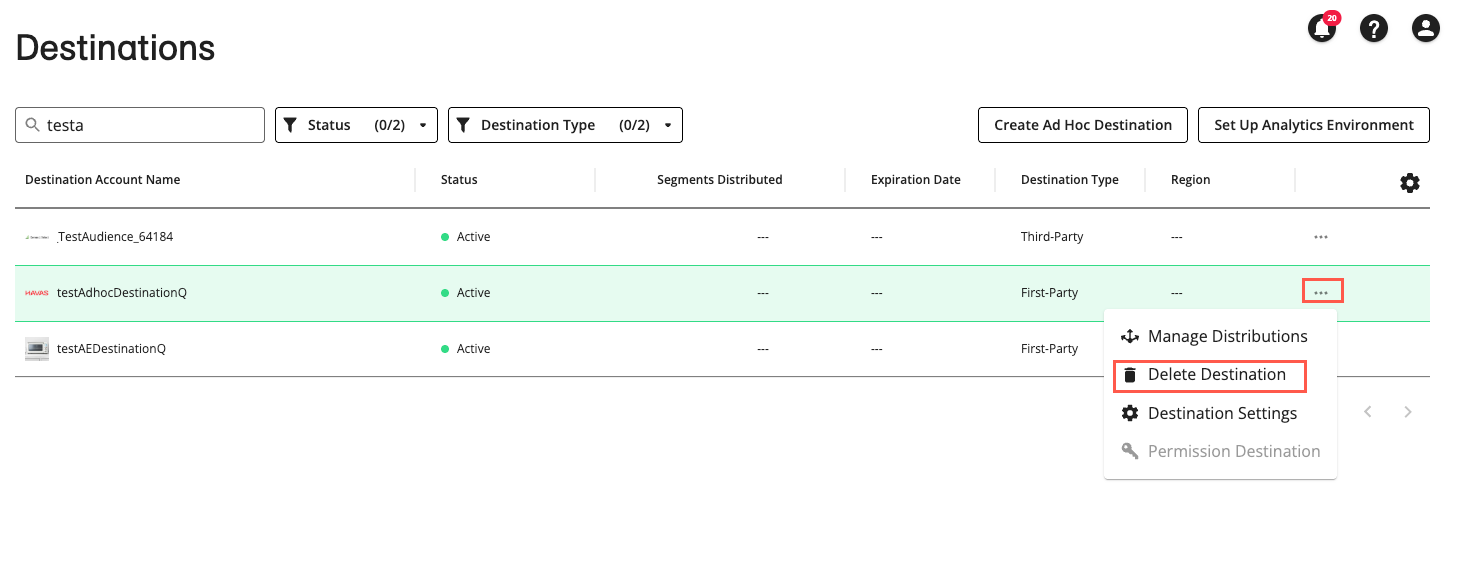
Click in the Confirm Deletion confirmation dialog to delete the destination account.
The destination account is removed from the Destinations page.