Delete a Taxonomy
Procedure. To delete a taxonomy:
From the Taxonomies page, select the check box for the taxonomy you want to delete.
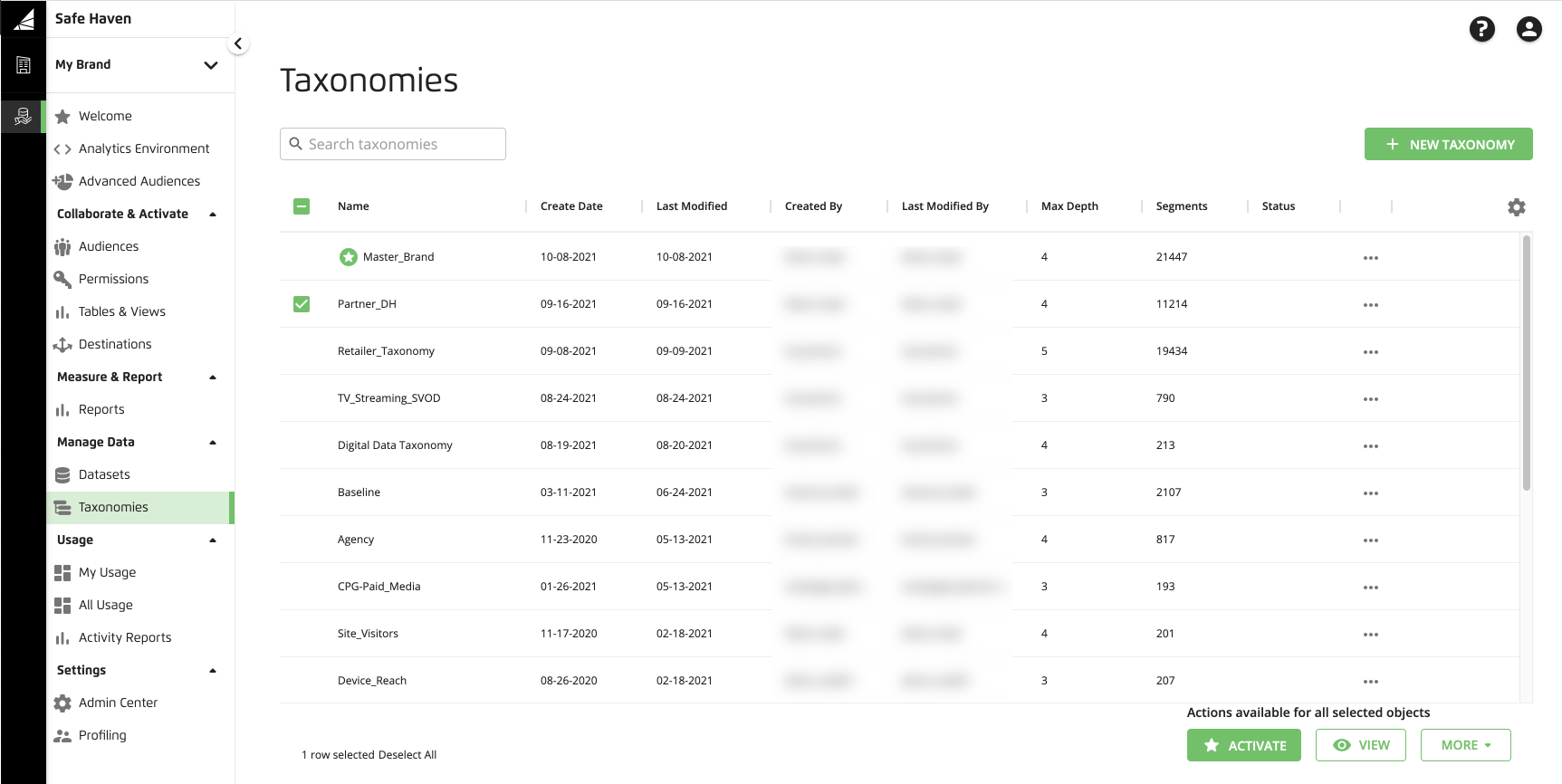
In the footer, click and then click (
 ).
).From the confirmation dialog, click .
Caution
If the taxonomy is permissioned to one or more of your partners, a warning indicates that deleting the taxonomy will remove access for those partners. Only click if you're sure you want to delete the taxonomy and remove the taxonomy permissions.