View a Taxonomy
Procedure. To view a taxonomy:
From the My Taxonomies page, select the check box for the taxonomy you want to view.
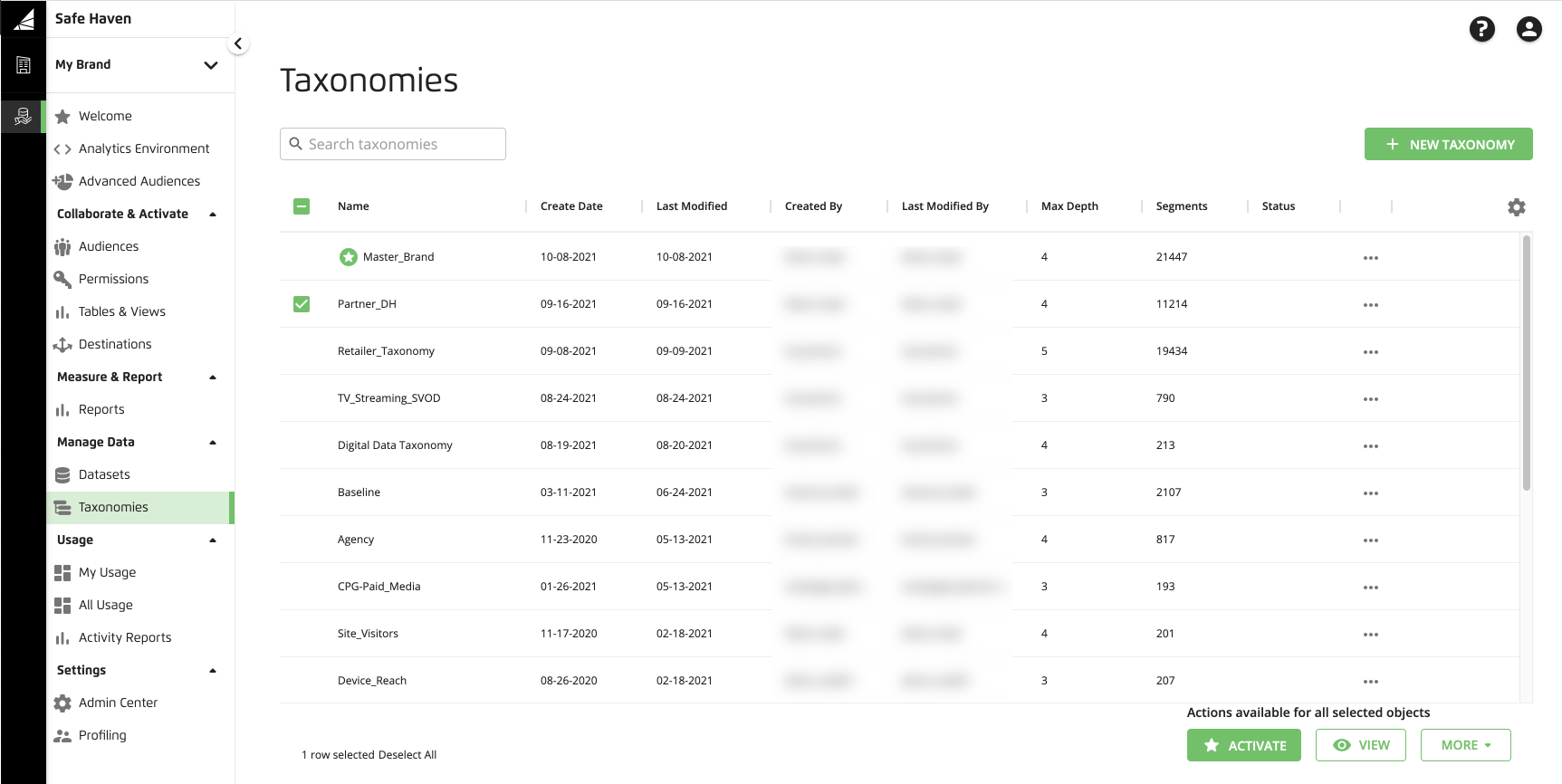
In the footer area, click icon (
 ).
).From the View Taxonomy page, click the caret to the left of the appropriate folder name in the taxonomy tree to expand that folder.

For folders that contain only values, click the View Details icon that appears when you hover over the row to view description and price information.
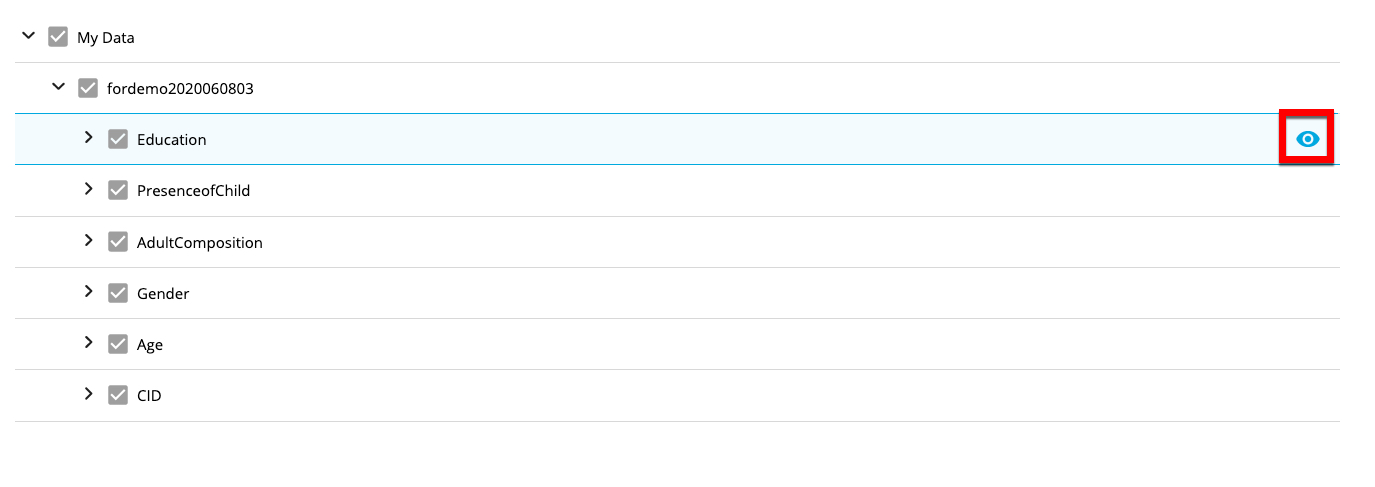
A details panel opens:
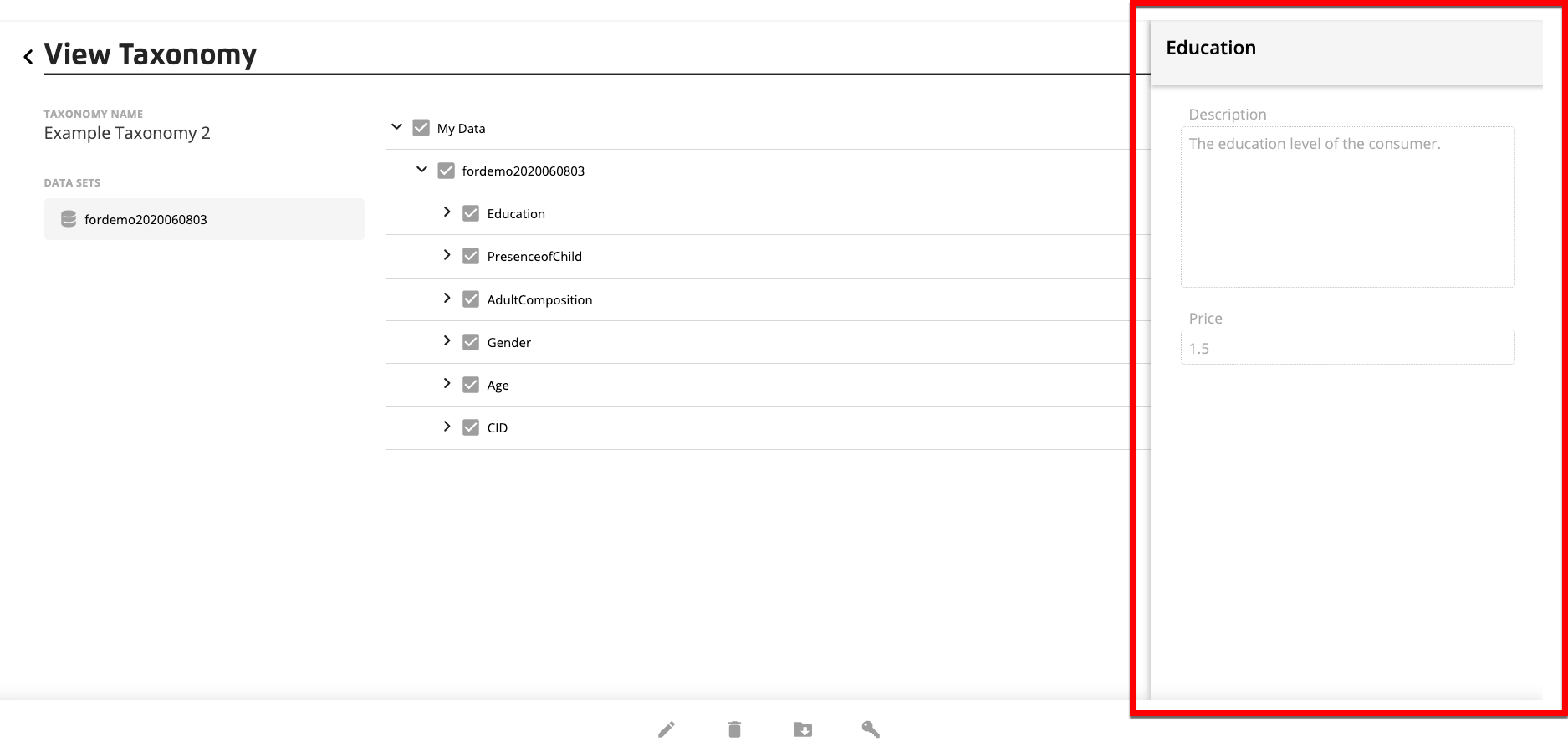
Tip
From the View Taxonomy page, you can also perform the following actions by clicking the appropriate icon in the footer: