Download Taxonomy Details
You can download taxonomy details in an Excel file for any taxonomy in your account. You can then edit the taxonomy structure in the Excel file. Once you've modified the file, upload the file to replace an existing taxonomy or to create a new taxonomy.
Procedure. To download taxonomy details:
From the Taxonomies page, select the check box for the taxonomy you want to download details for.
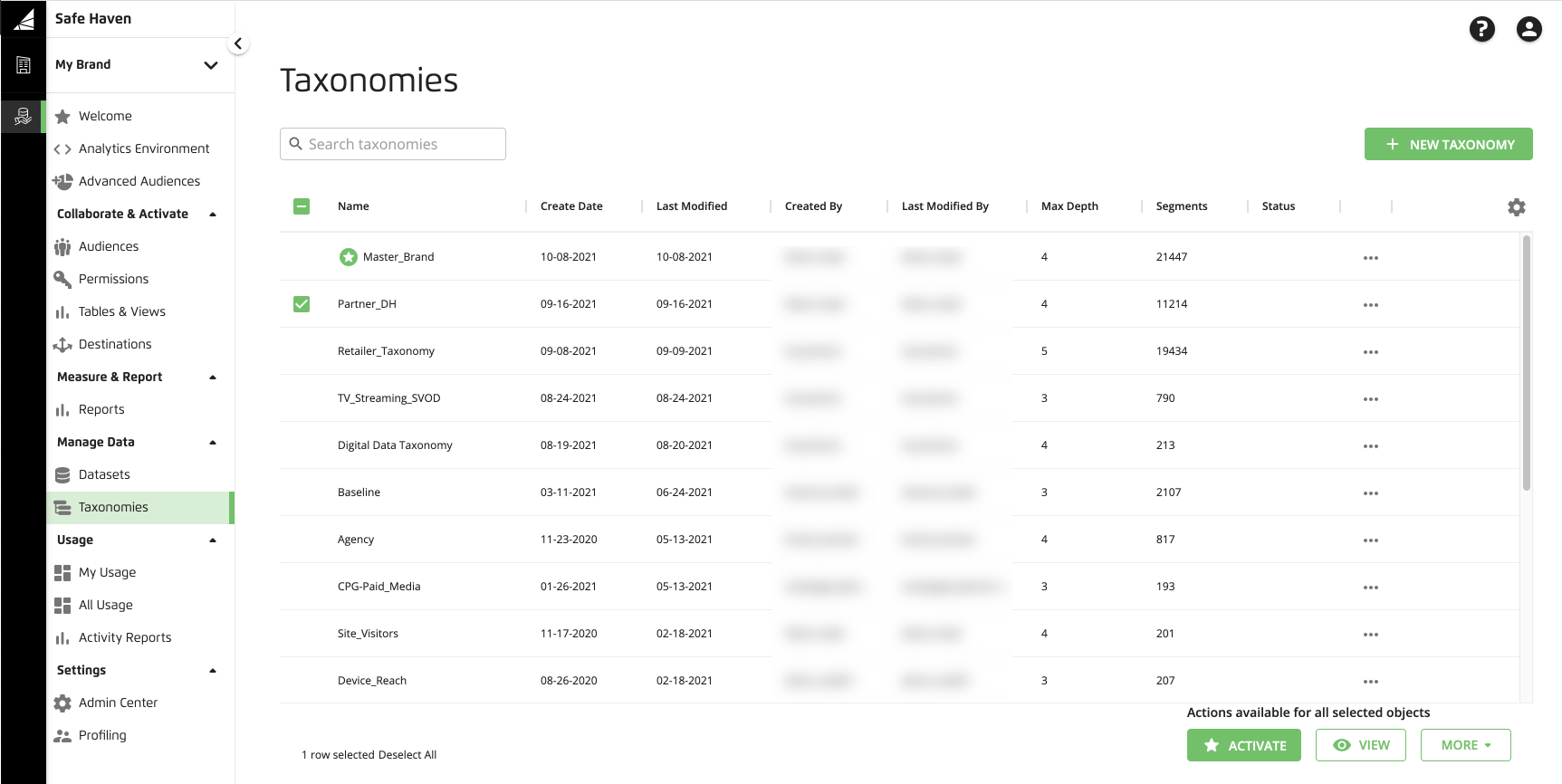
In the footer, click and then click (
 ).
).An Excel file downloads.