Download Audience Details
You can download an Excel file that includes details about selected audiences.
Procedure. To download audience details:
In the left navigation bar, click Audiences.
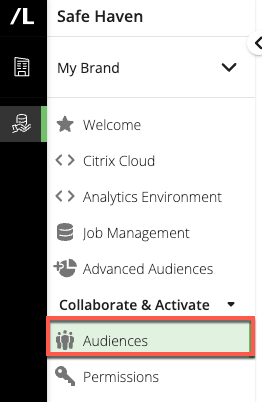
The Audiences Page is displayed.
Select the check boxes of the audiences for which you want details.
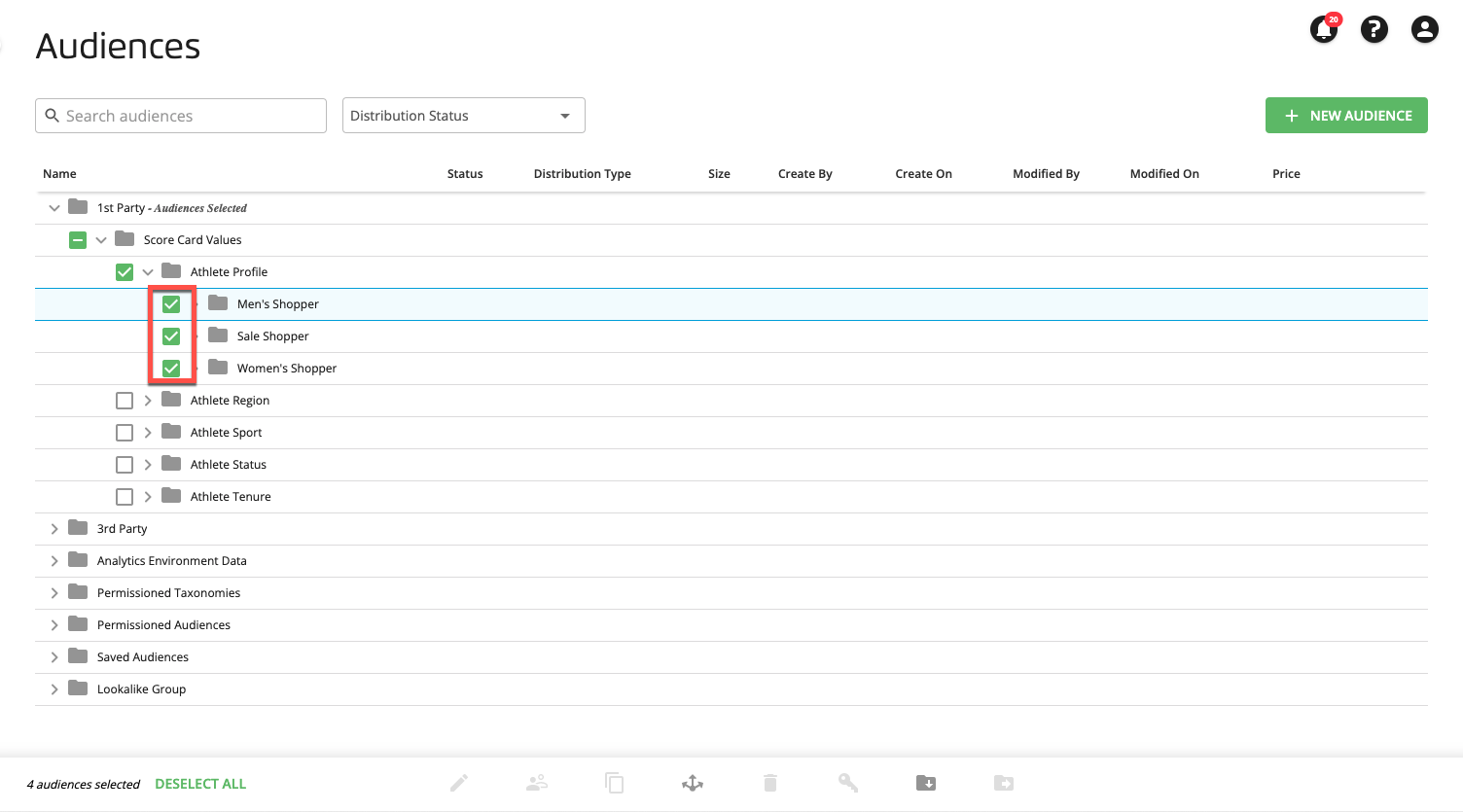
Click the Download icon (
 ) that appears at the bottom of the page. If the Download icon is not enabled, one or more of the selected audiences is not eligible for download.
) that appears at the bottom of the page. If the Download icon is not enabled, one or more of the selected audiences is not eligible for download.
An Excel file downloads.
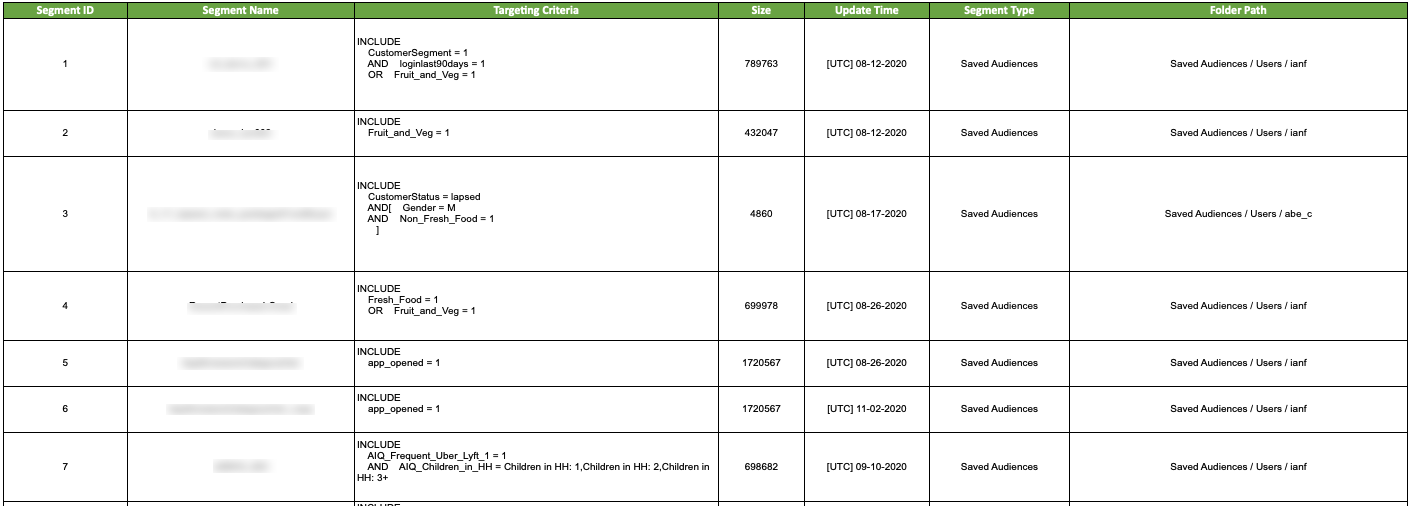
The file contains the following audience details:
Segment IDs
Segment names
Targeting criteria
Size
Segment update time in UTC
Segment type
Folder path