Duplicate a Taxonomy
Procedure. To duplicate a taxonomy:
From the My Taxonomies page, select the check box for the taxonomy you want to duplicate.
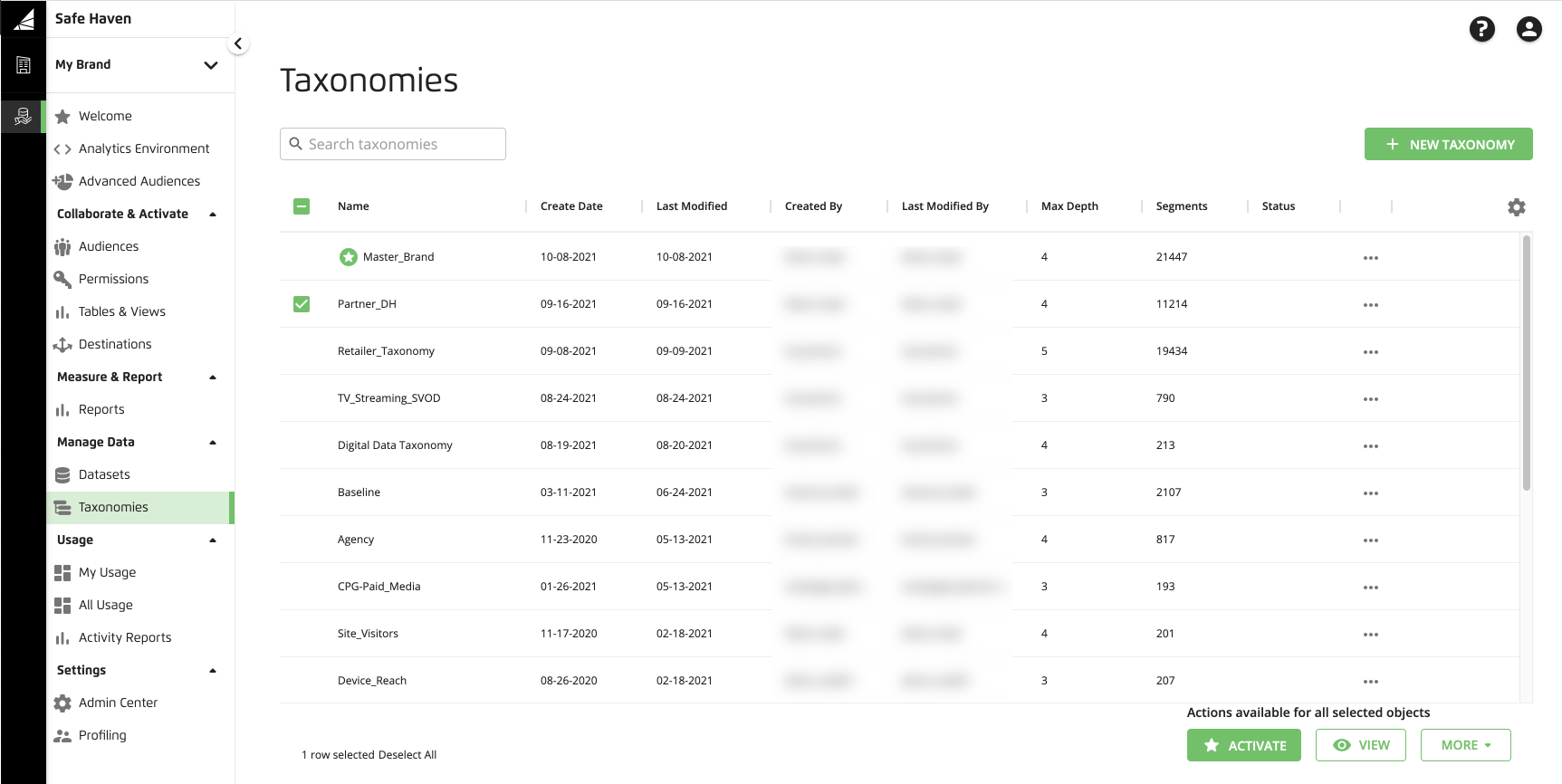
In the footer, click and then click (
 ).
).From the confirmation dialog that appears, click .
The new taxonomy appears with "_copy" at the end of the taxonomy name just below the row for the active taxonomy.