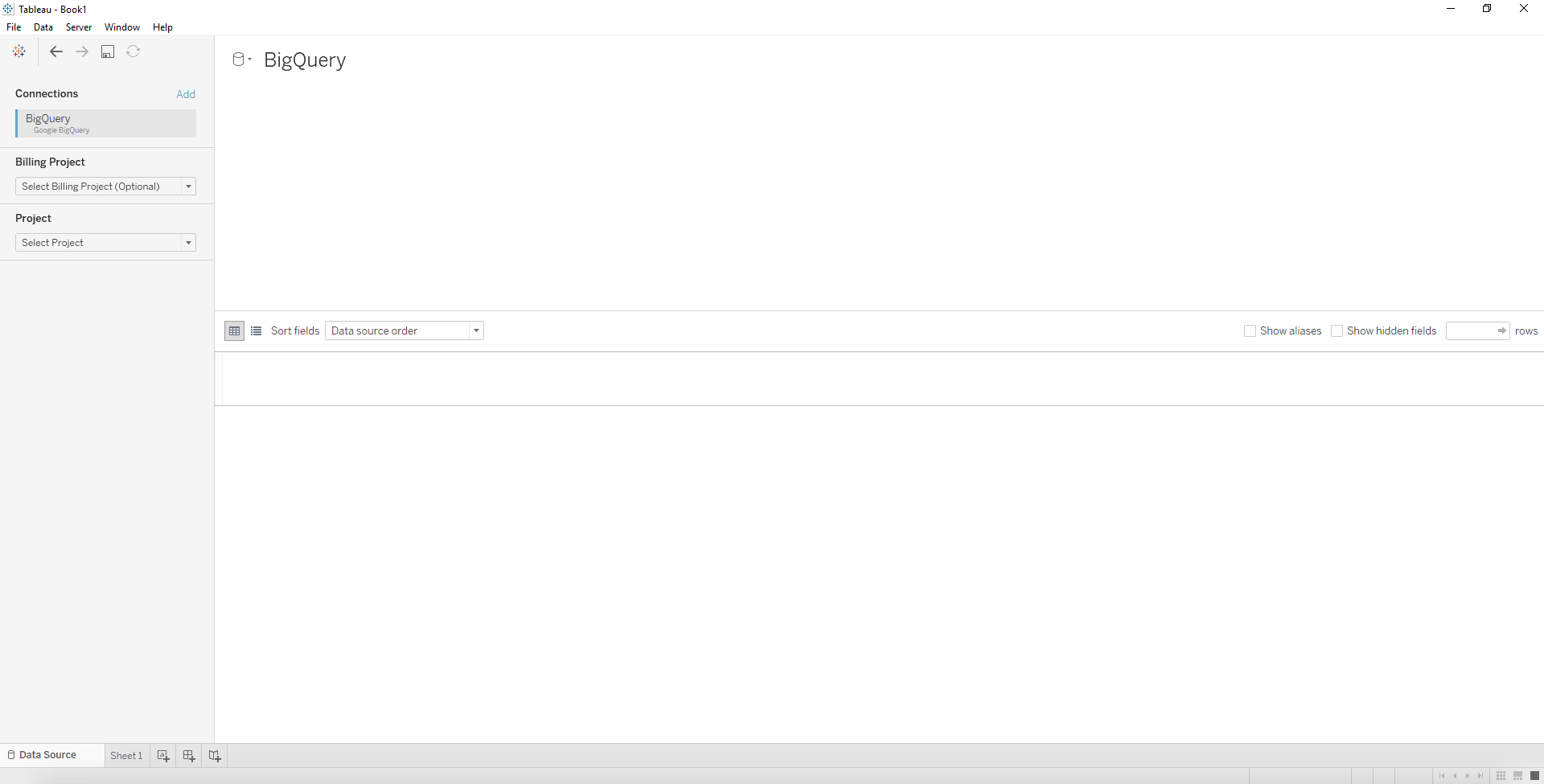Open Tableau Desktop
Tableau Desktop can be accessed in the Analytics Environment by users with the Data Analyst persona.
Tip
Users with the Data Scientist persona can access Tableau Explorer from the Reports menu in Customer Profiles for Data Collaboration.
In the left navigation bar, click Safe Haven and then click Analytics Environment.
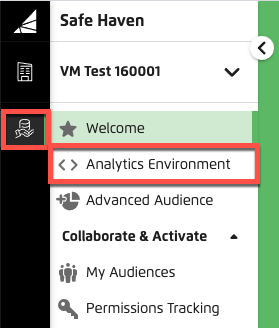
The Analytics Environment opens and displays icons that can be used to access the applications.
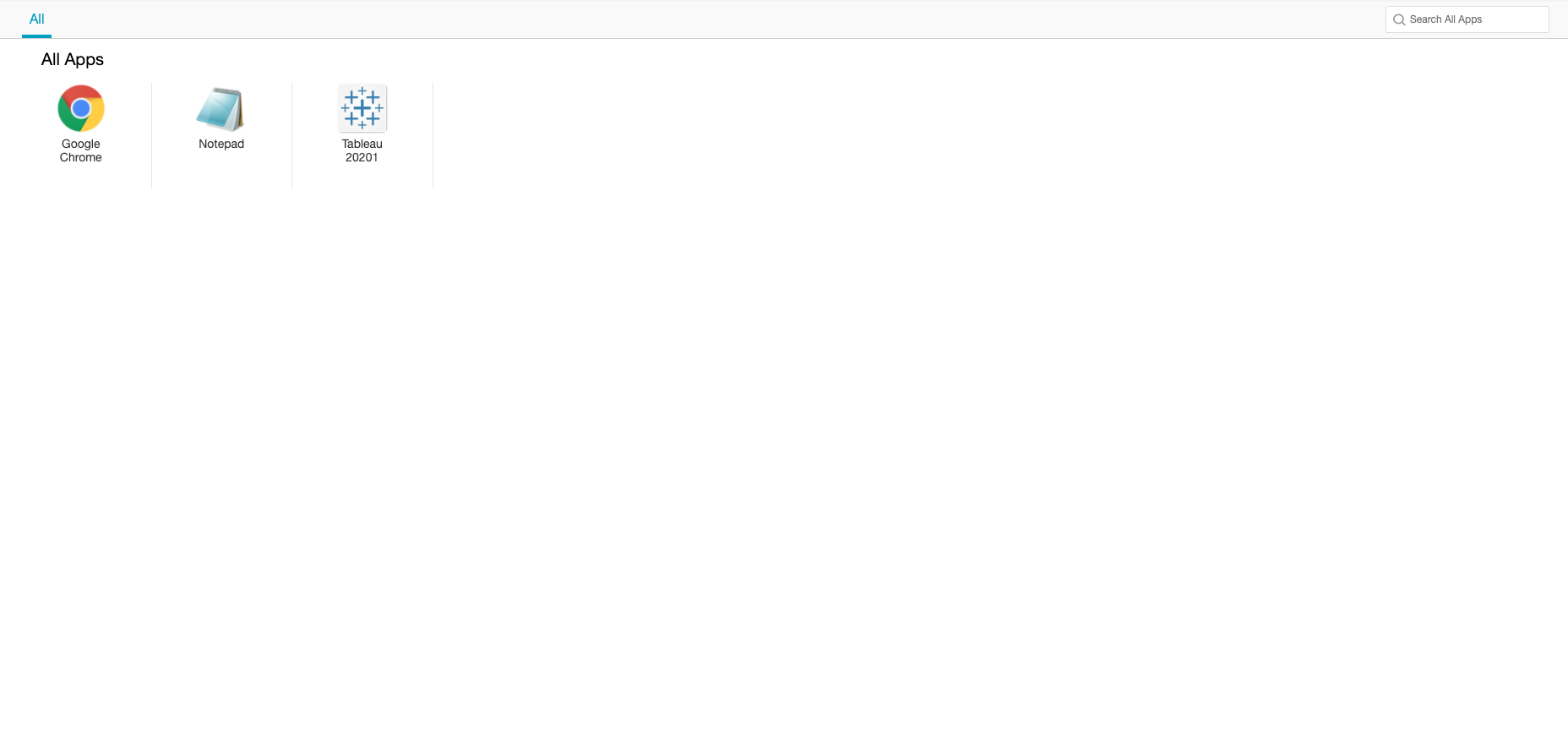
Click the Tableau icon to download the executable Citrix connection file.
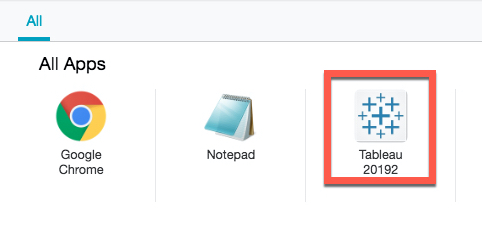
Open the Citrix connection file (usually by double-clicking it).
If this is your first time using Tableau, follow the onscreen instructions to register.
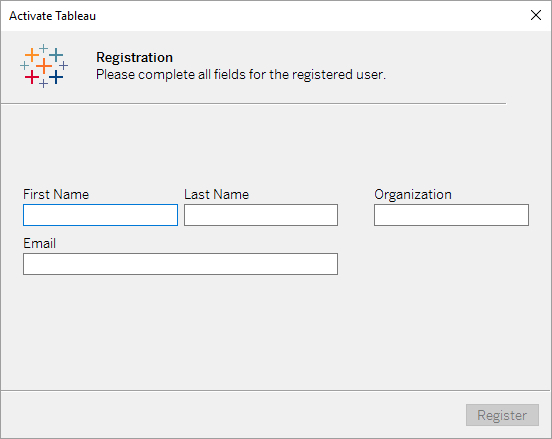
Click More… in the left panel to expand the menu, and then select Google BigQuery.
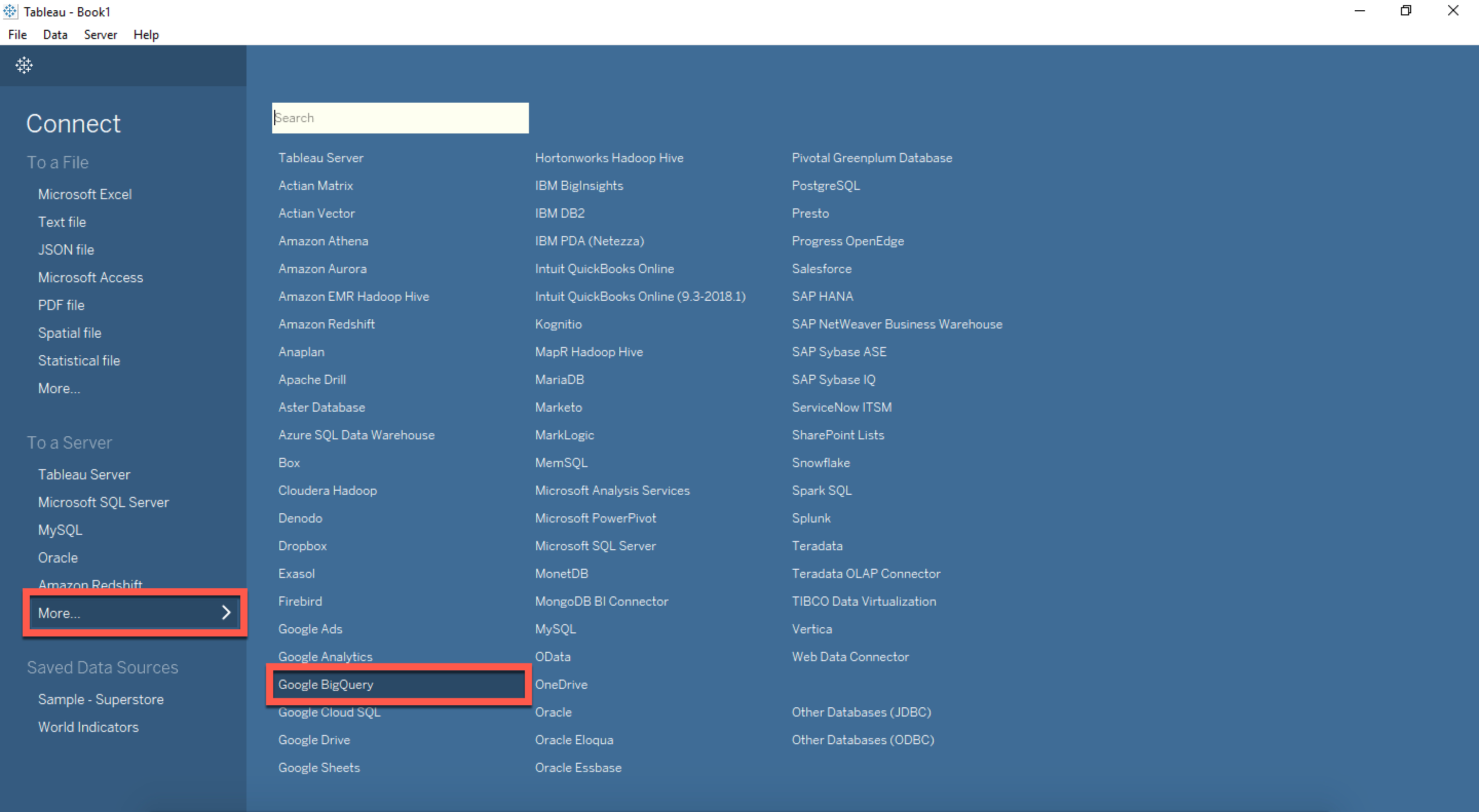
Click Sign in using OAuth.
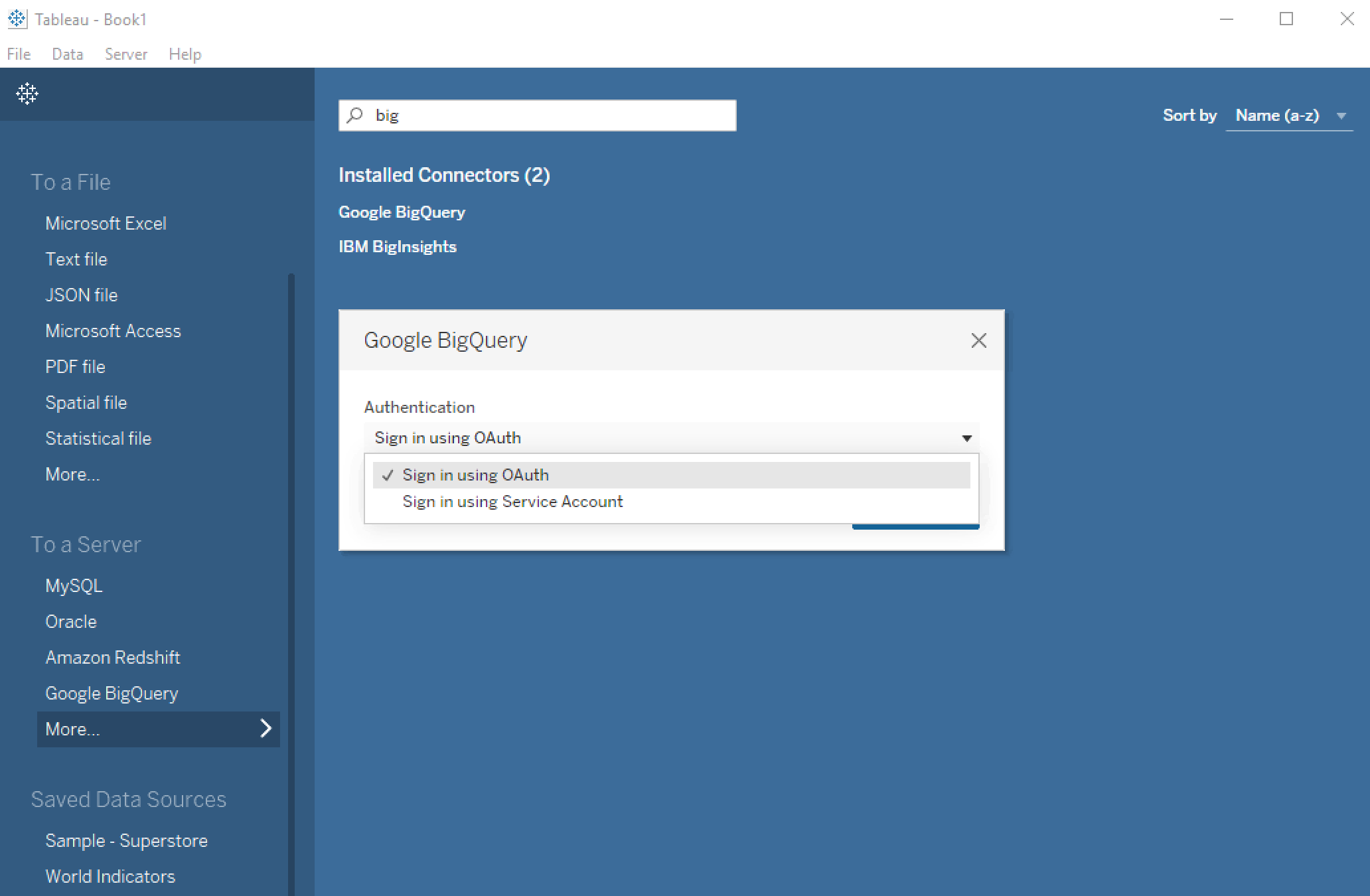
Sign in to Google by entering the account email address:
Note
Within the Analytics Environment, a Google account is created for a data analyst to access BigQuery. Although users are automatically logged into BigQuery with this account, you may need to enter the account email address when using Tableau Desktop. The account name can be found by logging into BigQuery within the Analytics Environment and then clicking on the person icon in the top right-hand corner of the GCP console.
Enter your email address and click Next.
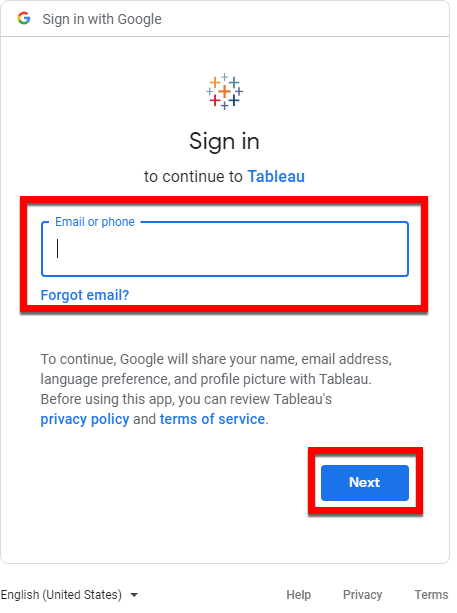
Click to give Google access to your Google account.
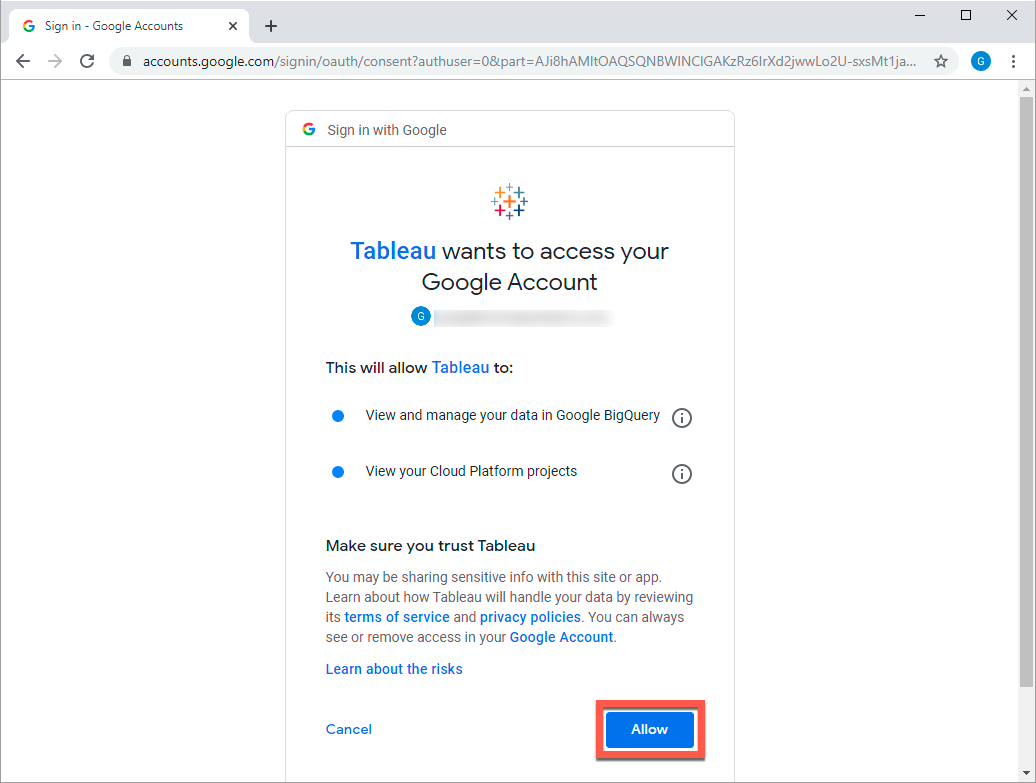
Close the authentication window that opened after the previous step.
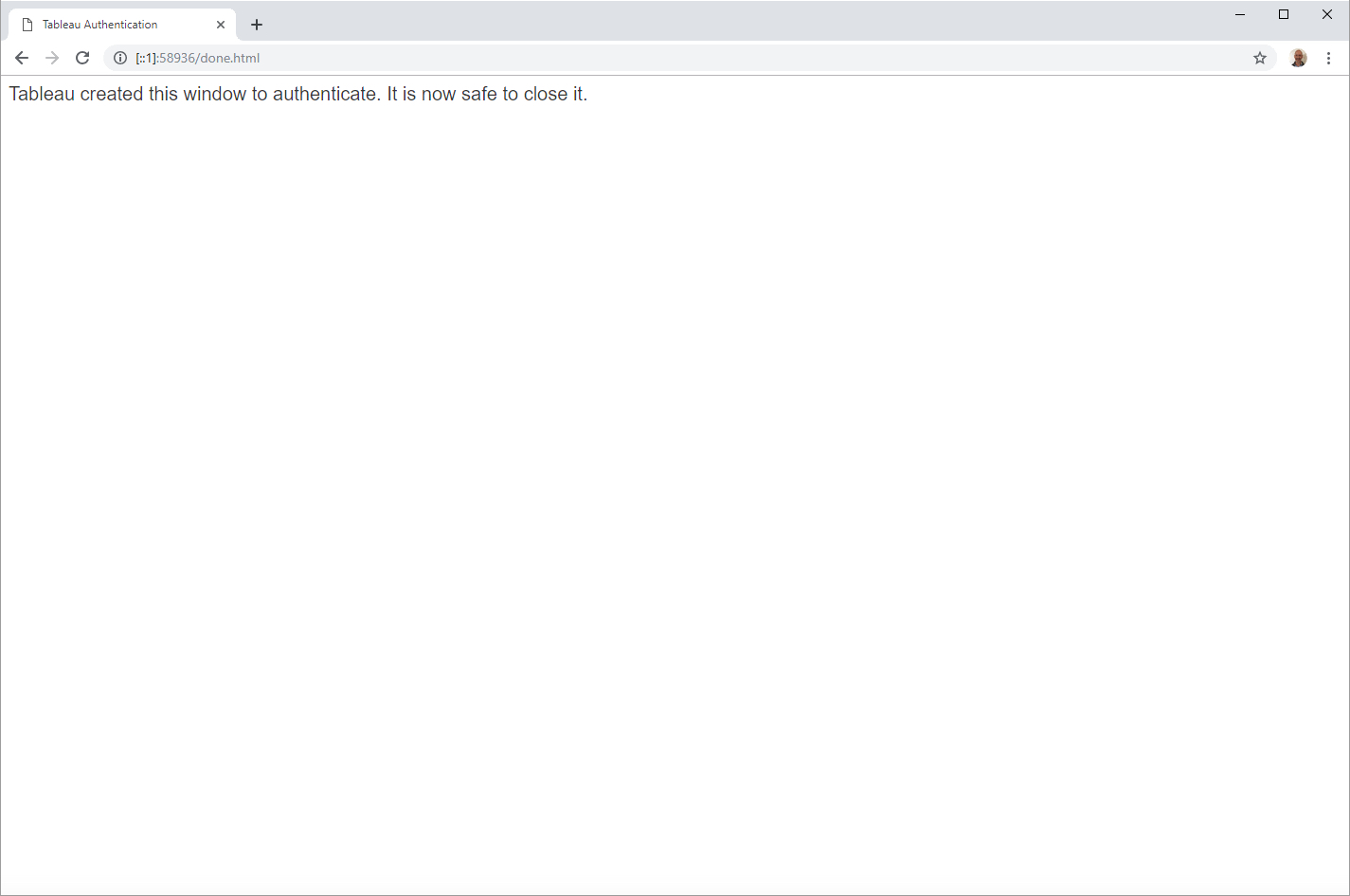
Tableau connects with BigQuery, and a Tableau book window opens.