Delete a Data Delivery Group
To delete a date delivery group:
Note
Deleting a data delivery group stops the distribution of the included segments through the specified destination connections but does not remove those segments from the destination platforms.
From the navigation pane, select to navigate to the Data Delivery Groups page.
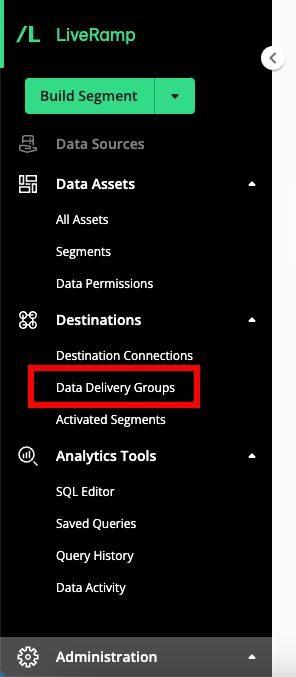
Hover over the row for the data delivery group you want to delete and then click the More Options menu (three dots) that appears.
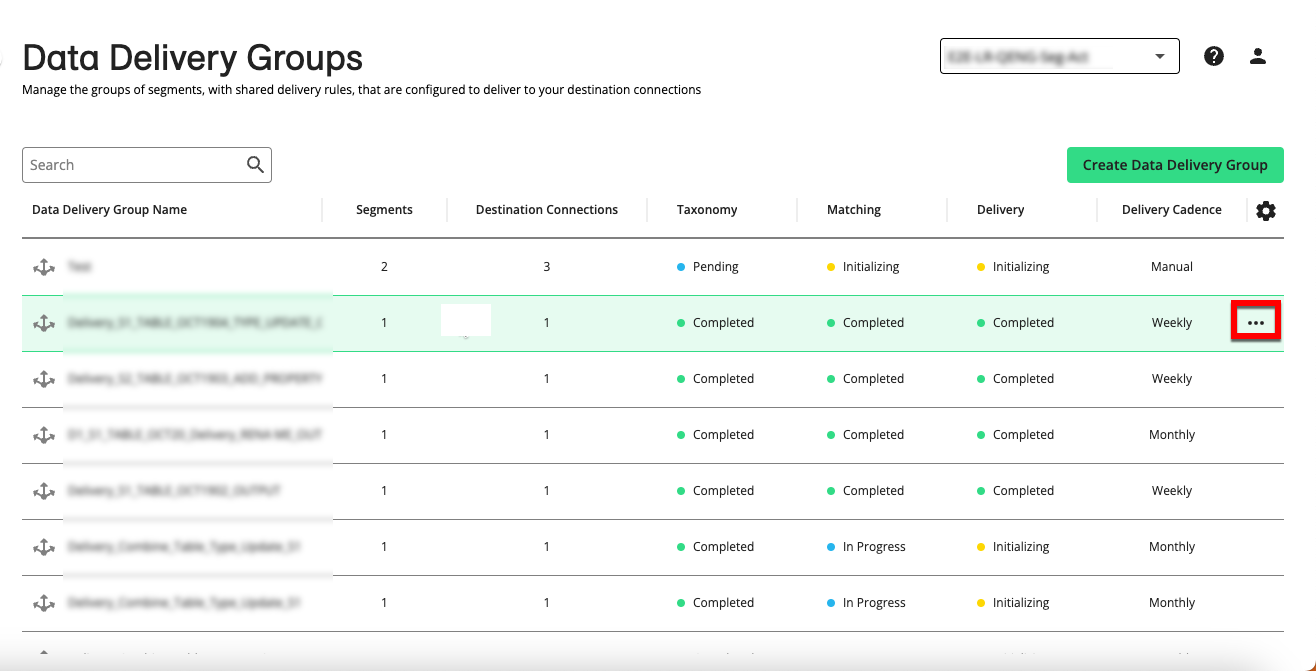
Select "Delete Data Delivery Group".
From the confirmation dialog that appears, click .
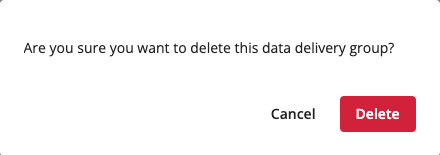
A success message appears.
Note
Within 30 days of deletion, you can have the deleted data delivery group restored. Contact your LiveRamp representative for more information.