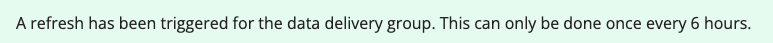Initiate a New Delivery for a Data Delivery Group
At times, you might want to manually send a new delivery of segment data for a particular data delivery group to refresh the data at the destination platforms.
Note
For data delivery groups with a refresh cadence, LiveRamp also automatically refreshes the segment data periodically, in addition to the refresh cadence specified.
New deliveries can only be initiated once every six hours.
To initiate a new delivery:
From the navigation pane, select to navigate to the Data Delivery Groups page.
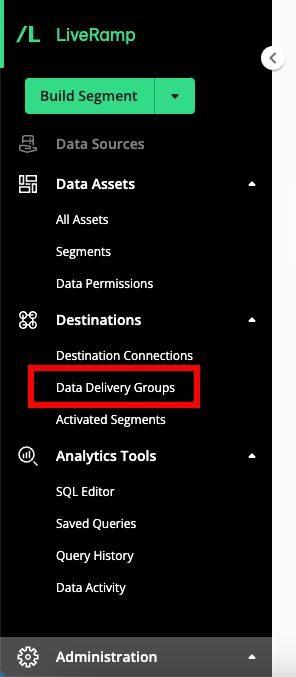
Hover over the row for the data delivery group you want to initiate a new delivery for and then click the More Options menu (three dots) that appears.
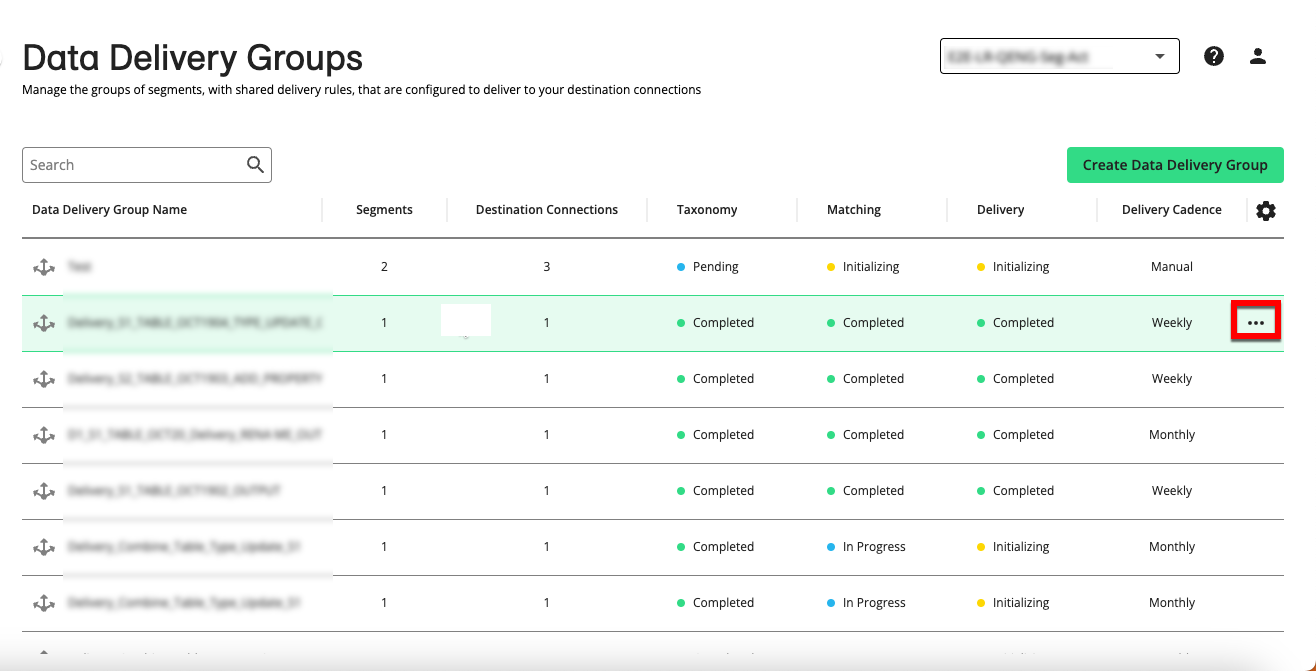
Select "Initiate New Delivery".
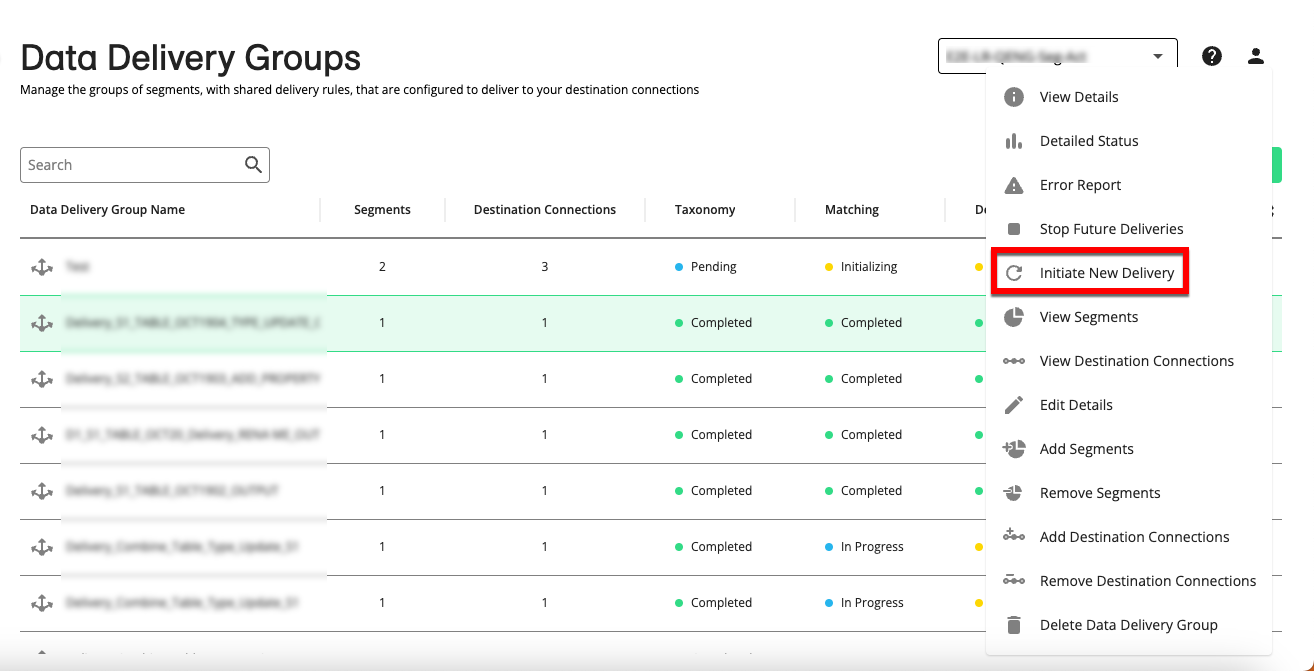
From the confirmation dialog that appears, click .
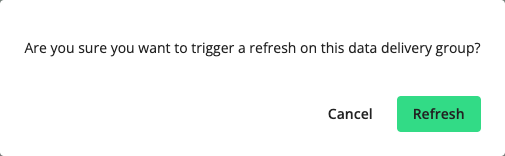
A success message appears.