View the Activation Status of a Destination Connection
After you've created a destination connection and used that destination connection in a data delivery group, you can view the activation status of the segments being activated at that destination connection, as well as the status of the individual delivery jobs for each identifier type. For each delivery job, you can view the following information:
The activation stage the delivery job is at (Taxonomy, Matching, or Delivery)
The status of the activation stage the delivery job is at
The number of identifiers that have been matched and that will be delivered to the platform
The date of the last refresh
Note
For more information on the activation steps and stages, see "The Activation Process".
From the navigation pane, select to navigate to the Destination Connections page.
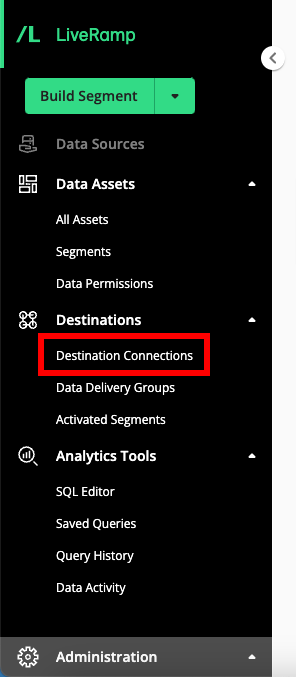
Hover over the row for the destination connection you want to view the activation status of and then click the More Options menu (three dots) that appears.
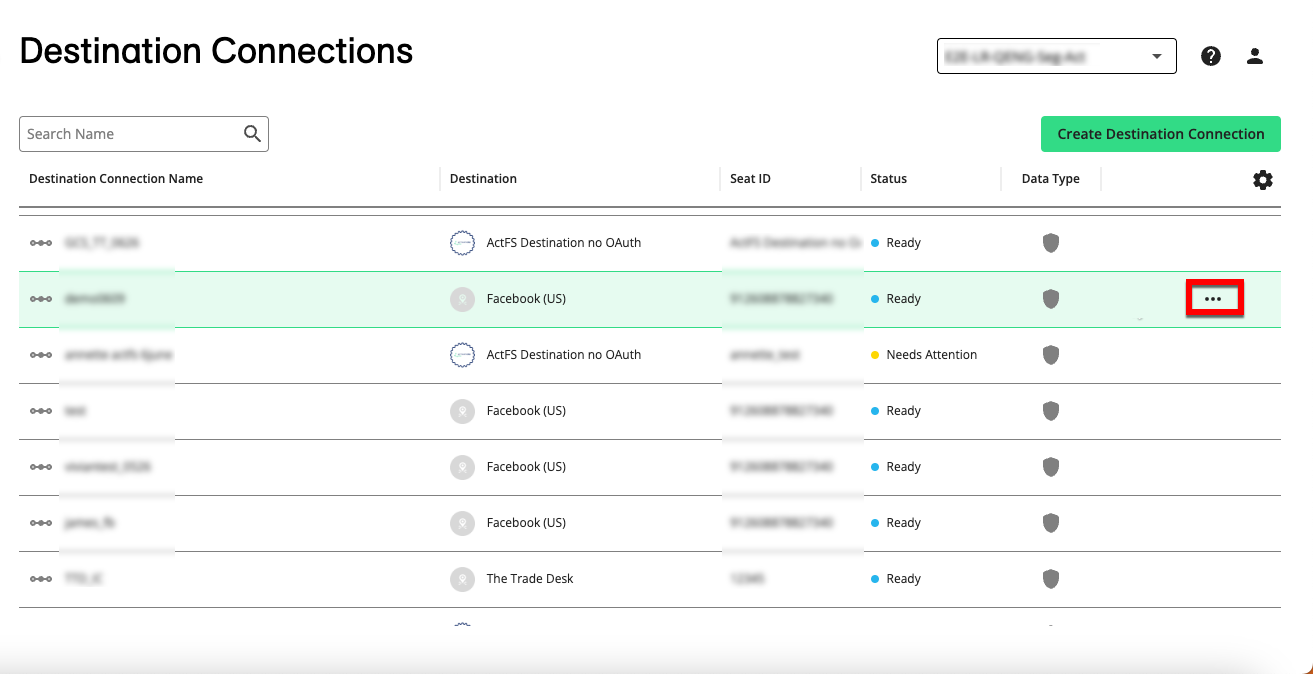
Select "Activation Status".
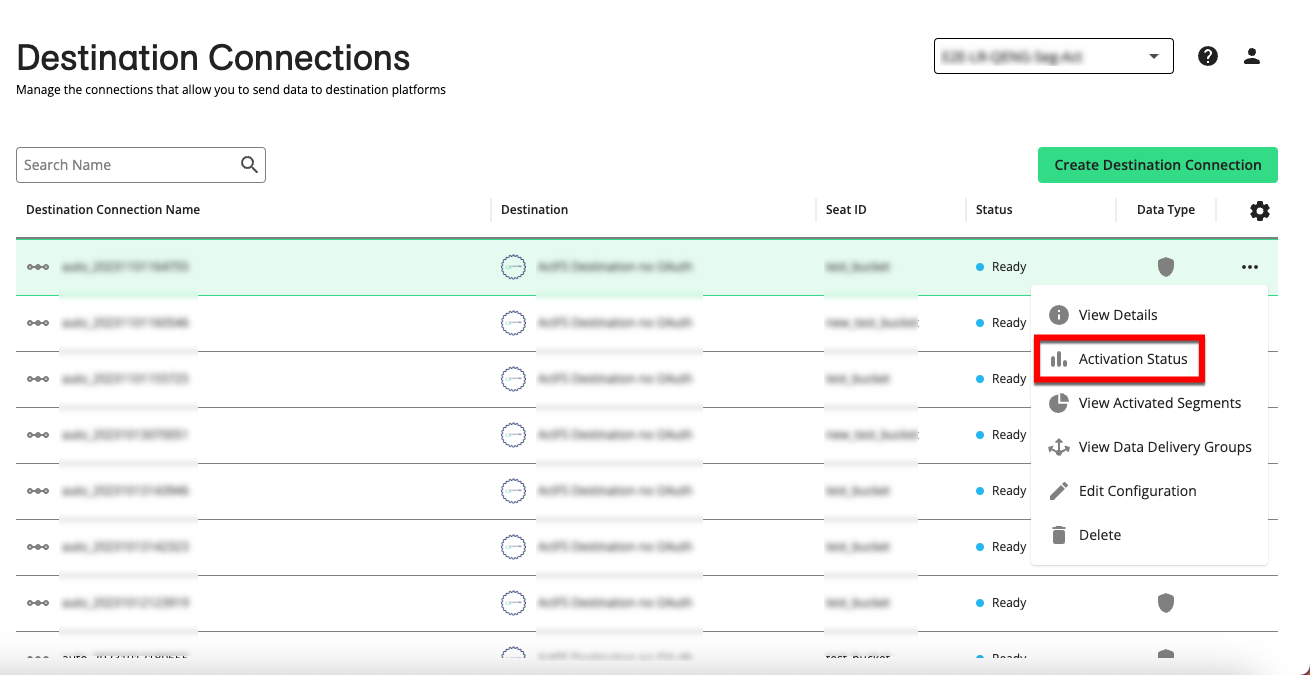
The Activation Status at Destination Connection page opens and displays the list of activated segments associated with that destination connection:
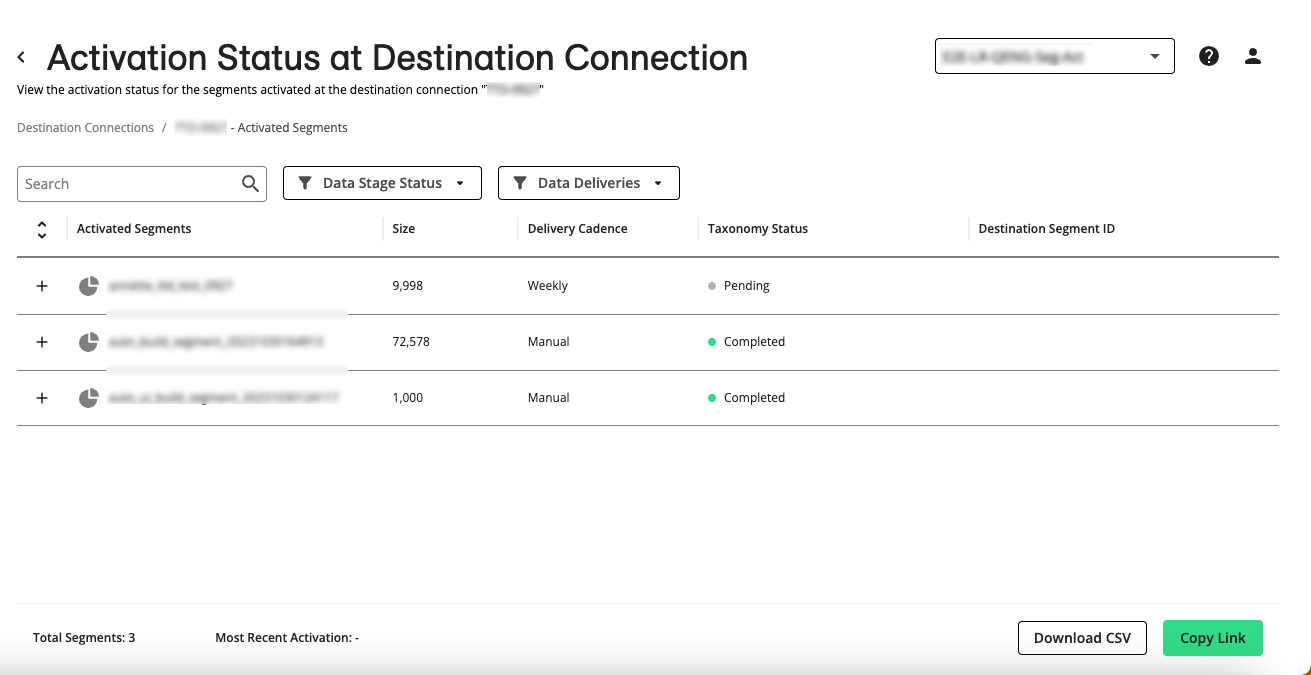
The total number of records in the segment
The delivery cadence that was selected
The status of the Taxonomy stage of the activation process
The segment ID that was assigned to the selected segment by the destination platform
Note
If desired, you can filter the list by using the search bar, the Data Stage Status filter (to filter by the stage of activation), and/or the Data Deliveries filter (to filter by data delivery group).
To view the individual delivery jobs for a particular segment by identifier type, click the plus sign ("+") to the left of the segment name to expand the row.
The individual delivery jobs for each identifier type are displayed, along with the following information for each job:
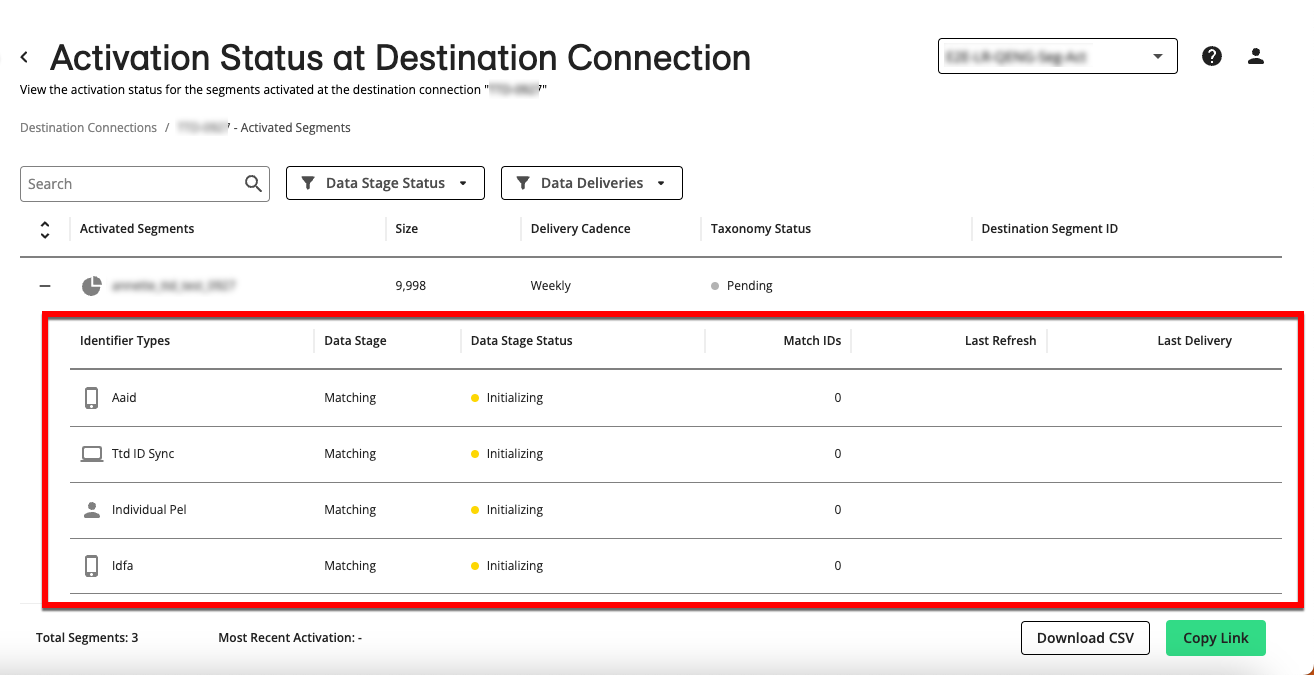
Identifier Types: The type of identifier being delivered
Data Stage: The activation stage the delivery job is at (Taxonomy, Matching, or Delivery)
Data Stage Status: The status of the activation stage the delivery job is at
Match IDs: The number of identifiers that have been matched and that will be delivered to the platform
Last Refresh: The date of the last refresh
Last Delivery: The date and time of the last delivery
To download a CSV file containing these activation status details, click .
To copy the link to the URL for this page so that another user can quickly navigate to the same information, click .