Connect Video: Track Your Files
Caution
The Connect navigation and UI has changed somewhat since this video was produced. Most of the information is still accurate, but to navigate to the Files page, you now click Files in the navigation menu:
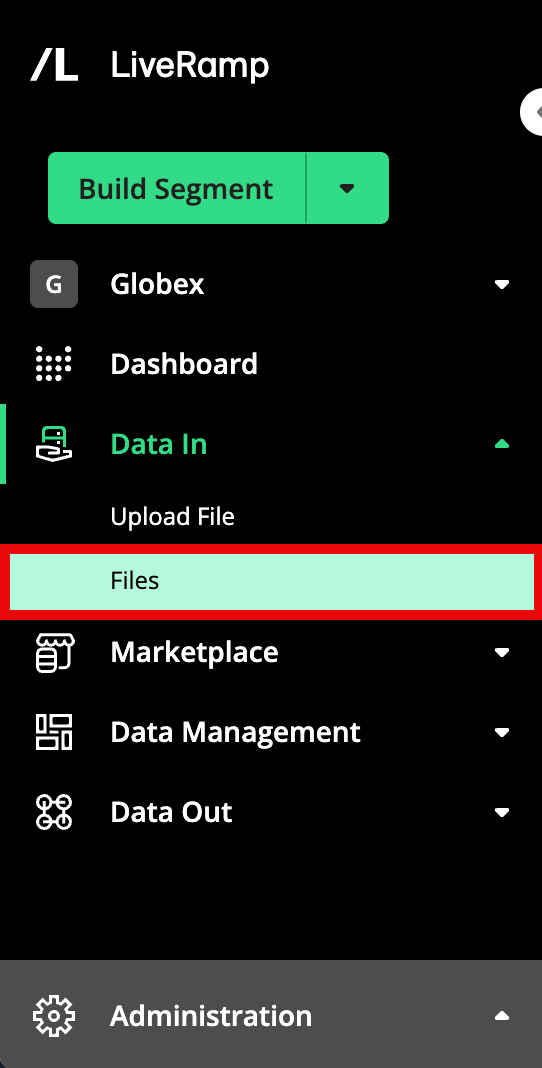
Within about 20 minutes after uploading, you can check the ingestion status of your uploaded files on the Files page, either by clicking the "GO TO FILES PAGE" link or by selecting Data In → Files in the navigation menu. For more information on the ingestion process for Activation workflow files, see "Overview of the File Ingestion Process for Activation Workflow Files".
Once your data has been ingested (usually within 1-3 days), you can manage it in Connect and distribute it to your desired destinations.