Distribute Data Marketplace Data to MediaMath by Infillion
MediaMath by Infillion accepts standard segments after a review, as well as custom segments on demand.
Data Sellers
To distribute your syndicated taxonomy to MediaMath by Infillion, contact your LiveRamp support team. They will submit your taxonomy to MediaMath by Infillion, and deliver the standard segments if your taxonomy is approved.
Your segments will appear in the Targeting section on the Strategy level, under the "Audience" tab, in the RampID Data Marketplace section.
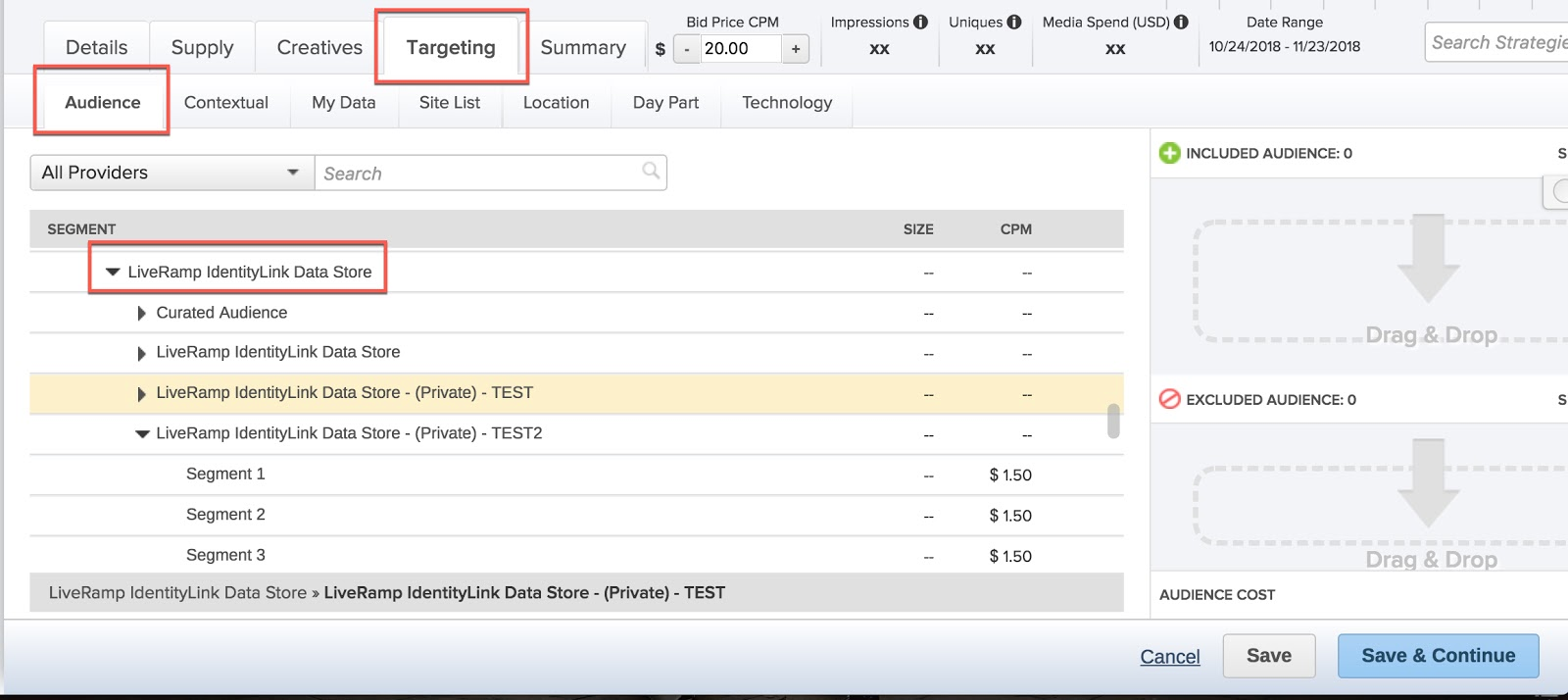
Tip
If your segments are not approved for syndication, these segments can still be distributed by a data buyer using the steps below.
Data Buyers
To distribute Data Marketplace segments to MediaMath by Infillion, you need to know the MediaMath by Infillion Org ID of the account the segments are intended for.
For each distribution:
Activate a new destination account.
In the “Media Math File Prefix” field, enter your company name (this becomes the prefix in the file name for all of the Data Marketplace files that get distributed to your MediaMath account).
In the “Org ID” field, enter the appropriate MediaMath by Infillion Org ID.
Request the desired segments, and then add them to the distribution (see "Buying Segment Data from the Data Marketplace" for more information).