File Formatting Examples and Templates
See the file formatting examples below, as well as the following articles, for information on how to properly format files and the common errors to avoid.
Note
Want a template? You can download (and modify, if desired) the file examples below and use them as templates for your files.
When creating data files for EMEA countries (countries in Europe, the Middle East and Africa, such as the United Kingdom, France, or Germany), be sure to follow the instructions in "Creating Data Files for EMEA Countries" and the example shown in "Examples of EMEA Data Files" below.
Examples of Column-Based Segment Data Files
LiveRamp prefers and recommends that you provide column-based files, particularly when there is more than one identifier field (this will typically be PII-based data with a name and postal address, multiple email addresses, or some combination thereof). See "Formatting Column-Based Files" for more information.
Single Identifier File
Simple column-based file with one PII identifier (for example, name and postal). Some fields are intentionally left empty to illustrate proper no-fill of those values. No values contain punctuation so there is no need to use quotation marks.
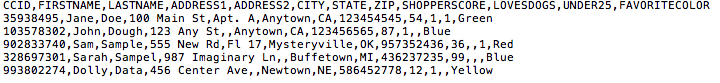
Download the Column-Based Single Identifier example file template
Single Identifier Column-Based File Example Enclosed with Quotation Marks
Similar to the above example, but with an additional identifier (email) and a new field, "PreviousCity", that contains a comma within the values and so is enclosed with quotation marks. Note that the delimiter commas remain outside the quotation marks.
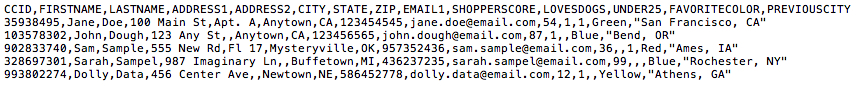
Download the Column-Based File With Quotation Marks example file template (open with a text editor to see the quotation marks)
Common Column-Based File Errors Example
This file contains a number of typical file formatting errors:
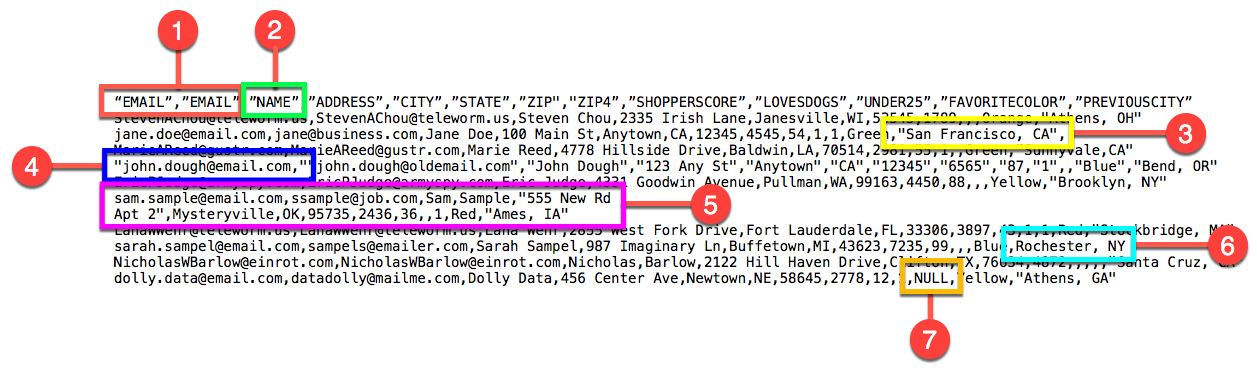
The header row contains two columns with the same label ("Email").
The first field of the postal address is simply "Name", rather than having individual fields for "FirstName" and "LastName".
There is an extra comma after what should be the final field ("San Francisco, CA"), making the file non-rectangular.
The email address "john.dough@email.com" incorrectly has the comma delimiter inside the quotation marks.
The address "555 New Rd Apt 2" has a newline character after "Rd", which has caused this row to abruptly end partway through and pick up on the next row.
"Rochester, NY" is not enclosed in quotation marks, adding an extra field of " NY" due to delimiter collision and making the file non-rectangular.
The "Under25" field value is "NULL" rather than being left empty.
Examples of Key-Value Segment Data Files
Key-value files are often best suited for files with only one identifier field (this will typically be data tied to a device identifier such as cookies, or PII-based data tied only to a single email address or phone number). See "Formatting Key-Value Files" for more information.
Single Identifier Key-Value File Example
Simple key-value file with a single identifier in the first column, suitable for device-based data tied to a cookie, mobile device ID, or similar. PII-based data tied to a single email or phone number could also be formatted this way. Not all rows have values for every key, so those keys are not included in those rows.
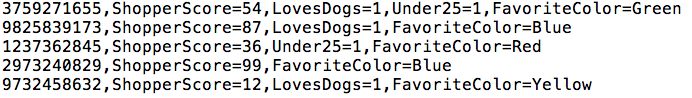
Download the Key-Value File Single Identifier Example file template
Single Identifier Key-Value File Enclosed with Quotation Marks Example
Similar to the above example, but with a new field, "PreviousCity", that contains a comma and so therefore keys and values are enclosed with quotation marks. Note that the equals signs and delimiter commas remain outside the quotation marks.
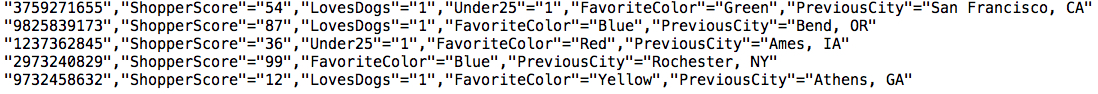
Download the Key-Value File With Quotation Marks Example file template
Common Key-Value File Errors Example
This file contains a number of typical file formatting errors:
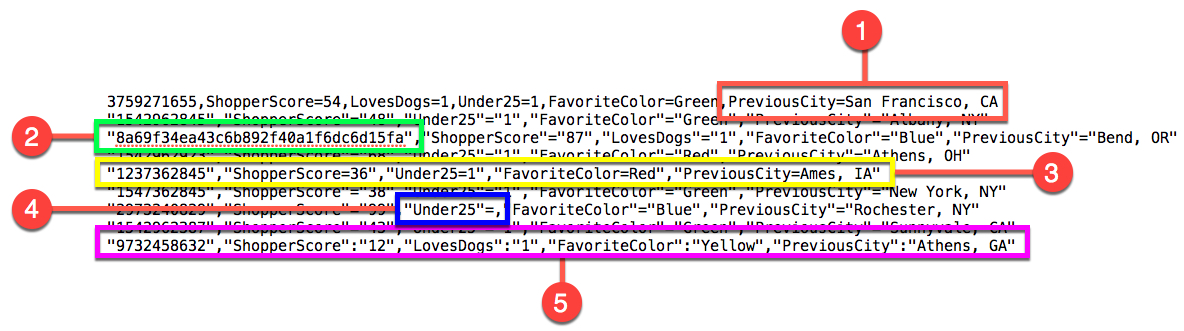
"San Francisco, CA" is not enclosed in quotation marks, so the value for "PreviousCity" will be interpreted as "San Francisco."
The identifier appears to have been hashed, while the identifiers in other columns are plaintext.
All the key-value pairs including the equals sign are completely enclosed by quotation marks rather than each individual key and value enquoted separately.
The key "Under25" is set to equal no value and should have not been included at all.
Colons rather than equals signs have been used to separate keys and values.
Download the Key-Value File Errors Example File
Note
See "Uploading Data" for an overview of the file creation and formatting process.
Examples of EMEA Data Files
For EMEA countries (countries in Europe, the Middle East and Africa, such as the United Kingdom, France, or Germany), only column-based, offline data files are allowed. For additional information, see "Creating Data Files for EMEA Countries".
Offline Data Column-Based File Example
Column-based file with all possible PII columns. Some fields are intentionally left empty to illustrate proper no fill of those values. No values contain punctuation so there is no need to use quotation marks.
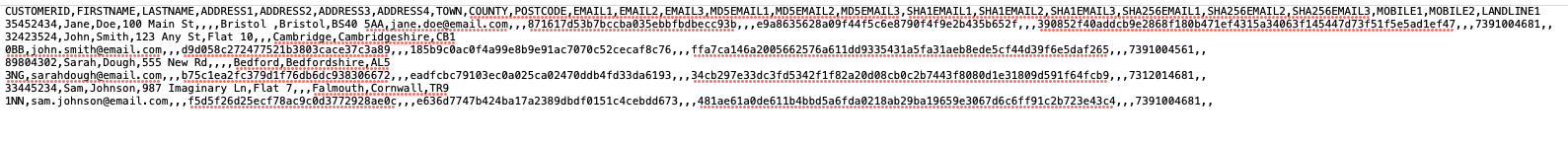
Download the Offline Data Column-Based File Example template
Common EMEA Data File Errors Example
This file contains a number of typical file formatting errors:
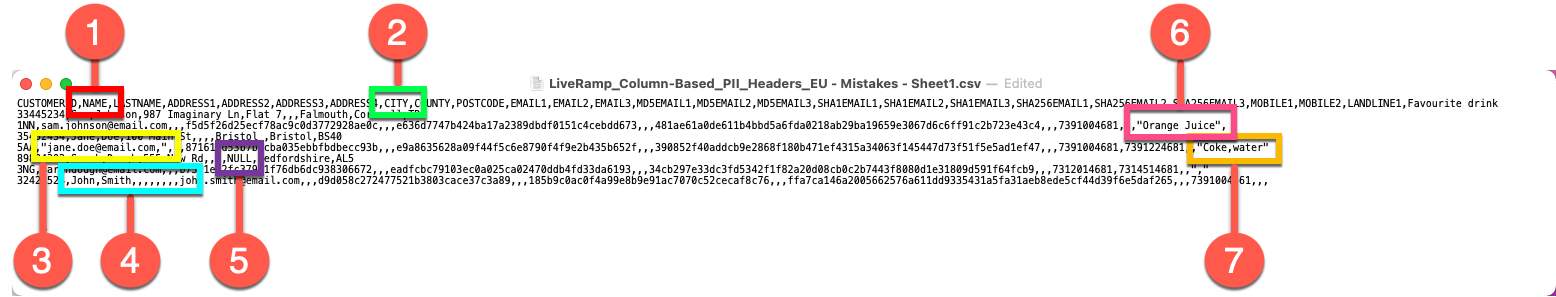
The column that should be listed as "FIRSTNAME" is included as "NAME".
There is an extra comma, which makes the file non-rectangular.
The field value is entered as "NULL" rather than being left empty.
The comma delimiter is inside the quotation marks, instead of outside the quotation marks.
There's an extra comma after what should be the final field, making the file non-rectangular.
The address and postcode are missing, so no match can be made based only on first name and last name.
The column that should be listed as "TOWN" is included as "CITY".
Examples of Column-Based Consumer Request Files
If you're a LiveRamp customer or partner who needs to send consumer request data to LiveRamp (such as opt-out requests, deletion requests, or subject access requests), create column-based files that include only one identifier type per file:
Note
For subject access request files, add a column to the beginning of the file with a unique alphanumeric request ID for each consumer.
Note
For opt-outs and deletion requests, only include identifier fields in your request files. Do not include any other fields. If you use one of the downloadable templates below, delete the “REQUESTID” field.
Each file example comes with a header row template .csv file that you can download.
Once your files are properly formatted, upload them to the appropriate folders or subfolders on the LiveRamp SFTP (as provided by LiveRamp). See “Upload a File via LiveRamp's SFTP” for uploading instructions. See “Processing Data Subject Rights Requests” for more information.
Files with PII Identifiers
You can include all PII columns and simply leave any unused columns blank, or you can send only the columns that you have values for.
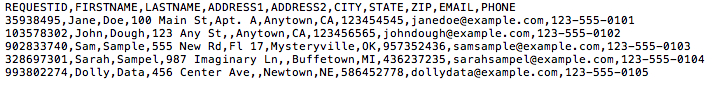
Subject Access Request Consent File Example with PII Identifiers
Download the consent files PII header row template with request ID
Files with Mobile Device IDs
If you’re sending plaintext mobile device IDs (MAIDs), you can send both IDFAs and AAIDs in the same file.
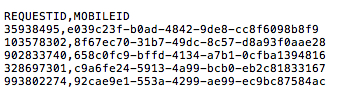
Subject Access Request Consent File Example with Mobile Device IDs
If you’re sending SHA-1 hashed MAIDs, put the IDFAs and AAIDs into separate files.
Download the consent files mobile device ID header row template with request ID
Files with Cookies
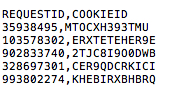
Subject Access Request Consent File Example with Cookies
Download the consent files cookie header row template with request ID
Files with RampIDs
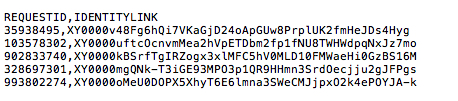
Subject Access Request Consent File Example with RampIDs
Download the consent files RampID header row template with request ID