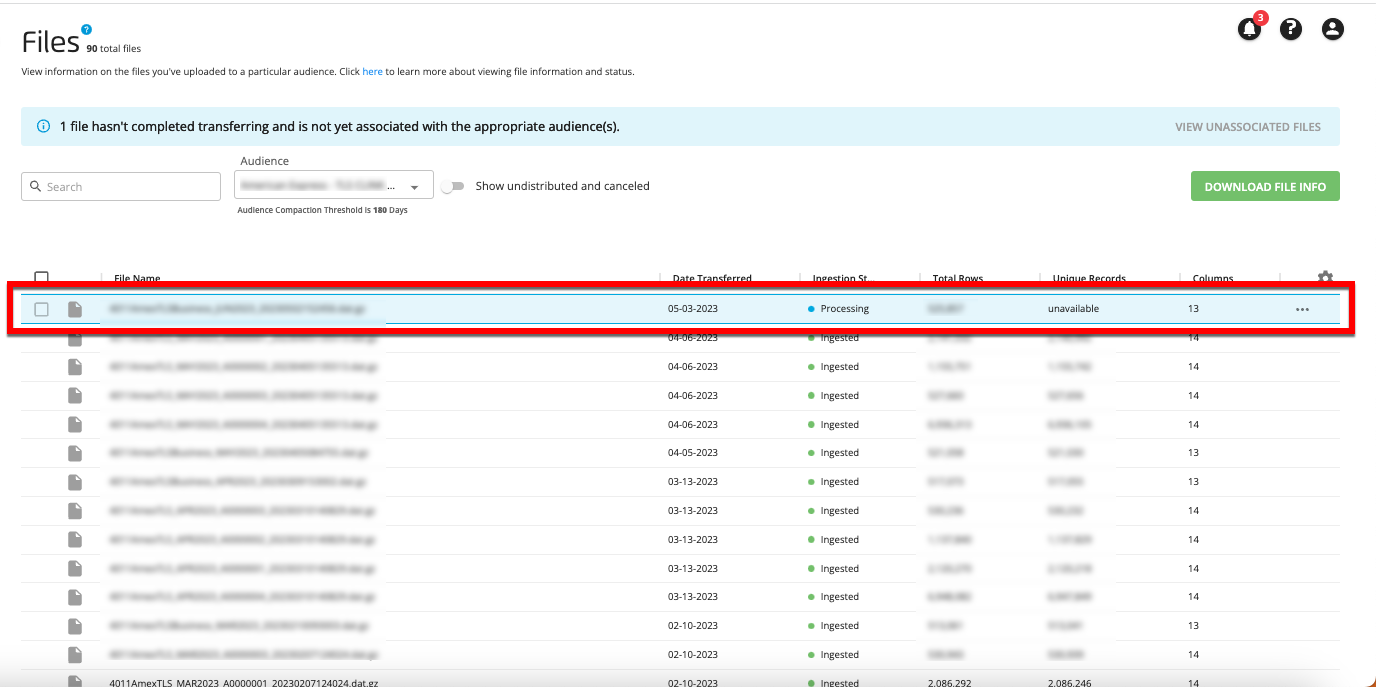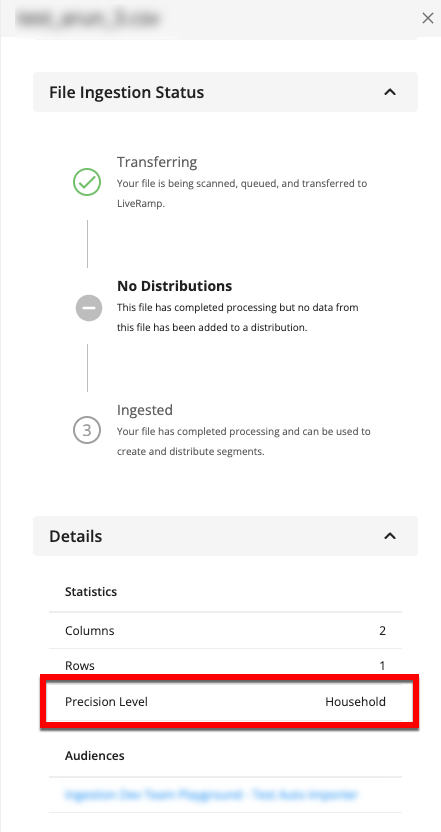Precision Levels
The match precision level being used in an Activation workflow affects how many individuals and devices you'll be able to reach online. The available precision levels depend on whether we're matching to data with offline ("known") identifiers (usually PII identifiers such as name and postal, email address, or phone) or whether we’re matching to data with online ("pseudonymous") identifiers, which are typically identifiers such as cookies or mobile device IDs. See the appropriate section below for more information.
Precision levels are first set at the audience level (the default precision level for offline data is household, for example) and at the destination account level (by default, the destination account uses each audience's precision level for any segments from that audience).
Note
Passthrough Activation Destinations: Some destination platforms also use hashed PII (such as email addresses) as an identifier for their users through our Passthrough Activation integration. In those cases, you have the option for us to hash and pass through the PII provided to increase reach.
You cannot view destination account precision levels in Connect, but you can view audience precision levels. For more information, see the "View Precision Level for an Audience" section below.
Caution
Precision levels (both at the audience level and the destination account level) are only configured by LiveRamp and are not configurable in Connect. To make precision-level changes, create a support case in the LiveRamp Community portal.
Precision Levels for Offline Data
We can match your offline data records (records containing PII) to people and their devices in our network at three different levels of precision:
Individual-level matching is our most precise level of matching. We apply the segment data you send us about a record only to the specific person we match to based on the PII touchpoints (full name and postal address (NAP), email address, phone number, or name and phone number) for that record in your data file.

Household-level matching provides greater reach than individual-level matching, and is our default precision level. We apply the segment data you send us about a record to all the people we determine to be in that person’s household who are not already in your file. We define users as being in the same household if they reside at the same address and show a persistent relationship.
Note
For audiences that are matched using the household precision level, you might see higher-than-expected match numbers at the destination platform.

Neighborhood-level matching is our coarsest level of matching. We apply the segment data you send us about a record to all the people we determine to be in that person’s ZIP+4 area if they aren't already in your file.

Note
To match at the neighborhood precision level: All 9 digits of the ZIP+4 values must be included in the ZIP field.
Caution
ZIP+4 ≠ ZIP: ZIP+4 codes are substantially more specific than traditional 5-digit ZIP codes. A ZIP+4 code may identify a city block, a block of apartments, or even an individual P.O. box.
Note
Household is the default: Unless you've requested a different precision level from your LiveRamp representative, we'll use the household-matching precision level for your LiveRamp audiences.
Depending on your use case, matching at an individual level is often unnecessary, and might restrict the number of users you can deliver data to.
Precision Levels for Online Data
Available precision levels for online data (usually pseudonymous identifiers such as cookies or mobile device IDs) may vary depending on the type of data you are distributing and the destination type.
Destination Types
Destinations can be categorized by the types of data we can deliver to them:
RampIDs, which are LiveRamp's universal, pseudonymous identifiers
Custom IDs (CIDs), which are a platform's custom identifier
Cookies
Mobile device IDs
Note
Many destinations accept more than one data type.
Cookie Matching Options
When matching from cookies to a destination that accepts cookies, two matching options are available:
Device matching: This matching type uses our partner cookie mapping to deliver only the destination cookie that matches to the input partner cookie (one cookie in, one cookie out when a linked cookie is available).
Individual matching: This matching type uses the links that each cookie has to individuals in our online graph to find all the cookies (and therefore devices) we believe are associated with a given individual (one cookie in, potentially many cookies out).
Note
When matching to a destination that only accepts mobile device IDs or CIDs, individual matching is used.
Mobile Device ID Matching Options
When matching from mobile device IDs (MAIDs) to a destination that can accept mobile device IDs, two options are available:
Device matching: This option simply passes through the mobile device IDs that were included in the input data (one MAID in, the same MAID out).
Individual matching: This option uses the links that each mobile device ID has to records in our online graph to find all the mobile device IDs (and therefore devices) we believe are associated with a given individual (one MAID in, potentially many MAIDs out).
Note
When matching to a destination that only accepts cookies or CIDs, individual matching is used.
See the table below for information on the precision levels available for each input data type and each destination type:
Input Data | Destination Type | Precision Levels Available |
|---|---|---|
Mobile Device IDs | Mobile Device IDs | Device, Individual |
Mobile Device IDs | Cookies, CIDs | Individual |
Cookies | Cookies | Device, Individual |
Cookies | Mobile Device IDs, CIDs | Individual |
CIDs | Cookies, Mobile Device IDs, and CIDs | Individual |
View Precision Level for an Audience
Navigate to the Files page by clicking Files in the navigation menu.
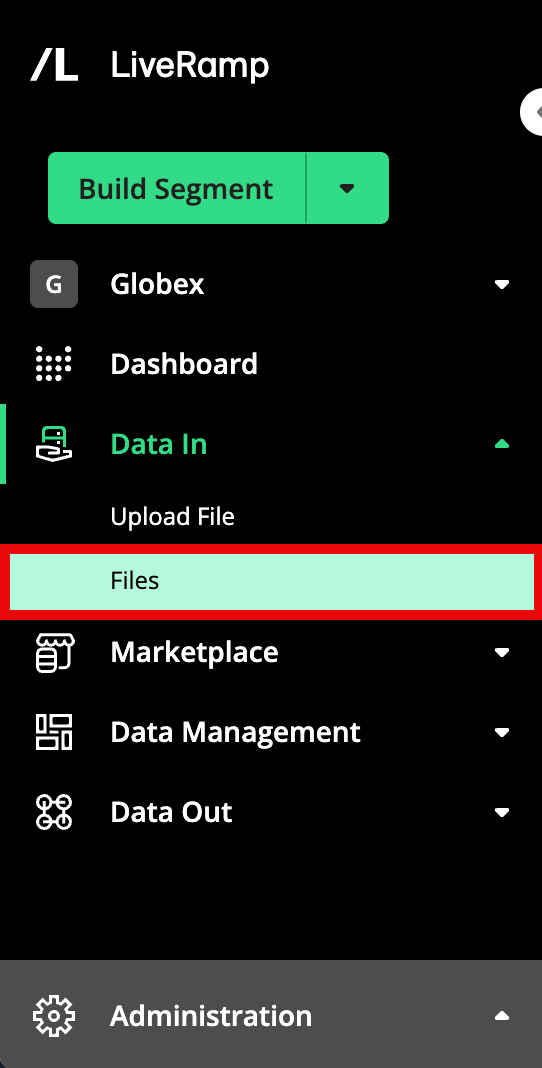
If needed, use the Audience list to change the audience that's displayed.
Click anywhere in any file's row to open a details panel and check the Precision Level entry in the Details section to see the precision level for that audience: