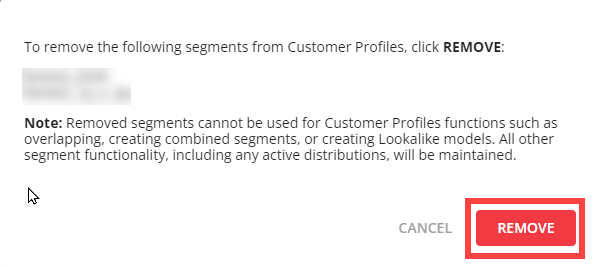Remove Segments from Customer Profiles
You can remove several types of segments from Customer Profiles:
First-party segments
Lookalike segments
Combination segments.
Note
You cannot remove Data Marketplace segments.
When you remove a segment from Customer Profiles, it does not remove the segment from active distributions in Connect.
To add a first-party segment back to Customer Profiles, follow the steps in 'Add Your First-Party Segments to Customer Profiles".
To remove segments:
From the navigation menu, click Segments to navigate to the My Segments page.
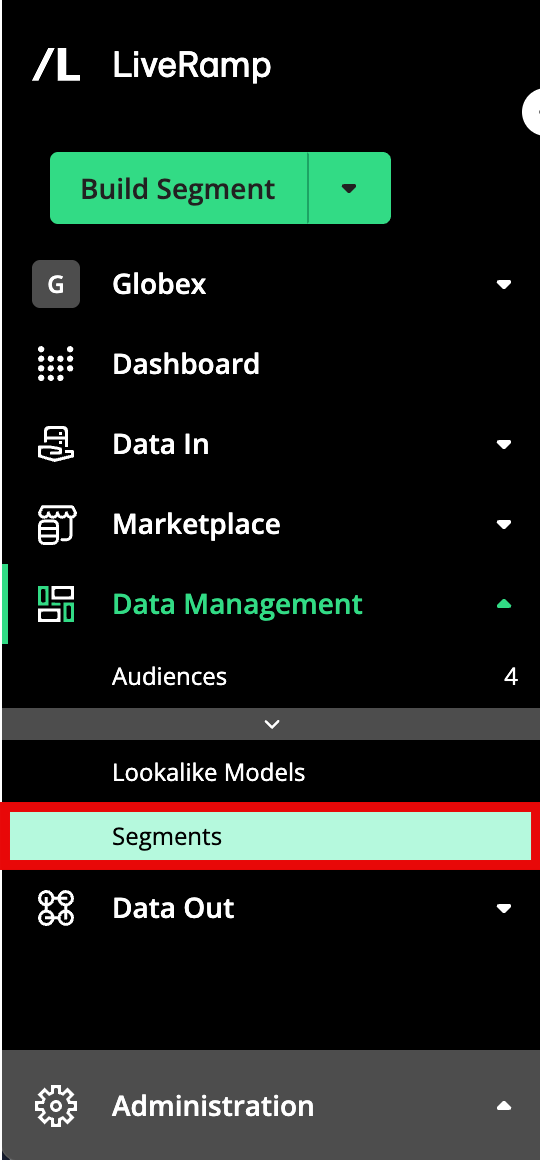
Check the check box(es) to the left of the segments you want to remove.
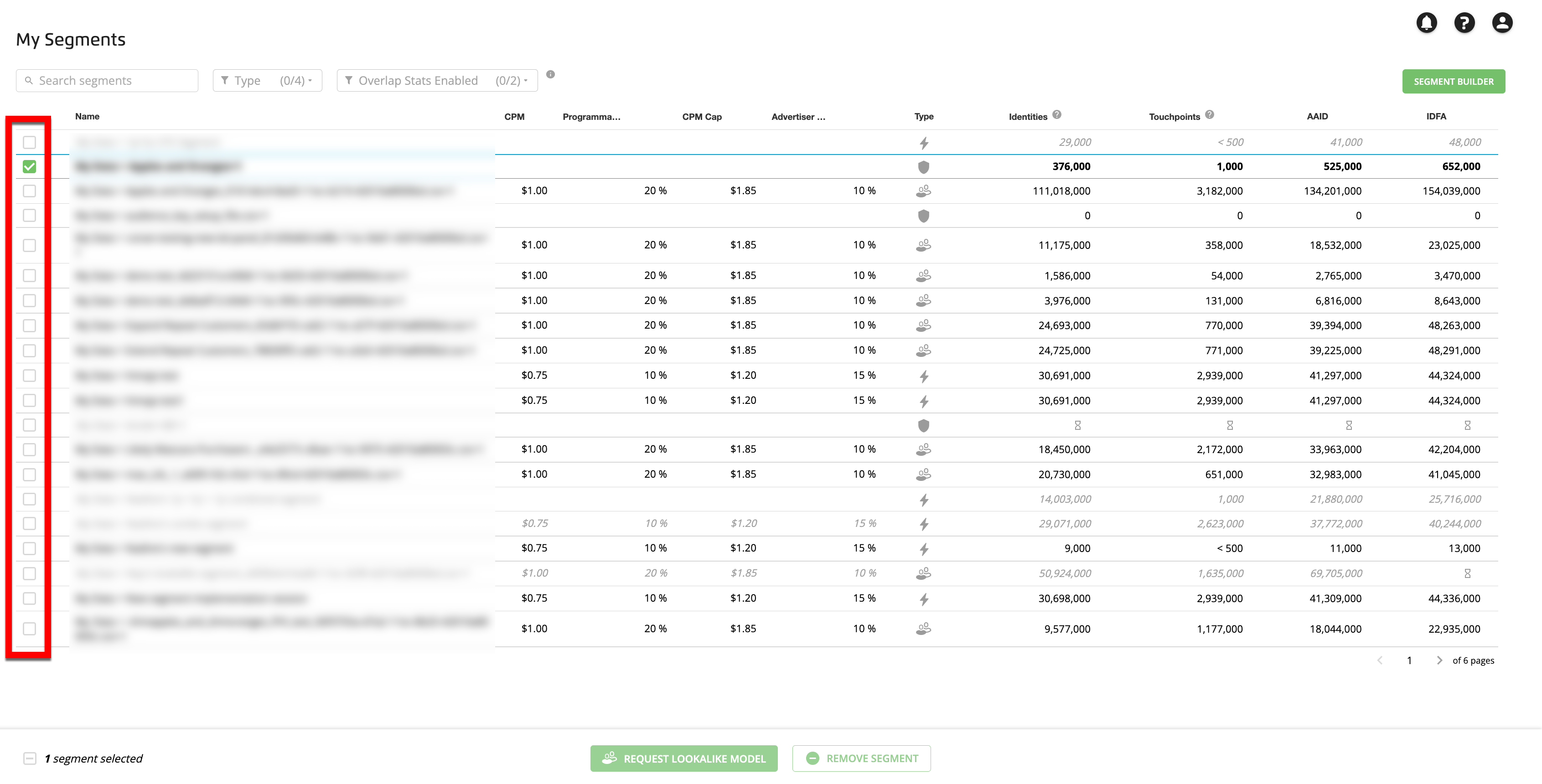
Click in the footer section.
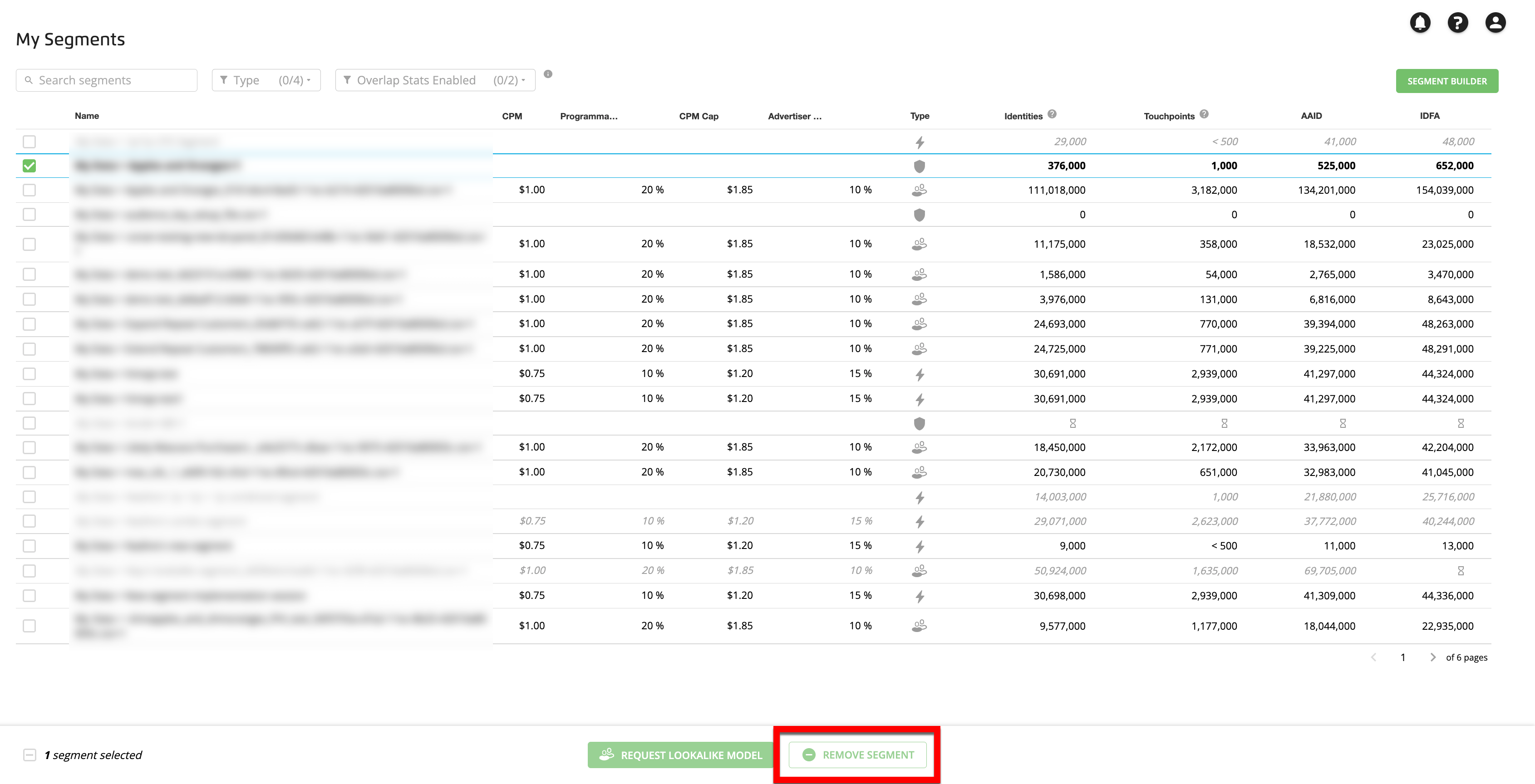
From the confirmation dialog, click to confirm the removal.