Build a Data Marketplace-Filtered Segment for Google Customer Match
If you're a Customer Profiles customer, you can use Data Marketplace segments to filter your first-party, PII-based data and then distribute those segments to Google Customer Match (GCM). Google does not allow the use of third-party data for targeting, but will allow targeting with first-party segments that have been filtered with third-party data, such as Data Marketplace data.
If you're a Customer Profiles customer, you can use Data Marketplace segments to filter your first-party, PII-based data and then distribute those segments to Google Customer Match (GCM). Google does not allow the use of third-party data for targeting, but will allow targeting with first-party segments that have been filtered with third-party data, such as Data Marketplace data.
For example, you may want to target only female buyers in your CRM list, but you don’t have gender data in that list. Customers with this capability can now use a data seller’s Data Marketplace segment of females to filter out all non-female buyers from your CRM. LiveRamp will only send the identities from your CRM to GCM, thus ensuring we meet Google’s restrictions on sending third-party data.
This type of distribution if part of our Advertiser Direct workflow, and so you must report usage monthly. You’re then billed directly by LiveRamp at the Advertiser Direct percentage of media listed for your license of that segment from the Data Marketplace data seller and based on usage.
Note
You will need the appropriate agreement that includes GCM as a destination to use this workflow
To build a Data Marketplace-filtered segment for GCM:
If you haven’t already requested the desired Data Marketplace segment, follow the instructions in “Request Data Marketplace Segments for Customer Profiles”.
From the navigation menu, select Data Management → Segments to navigate to the My Segments page.
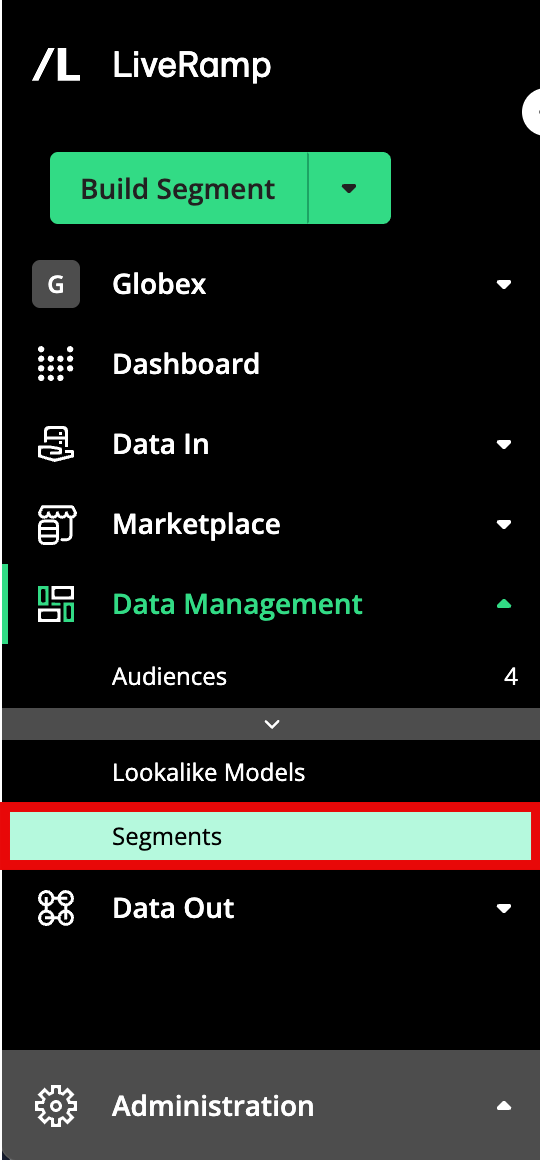
Click .
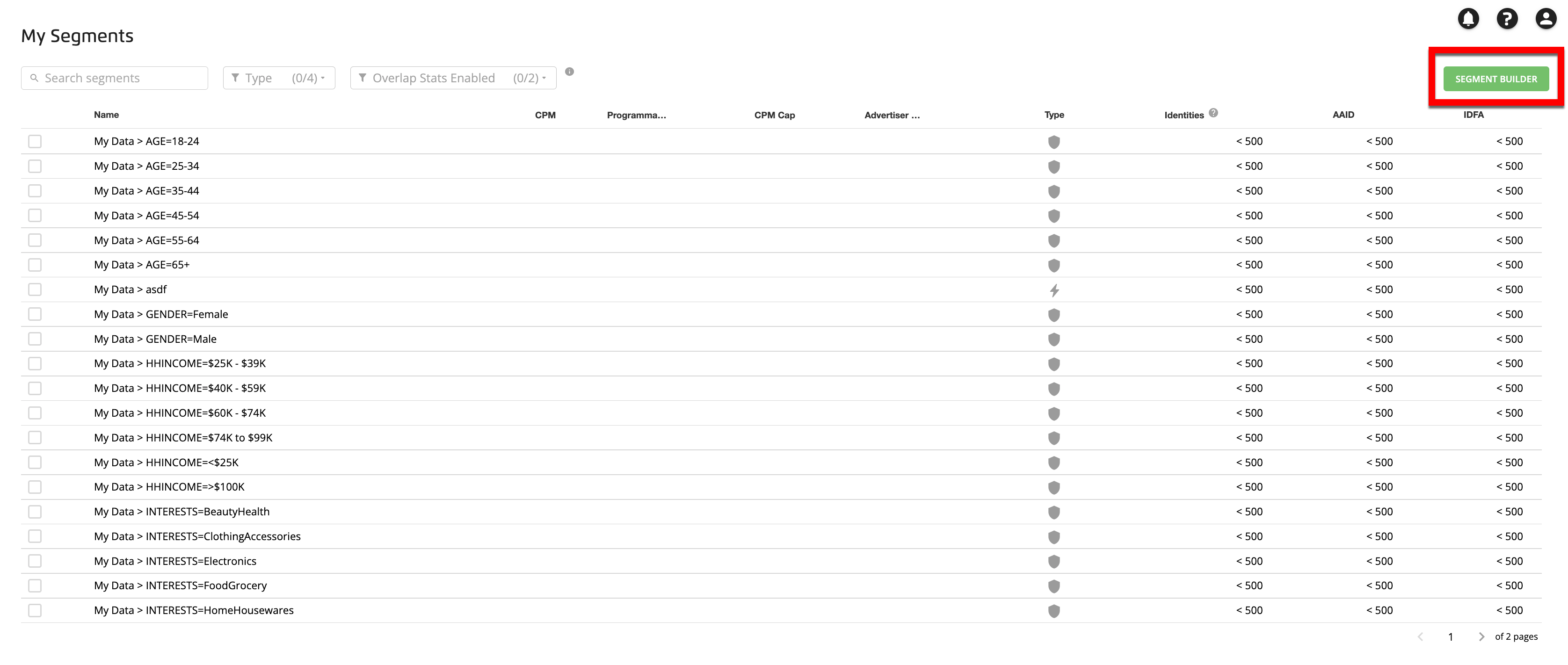
Drag one of your first-party, PII-based segments into the "Include members in these segments" box of the CREATE COMBINATION tab.
Note
Your first-party segments will have a shield icon in the "Type" column.
Caution
Segments based on online data cannot be used for distribution to GCM.
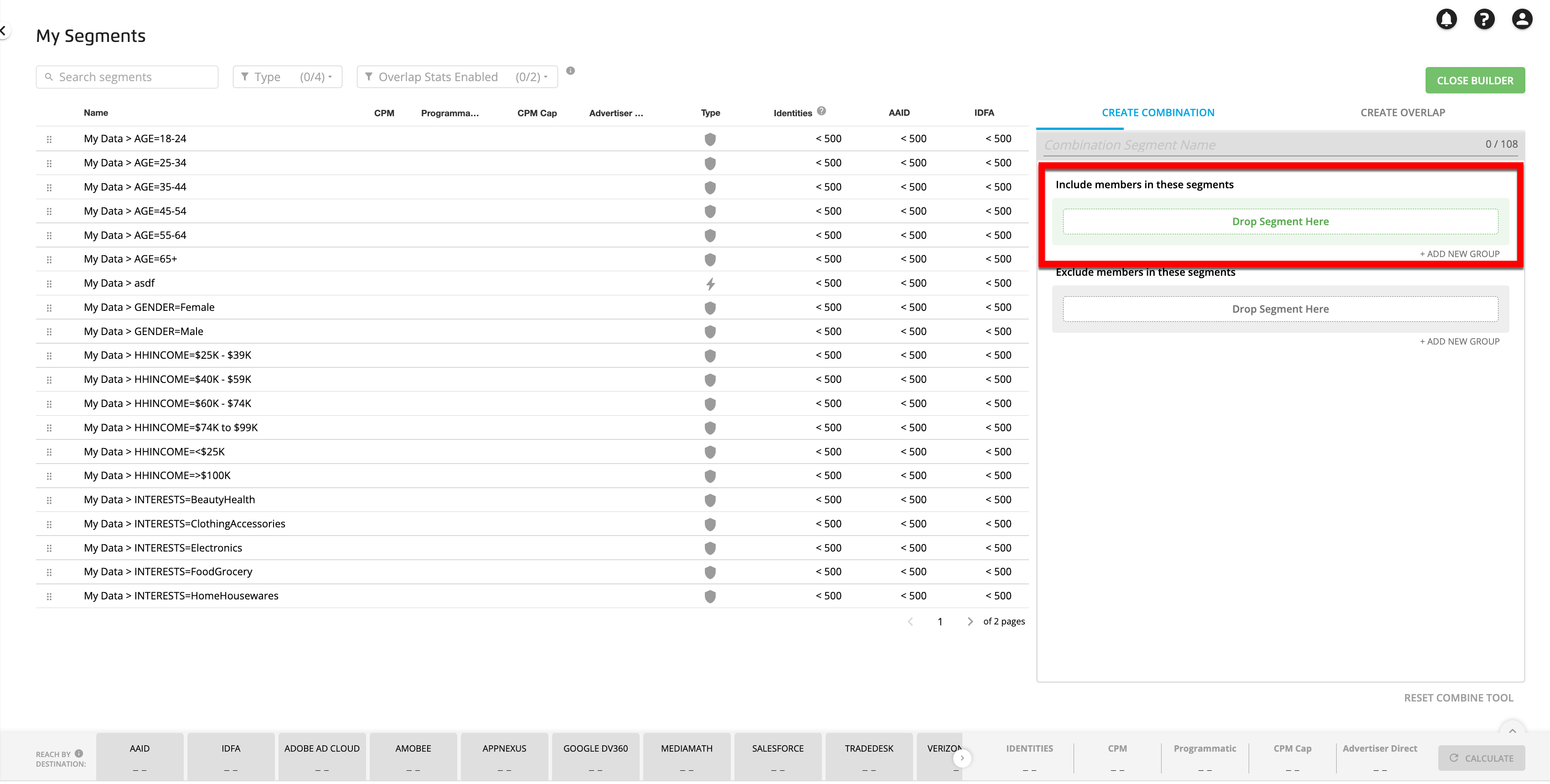
To include only consumers in the first-party segment that are also members of a particular Data Marketplace segment:
Click +ADD NEW GROUP
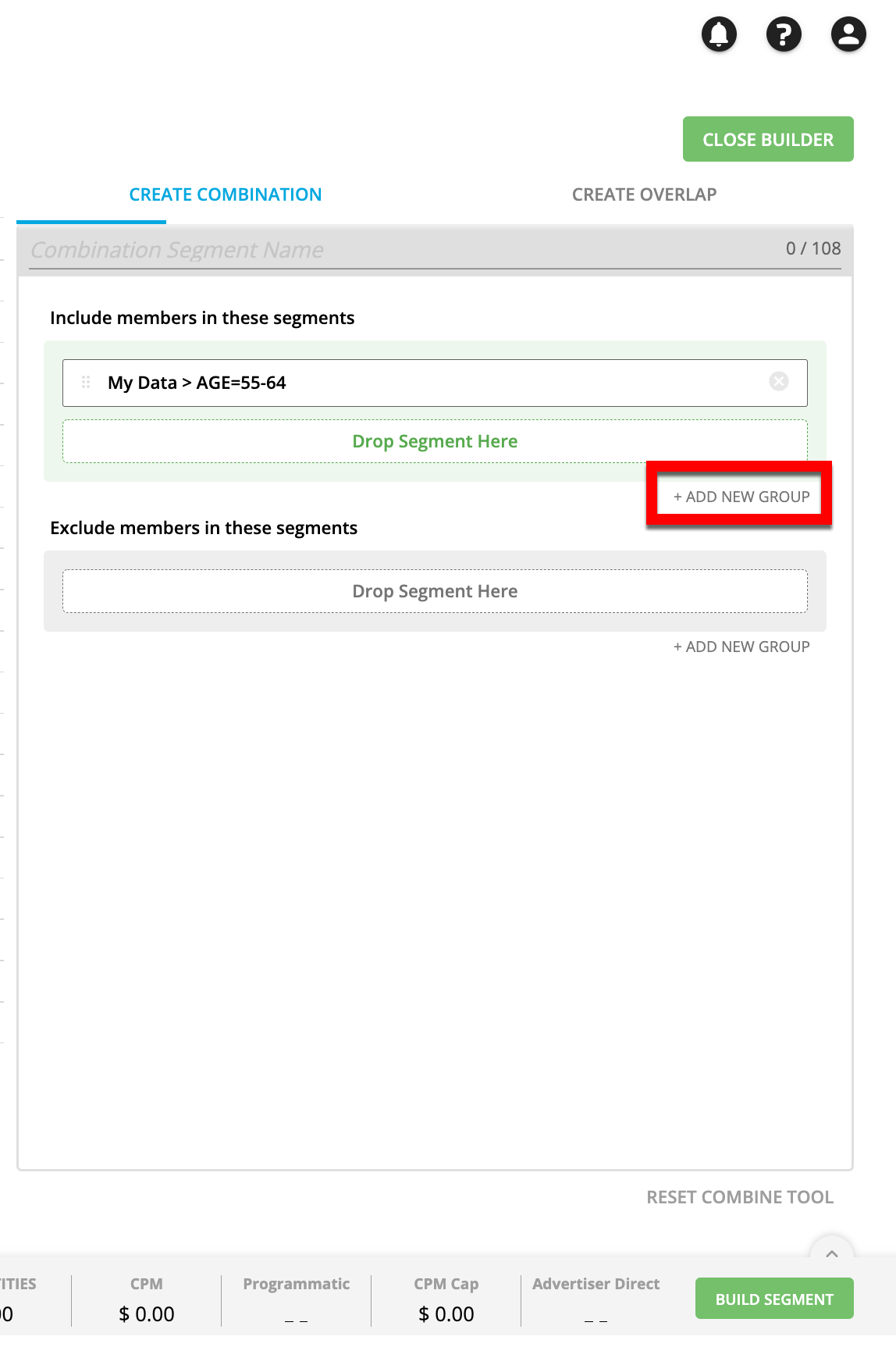
Drag the desired PII-based Data Marketplace segment into the box that opens under the “AND” operator.
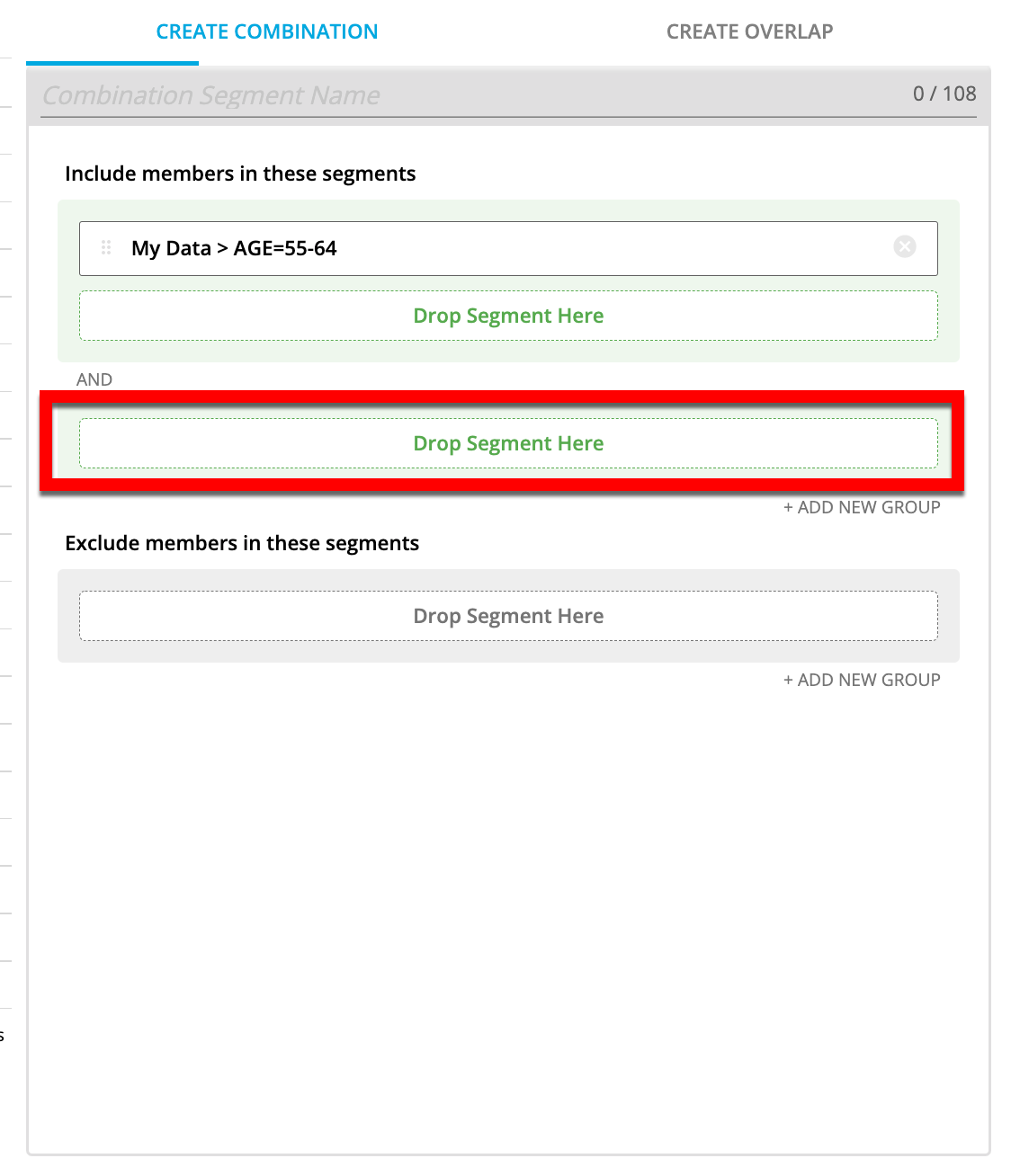
To include only consumers in the first-party segment that are not members of a particular Data Marketplace segment, drag the desired PII-based Data Marketplace segment into the "Exclude members in these segments" box for that segment group.
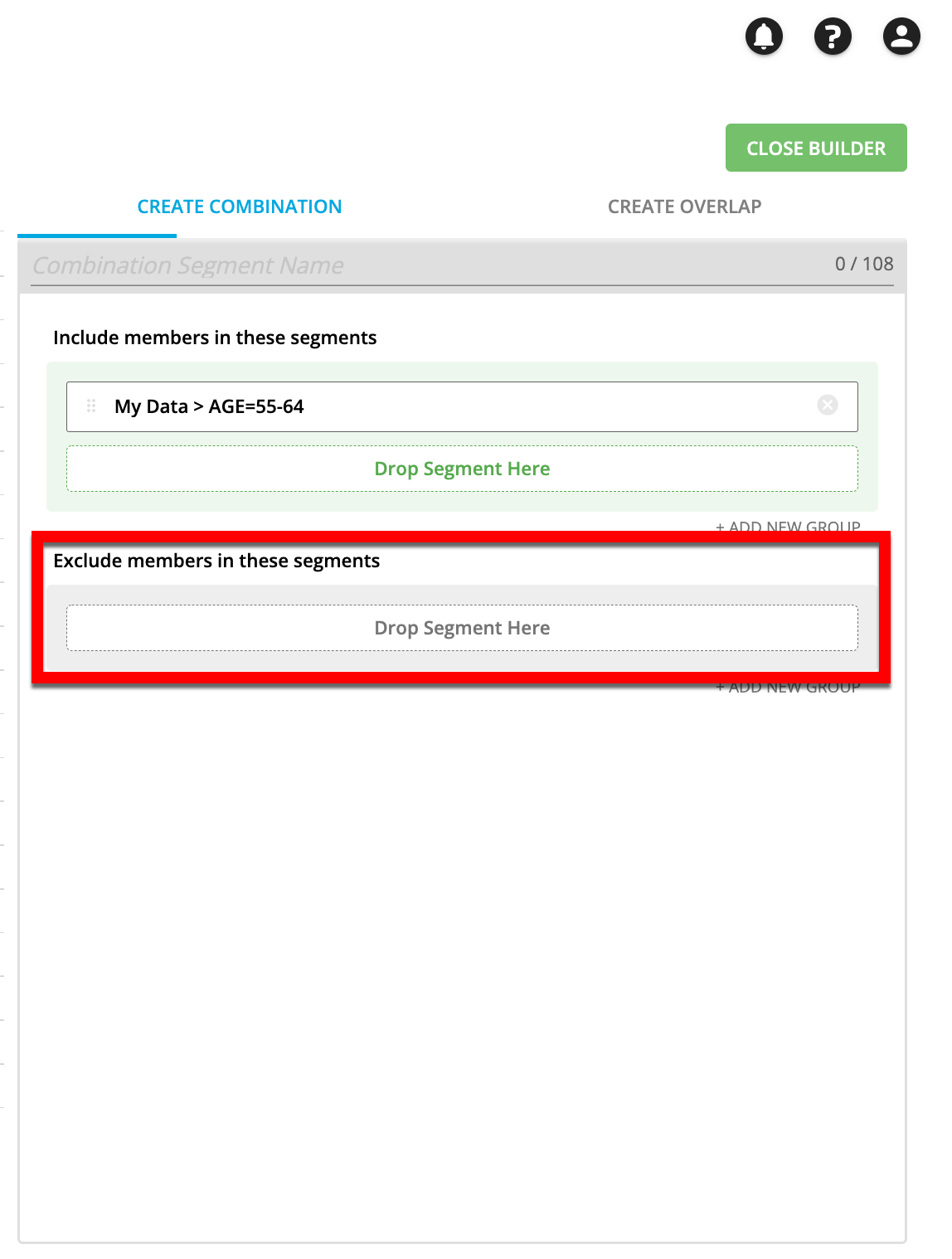
Enter a name for the segment in the Combination Segment Name field.
After you’ve finished building the segment, check that you see the GCM icon. This will display if you have met the necessary criteria (the segment must contain only first-party, PII-based data filtered by a PII-based Data Marketplace segment) to send your segment to GCM.
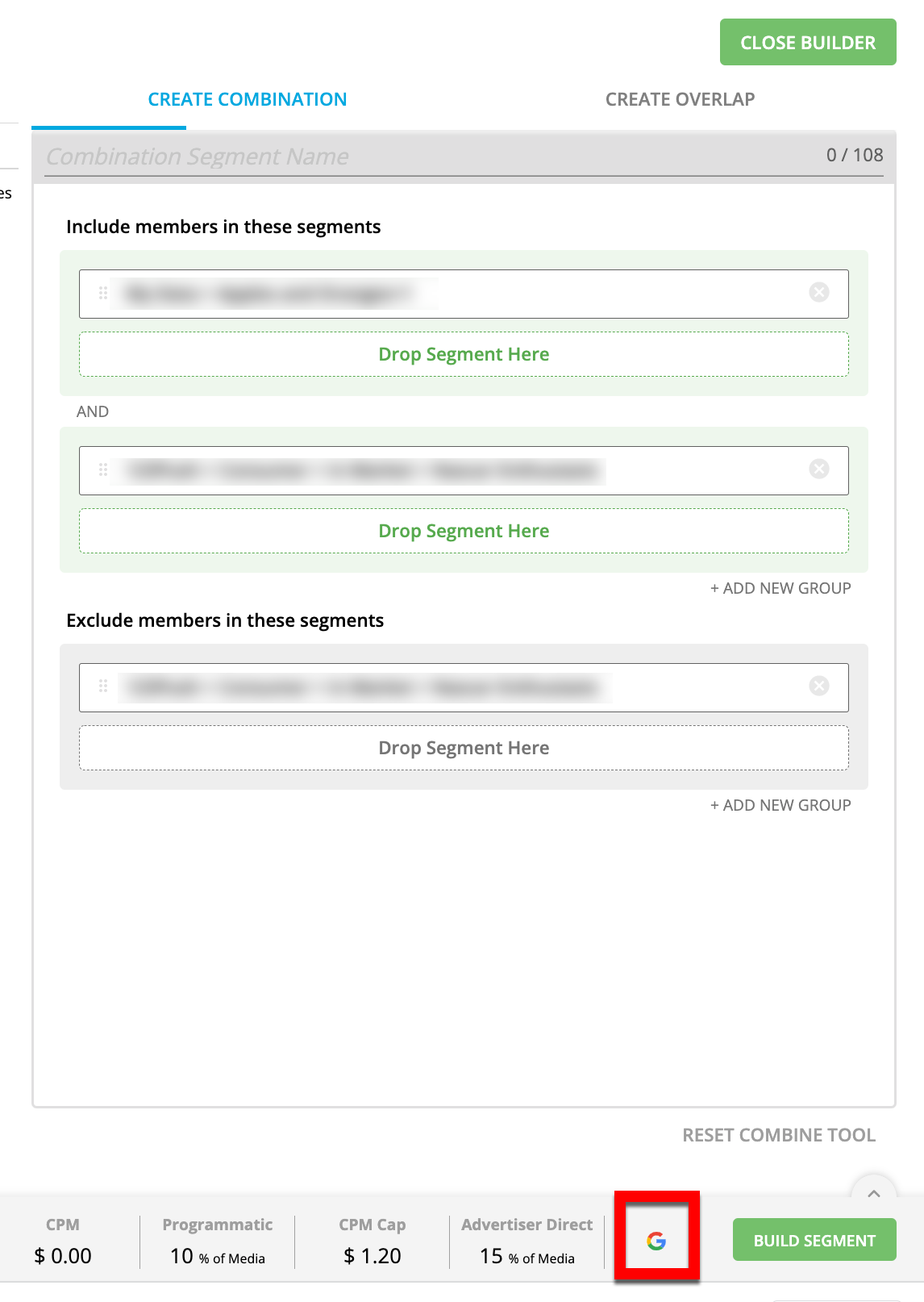
Click BUILD SEGMENT.
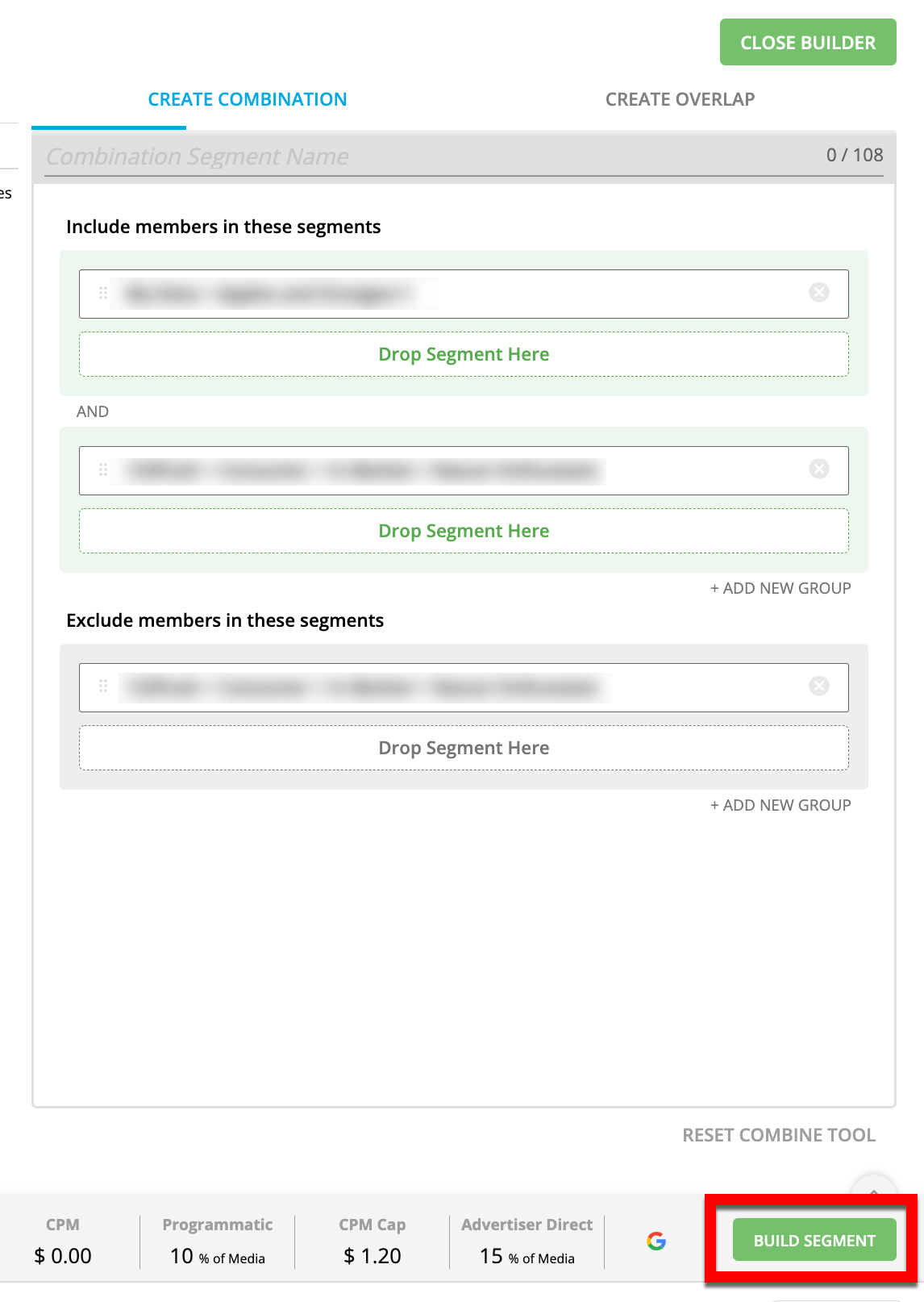
Note
If the BUILD SEGMENT button does not appear, click CALCULATE to display the button and updated stats.
Once the segment has been built, you can distribute it to Google Customer Match and any other desired first-party destinations.
Caution
Because Data Marketplace data was used in the filtering, you can distribute the segment to Data Marketplace destinations only.
Data used in this way is billed at a percentage of your media spend under the Advertiser Direct pricing model and requires you to provide our Data Marketplace billing team with a usage report on a monthly basis. For instructions, see “Report Usage for Data Filtered with Data Marketplace Data in Google Customer Match”.