Search and Filter for Data Marketplace Segments
When searching for data on the Data Marketplace Segments page page, you can filter on specific segment attributes or do a simple text search.
Use Filters
In addition to the search bar, you can use the filters at the top of the Data Marketplace Segments page to narrow the list of segments:
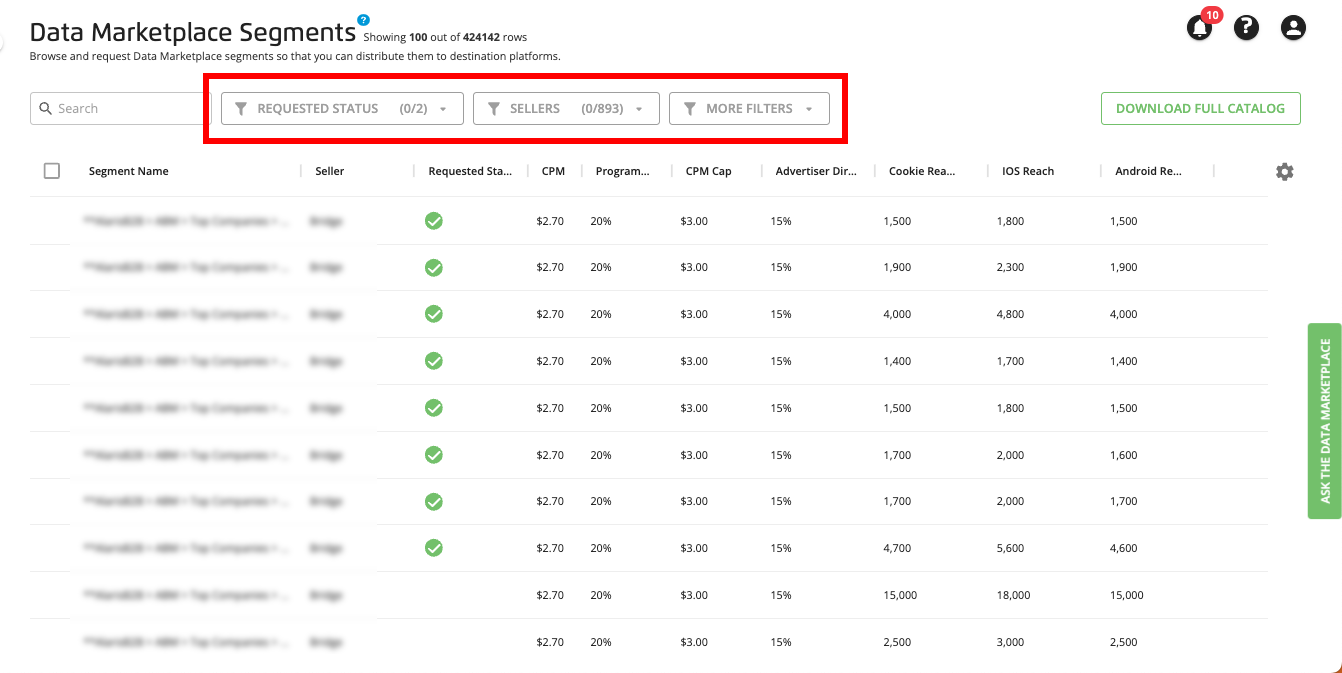
Requested Status: "Requested" or "Not Requested".
Providers: To see only segments from specific data providers, use this filter. In addition to scrolling through the list of providers, you can also use the search bar within the filter to narrow the list of providers.
Filters within the "MORE FILTERS" dropdown:
Note
You can use the search bar within the filters list to narrow your list of options. This can be useful for filters with a large number of entries, like "Platforms" or "Countries".
When one or more filters within the "MORE FILTERS" dropdown have been applied, the button turns green.
Overlap Stats: Use this filter to see only segments that have (or have not) been enabled for the overlap stats necessary to provide analysis numbers for Customer Profiles.
Segment Type: "Syndicated" or "Custom".
Note
This filter might not be enabled for your account.
Platforms: To see only segments that are permitted for use at specific platforms, use this filter.
Note
This filter might not be enabled for your account.
Use Cases: If you know the Data Marketplace use cases you'd like to use the data for (e.g., Digital Media Targeting), use this filter to make sure that you're only seeing segments that are already approved for your use case.
Countries: Use the filter to narrow the lists of segments by the countries the data are available in.
Use the Search Bar
You can also use the Search bar to search by segment name or keywords (e.g., "music" or "cat owner").
Note
Keep in mind that your search results will be scoped by any filters you've already set.
Caution
If you're having trouble finding segments, contact your LiveRamp representative.