Support
Here are several resources to help you when you get stuck:
This LiveRamp documentation site (see "Tips for Using This Documentation Site" for more information).
The LiveRamp Community portal, where you can create a case when you need help with an issue that you can't solve with the documentation. You can access the portal from any page in Connect by clicking the Help icon, and then selecting "LiveRamp Community." You can also access the portal from the Welcome page by clicking the "Go To LiveRamp Community" tile.
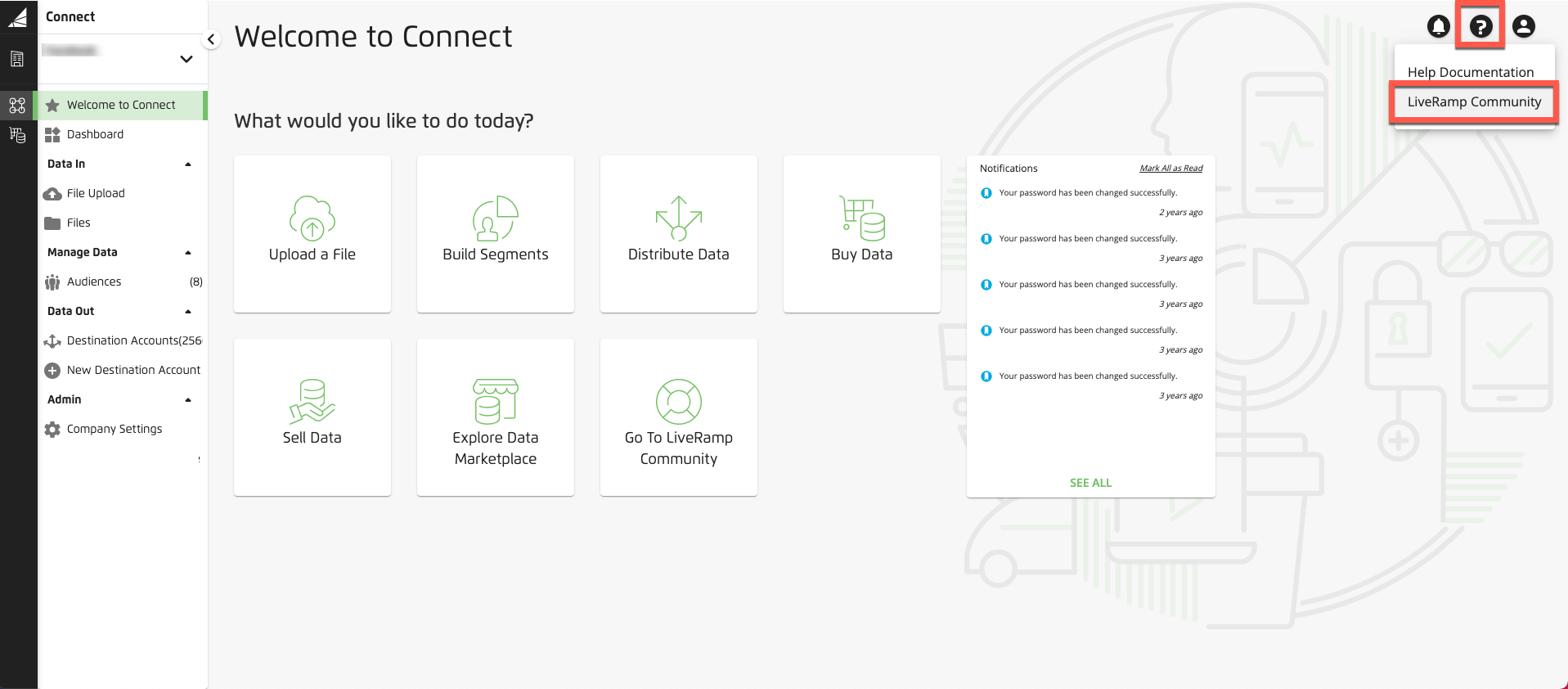
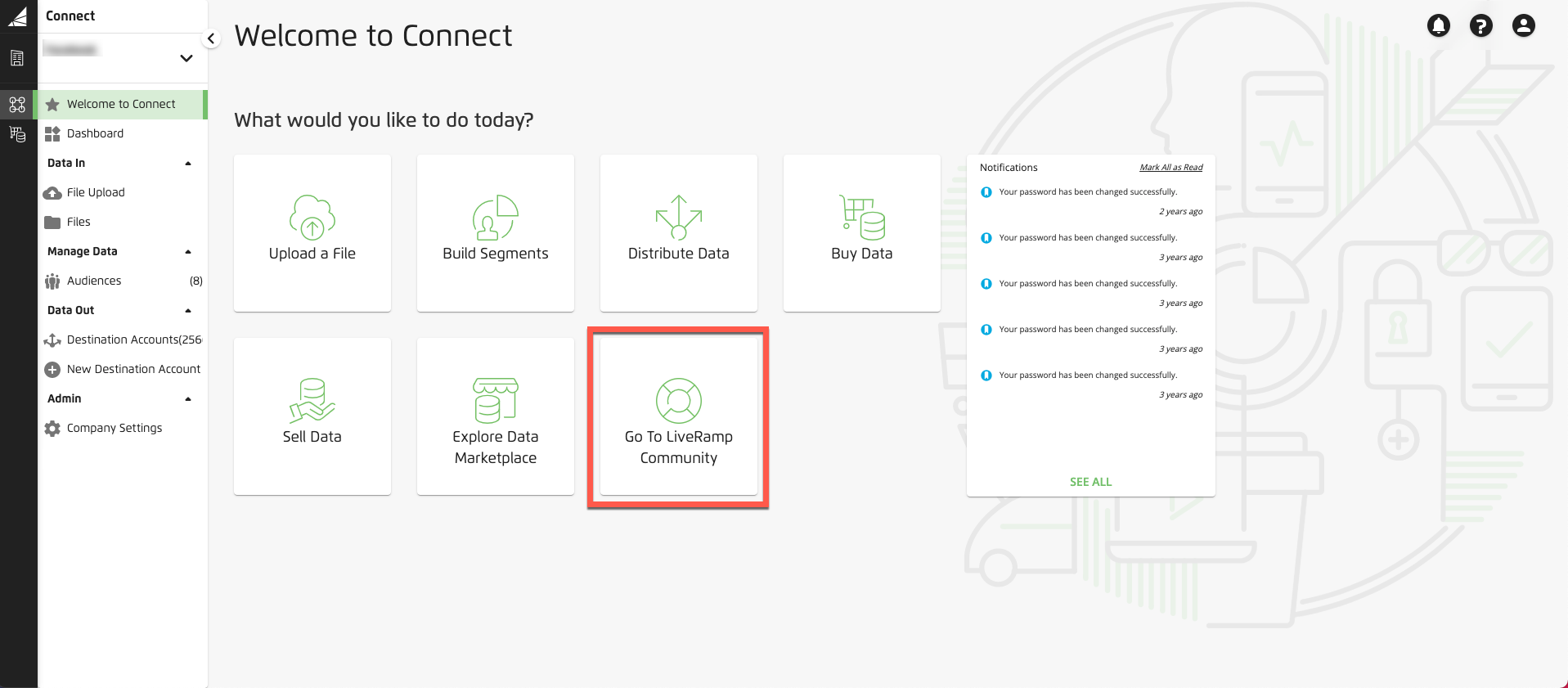
The LiveRamp Community forums, where you can get answers from both LiveRamp and your community. To access your forums, go to the portal from any page in the application by clicking the Help icon, and then selecting "LiveRamp Community." You can also access the portal from the Welcome page by clicking the "Go To LiveRamp Community" tile. From the LiveRamp Community, select the Forums tab to see your forum groups.
For information on making technical or non-technical requests, see the sections below.
Technical Requests
For most customers, technical support requests should be directed to our Support team via our LiveRamp Community portal.
Note
If you're an end client (a client who buys LiveRamp services from a reseller platform), you do not have access to the LiveRamp Community portal. Contact your reseller platform for technical issues or questions.
Examples of technical requests include:
File formatting (you can also refer to “Uploading Data” and “Formatting File Data”)
File uploads and transfers (you can also refer to the help articles in the "Getting Your Data Into LiveRamp" section)
Issues with the Connect UI
Data Marketplace segment troubleshooting
Tasks that require operational assistance (creating new audiences, setting up a new workflow, etc.)
General troubleshooting (importing files, delivery issues, etc.)
Non-Technical Requests
Non-technical requests should continue to be directed to your Account Director's email address.
Examples of non-technical requests include:
Scoping desired business objectives for a new workflow
Discussing terms for a new use of LiveRamp’s products or services
Questions about renewal and contracting
Questions about privacy reviews