The My Lookalike Models Page
Caution
Customer Profiles is not accepting any new customers.
The My Lookalike Models page displays all the lookalike models that have been created in your account.
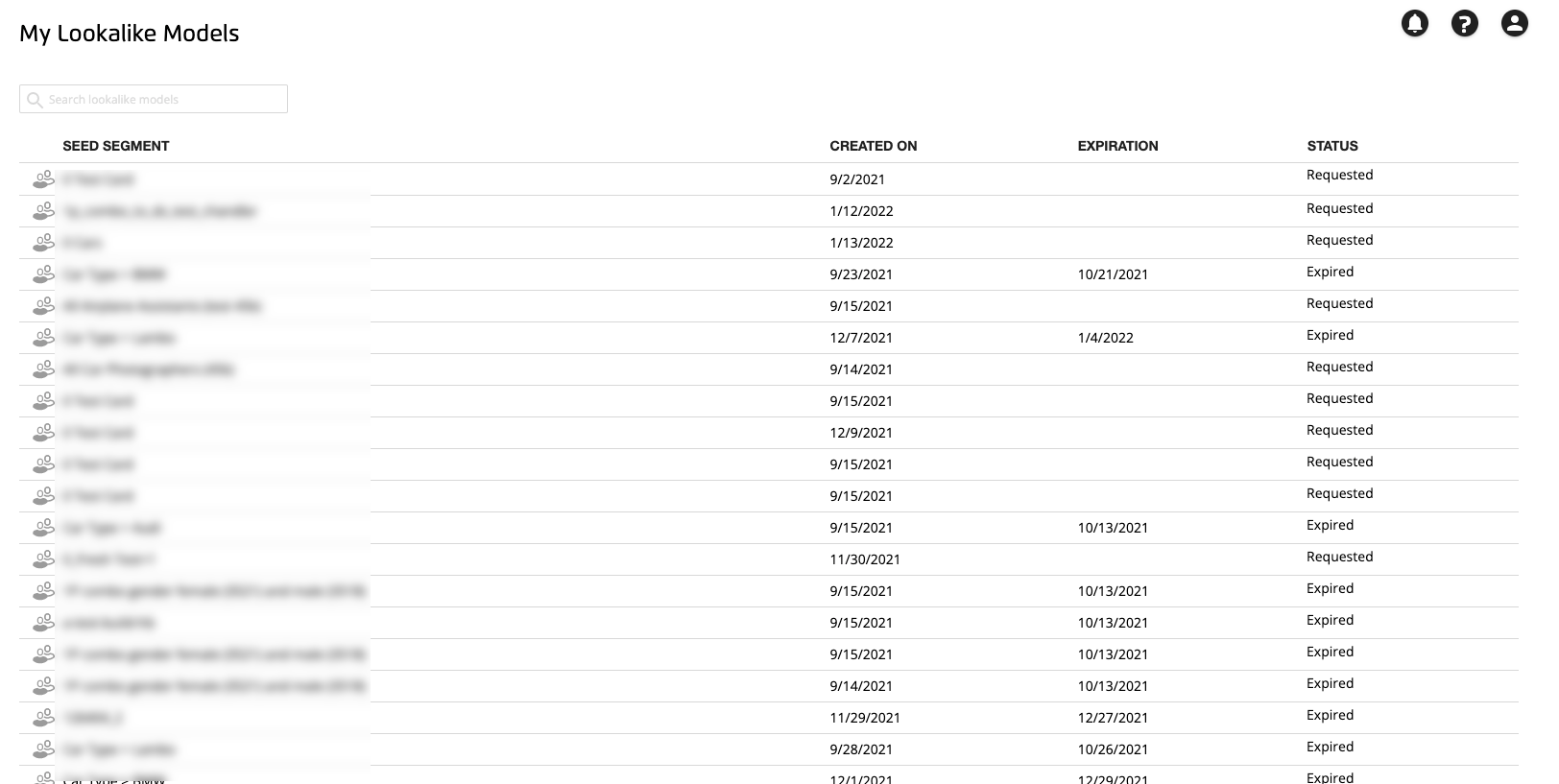
To access the My Lookalike Models page, select Data Management → Lookalike Models in the navigation menu.
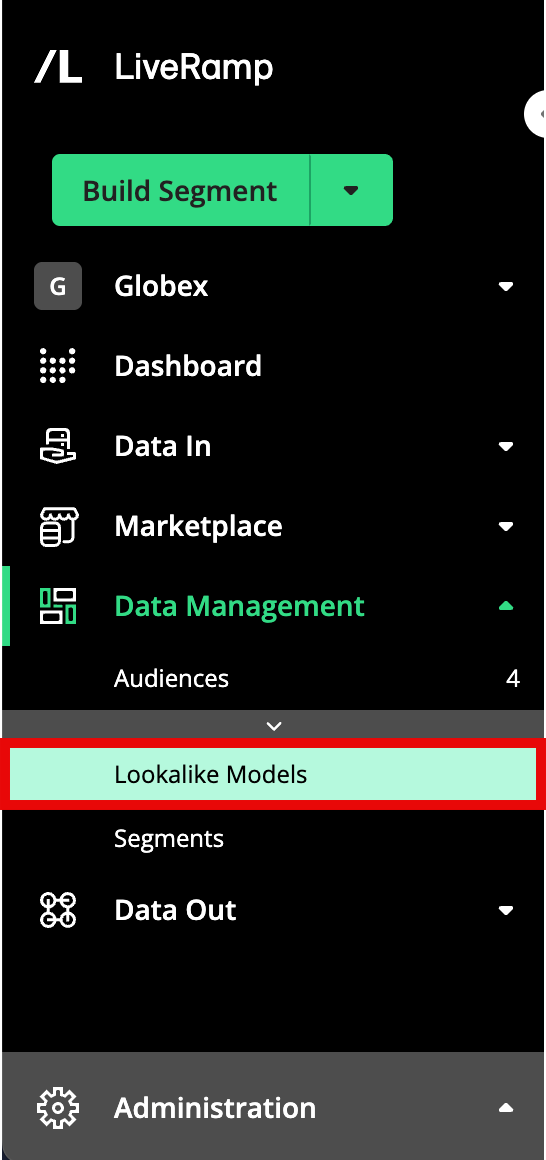
From this page you can:
View your lookalike models.
Create a lookalike segment from one of your lookalike models.
View the lookalike segments that have already been created from your models, including the segment size and other information. Click on the row for the desired model to open the details panel.
Column Descriptions
The My Lookalike Models page displays the following information for the lookalike models:
Seed Segment: The name of the seed segment that was used to create the model.
Created On: The date the model was created.
Expiration: The date the model will expire.
Caution
Lookalike models automatically expire 30 days after creation.
Status: The status of the lookalike model:
Requested: The model is being prepared for processing. Lookalike segments cannot yet be created.
In Progress: The model has been requested but is still being processed. Lookalike segments cannot yet be created.
Ready: The model can be used to create lookalike segments
Expired: The model has expired and cannot be used to create new lookalike segments.
You can use the search bar to filter the models that are displayed.
To view more information on a particular model, or to create a new lookalike segment from that model, click that model’s row to display the lookalike model side panel.