View Data Marketplace Contract Information
To view information stipulated in your LiveRamp contract (such as permitted use cases and any data seller name aliases):
From the navigation menu, select Administration → Company Settings to navigate to the Company Settings page.
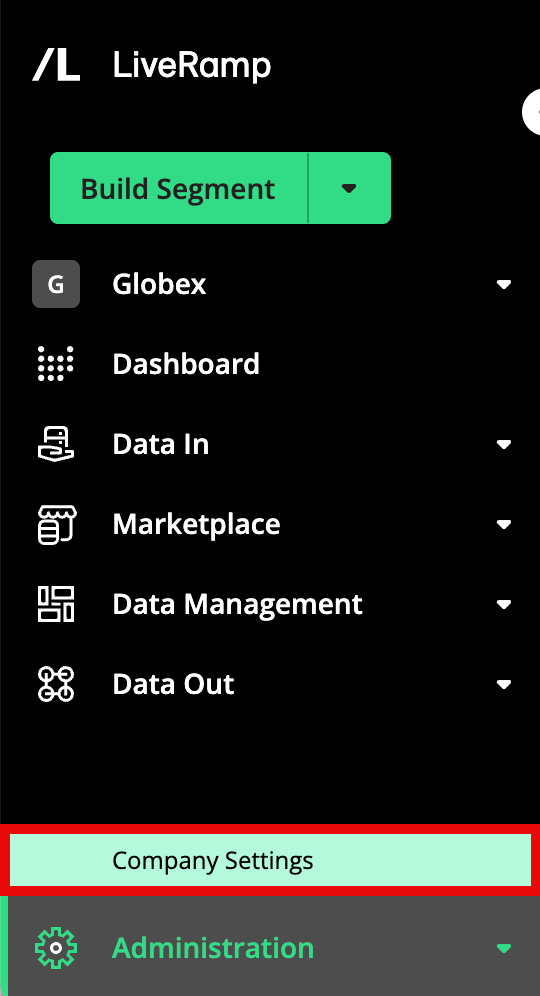
Select the Edit Storefront tab.
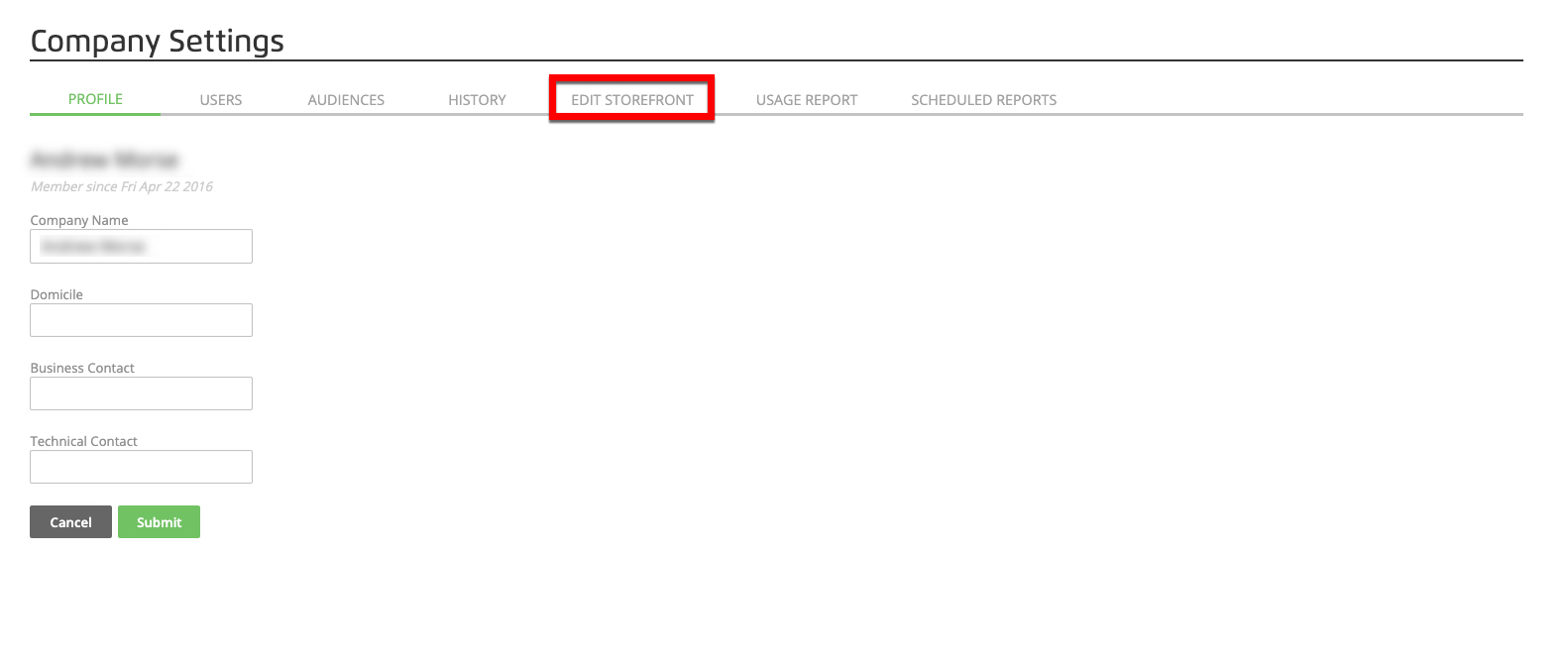
From the Data Marketplace Settings page, select the Contract tab to display contract information.
Note
The Contract section is view-only and not editable in the UI. Contact your LiveRamp representative to make changes to this section.
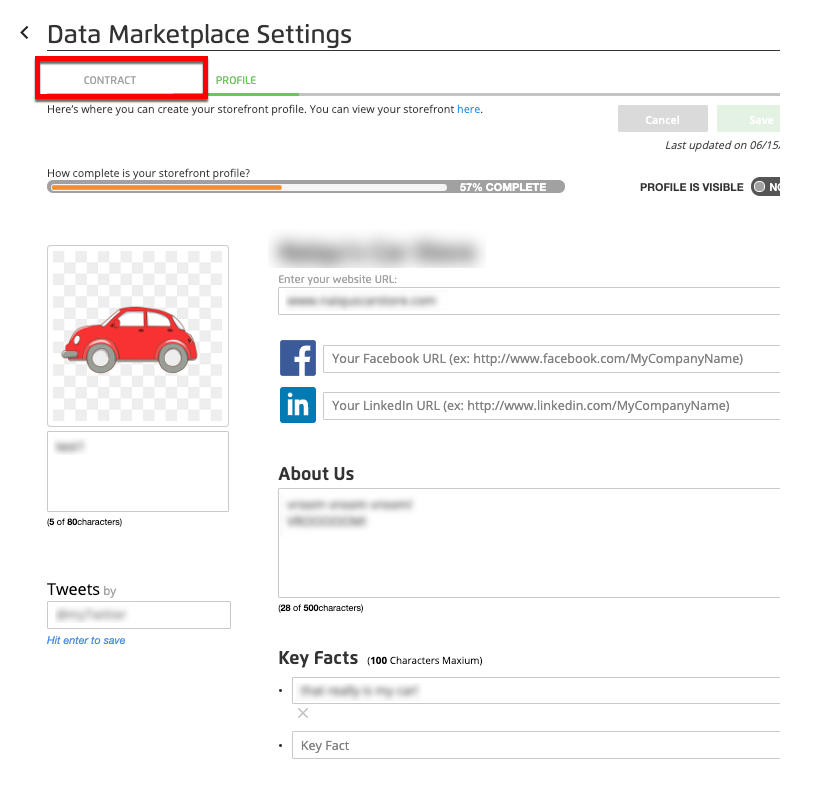
The Contract page displays with the following information:
Note
To change any of these settings, contact your LiveRamp representative.
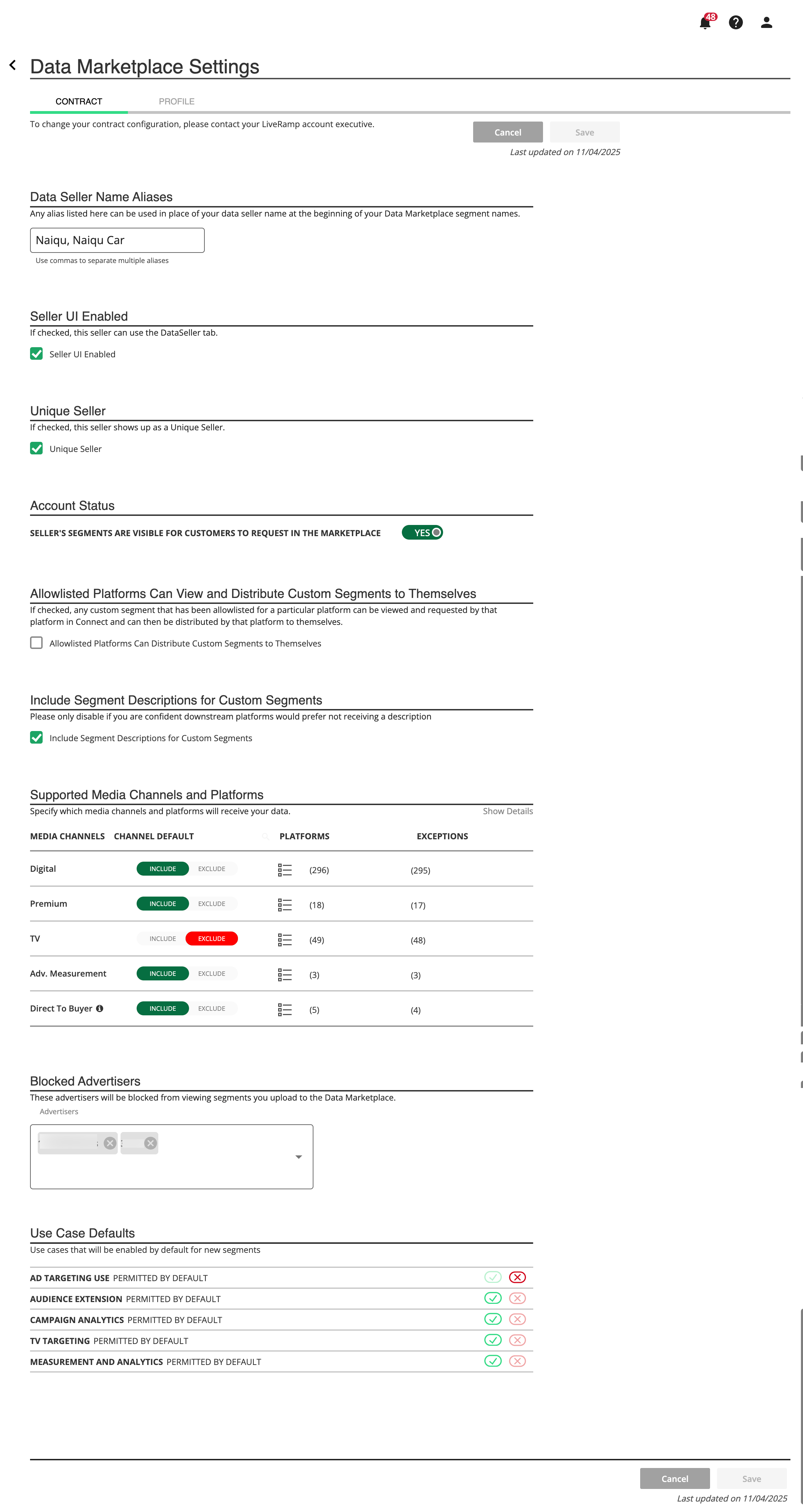
Data Seller Name Aliases: Any alias listed here can be used in place of your data seller name at the beginning of your Data Marketplace segment names. For more information, see "Using Aliases in Data Marketplace Segment Names".
Seller UI Enabled: If checked, this seller can use the Sell Data UI.
Unique Seller: If checked, this seller shows up as a unique seller.
Account Status: Whether this seller’s segments are visible for customers to request in the Data Marketplace.
Allowlisted Platforms Can View and Distribute Custom Segments to Themselves: If checked, any custom segment that has been allowlisted for a particular platform can be viewed, requested, and distributed by that platform to themselves in Connect.
Include Segment Descriptions for Custom Segments:
Note
A custom segment description is always required for LiveRamp approval and compliance. This feature is for including or not including the custom segment description when the segment is sent to platforms.
If checked (default): The custom segment description is included when the segment is sent to platforms.
If unchecked: The custom segment description is not included when the segment is sent to platforms. This can sometimes make platform approval easier.
Note
You should only request this to be unchecked if you are confident that downstream platforms would prefer not receiving the description.
Supported Media Channels and Platforms: Indicates which media channels and platforms will receive your data.
Blocked Advertisers: Indicates which advertisers will be blocked from viewing segments you upload to the Data Marketplace.
Note
Blocking an advertiser here only blocks that advertiser from accessing any Data Marketplace segments you enable after the block is put in place (by auto-populating that advertiser name in the "Blocked Advertisers" column of the segment metadata file for "Segments Not In The Data Marketplace). To also block that advertiser from your existing segments, follow the instructions in "Block an Advertiser from a Group of Segments", downloading the segment metadata file for "Segments In The Data Marketplace."
Use Case Defaults: Indicates use cases that will be enabled by default for new segments