ATS Integration and Extensions
LiveRamp offers various ATS integration options to support a wide range of use cases for publishers and marketers. For example, publishers can integrate their ATS configuration with ATS Direct to enable direct buys with their marketing partners. Marketers can integrate their ATS configuration with a Conversions API (CAPI) program for improved measurements.
Tip
Talk to your ATS representative to learn which ATS integrations or extensions are suitable for your needs.
See what products are available to integrate with from the marketplace and add it to your subscription before you proceed. See "Add Products to Your Subscription" to learn more.
How to Add an ATS Integration
Adding an ATS integration does not automatically complete the integration process. After completing the steps below, refer to the relevant articles under “In This Section” to finish setting up the integration.
To add an ATS integration:
From the navigation pane, select ATS → Web.
Select a configuration you want to integrate or create a new configuration.
Select the Integrations tab.
Click .
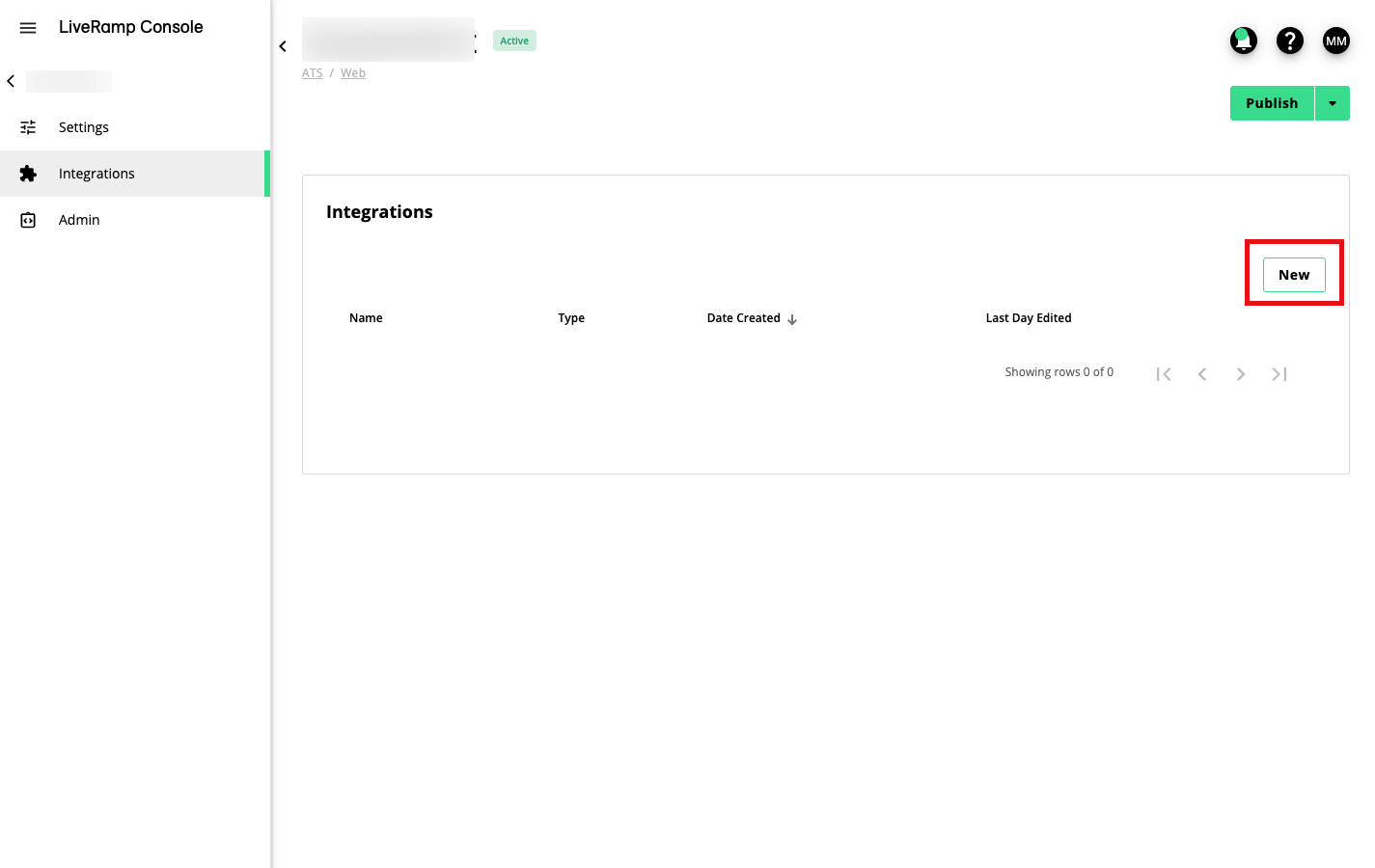
Select which integration you want to add. For CAPI programs, a side panel will display where you have to fill in more details. See “CAPI Programs” to learn more.
Click to apply the change to your ATS configuration immediately, or to save your update without publishing them yet.
How to Delete an ATS Integration
To stop running an integration, follow the steps below:
From the navigation pane, select ATS → Web.
Select the ATS configuration containing the integration you'd like to delete.
Select the Integration tab.
Click the More Options menu for the integration you want to delete and select Delete.
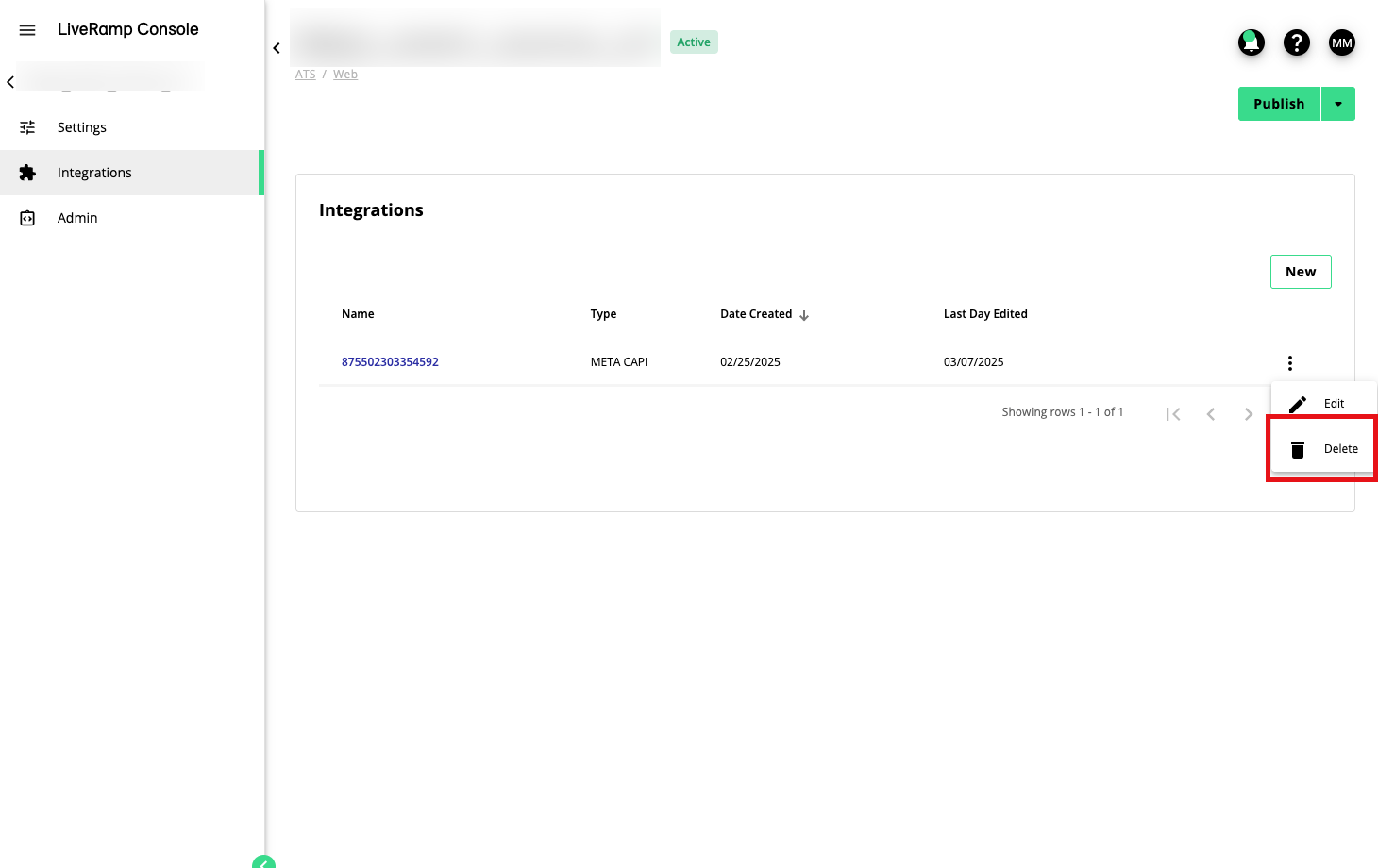
Note
The option to edit an integration is only available for CAPI programs.
Click to apply the change to your ATS configuration immediately, or to save your update without publishing them yet.