- Safe Haven Documentation
- Customer Profiles for Data Collaboration
- Audiences
- Duplicate an Audience
Duplicate an Audience
If you want to create a new audience using another audience that you don't own as the starting point, duplicate that audience. This could save you time in your audience building and is especially useful if you want to see the details of audiences that have already been distributed or that were created by others in your organization.
Note
If the distribution of an audience is complete, you can edit the audience. Test and control groups, lookalike-modeled audiences, and audiences with a distribution status of “Distribution in Progress” cannot be edited.
In the left navigation bar, click Audiences.
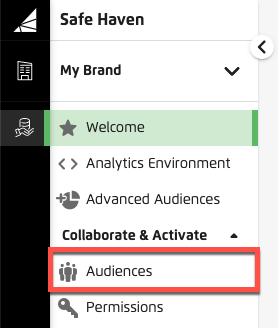
The Audiences Page is displayed.
Click the appropriate carets to open the data folder and subfolders that contain the audience you want to duplicate.
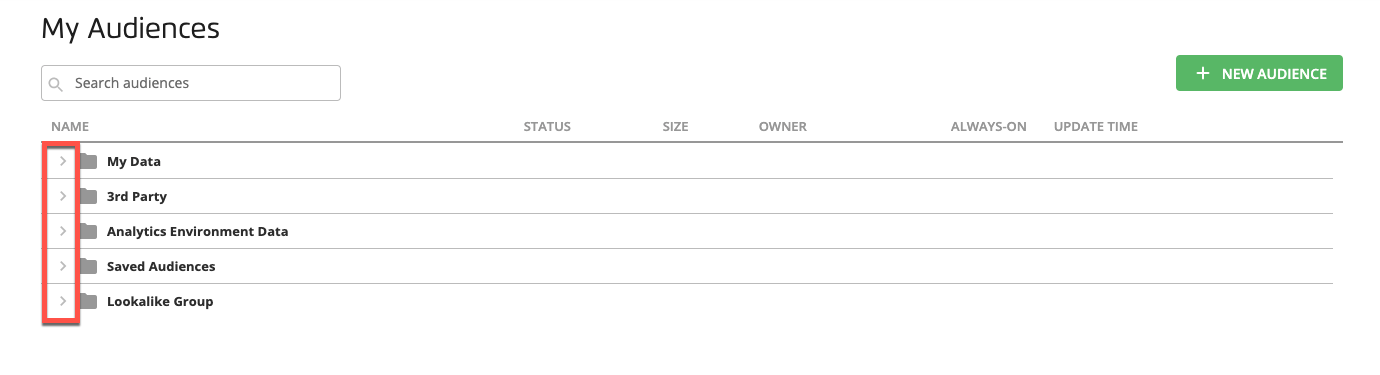
Select the audience you want to duplicate and then click the Duplicate icon that appears at the bottom of the page.
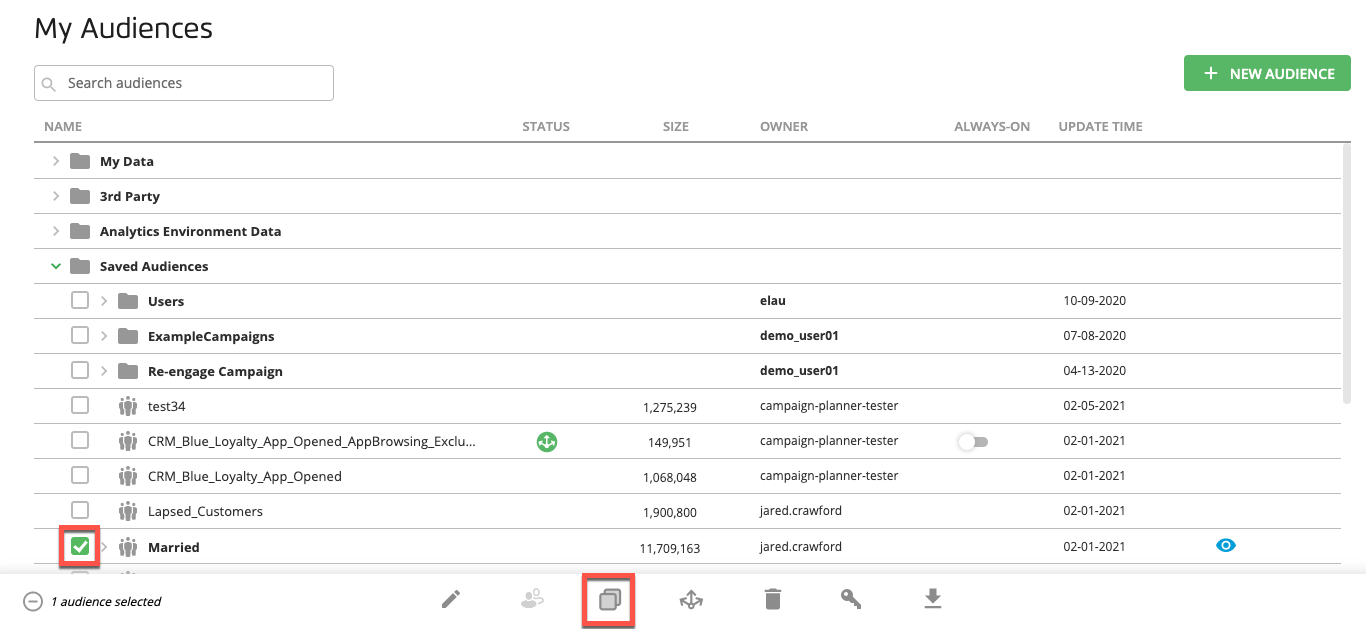
The new duplicate audience appears at the top of the list, and you can now edit that audience.