Making a Profile the Active Profile
The active profile determines what demographic and audience visualizations are displayed for a particular audience when you select the Insights tab on the Audience Builder page. Only one profile can be active. The active profile is shown on the Profiling page with ”active” in the “Active” column.
To make a profile the active profile:
In the left navigation bar, click Safe Haven and then click Profiling.
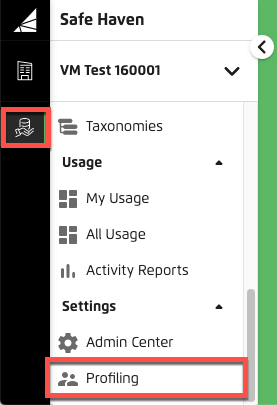
Click the activate icon in the row for the profile you want to make active.
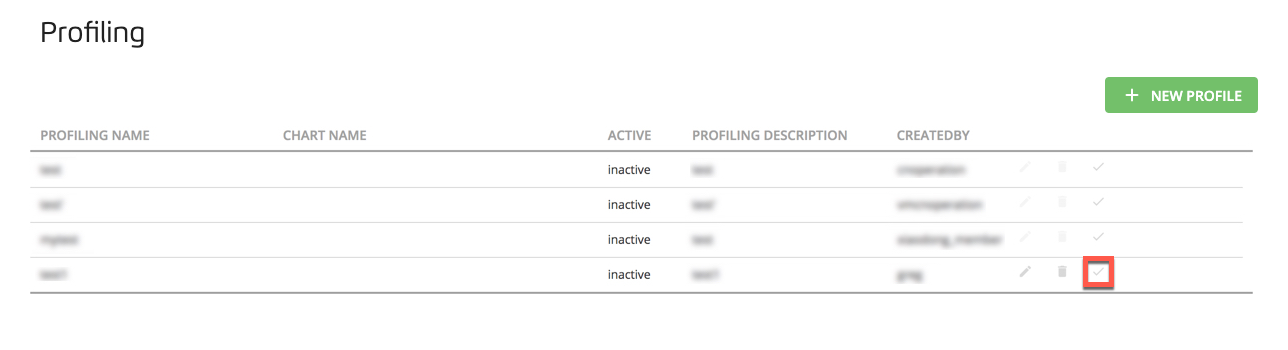
Click to confirm that you want to activate that profile.