Announcement: Distribution File Names and Improved Data Folder Structure Now Available (9/14/22)
We’ve released two Advanced TV updates to improve your workflows.
Distribution File Name Improvements
To make it easier for users who receive audiences that have been distributed from Advanced TV to start ingestion, those users now have the ability to view the file name(s) for your audience distributions in Advanced TV. If you've opted in for notifications, you will also now receive an email notification that contains that information in an attachment.
To find the file name(s) in Advanced TV:
Navigate to your list of audiences (on either the Activity Report page or the Audiences page).
Note
On the Activity Report page, you can only view details for the audiences in the Audiences View table. You cannot view details for audiences in the Draft View table.
Click the row for the audience you want to view details for (Audiences page example shown).
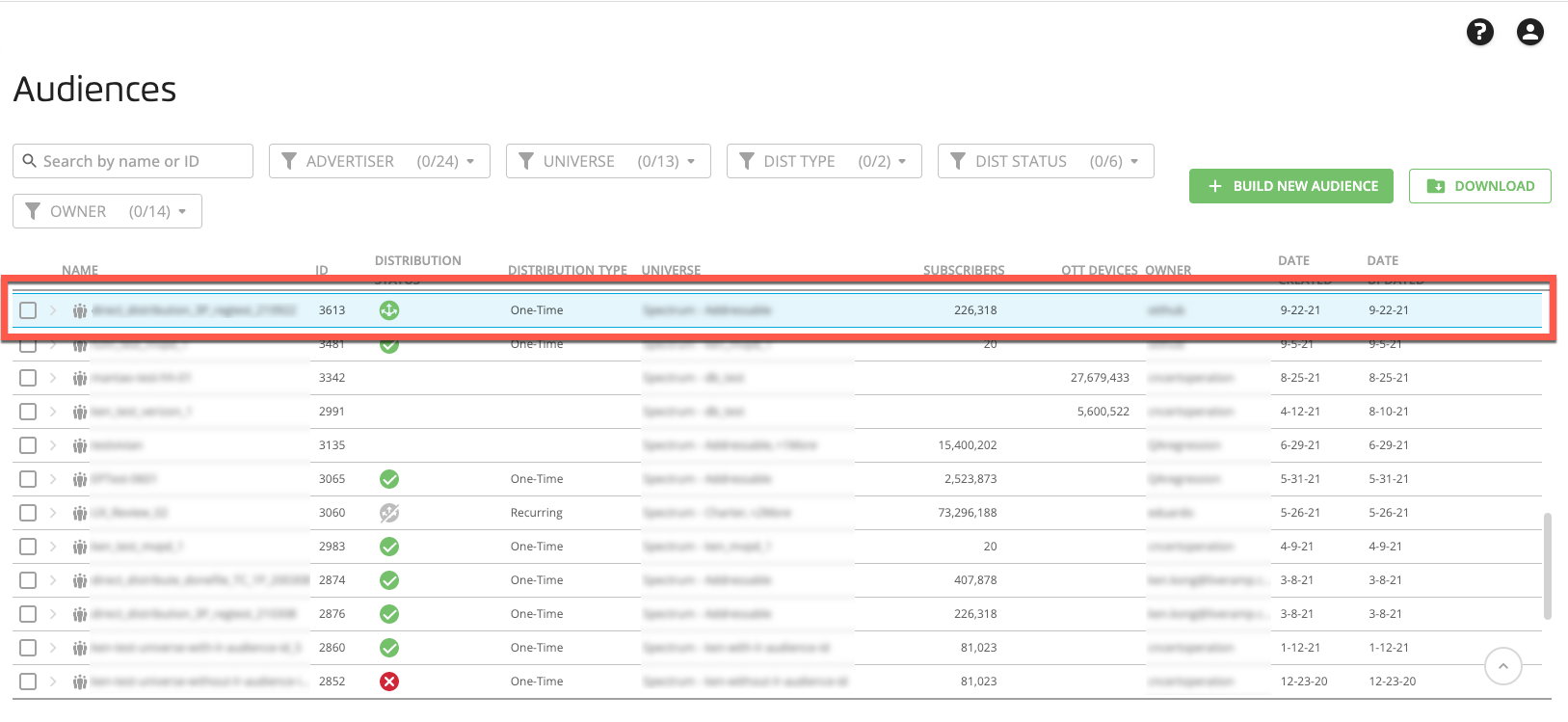
From the side panel that opens, select the DISTRIBUTION tab.
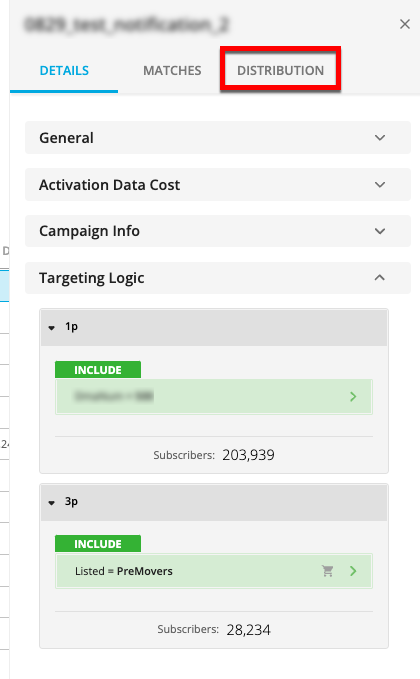
From the distribution dates that appear, find the desired date and expand the selection by clicking the carets until you reach the desired delivery location (a file icon should appear next to the delivery location).
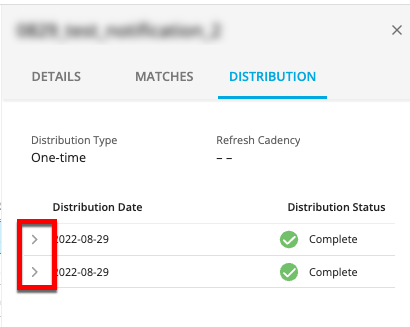
Note
File names are only available for deliveries that have been completed.
Click the file icon.
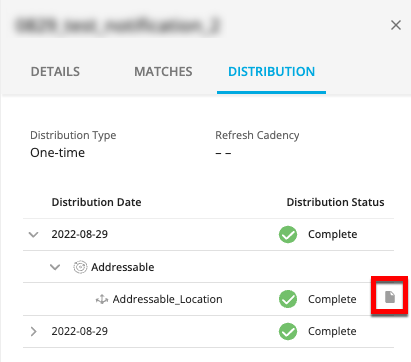
From the dialog that opens, one or more file names appear that you can view or copy (in certain circumstances, multiple files are created for a single distribution).
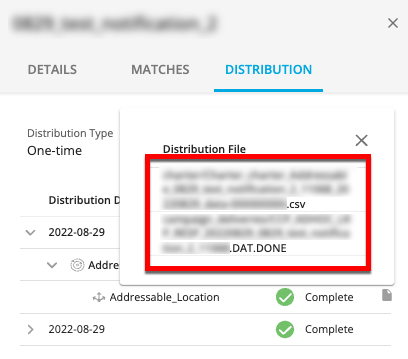
For more information on viewing audience details, see “View Audience Details”. For more information on the notifications you might receive during the distribution process, see "Distribution Notifications".
Data Folder Structure Improvements
To make it easier for you to locate your desired segments when building audiences, we’ve simplified the data folder structure for Data Marketplace segments and partner data segments (the “Client Data” folder) in the Advanced TV builders.
The folders in the Builders will now follow the structure listed below (and will include the client name that was input when the data was sent:
For the “Data Marketplace” folder: Data Marketplace > [data seller name] > [client name] > [segment name]
For the “Client Data” folder (the folder that contains data permissioned to you by a partner): Client Data > [client name] > [segment name]