Distribution Notifications
If you've opted in for Advanced TV notifications, you will receive an email notification if there are issues with a distribution. In addition, you will receive a notification if an audience that you've set for recurring distribution falls below one or more thresholds.
Note
For information on enabling notifcations, see "Advanced TV Notifications."
Notification for a Successful Distribution
When a distribution completes successfully, you'll receive a notification that includes an attachment that shows the file names for each delivery location:
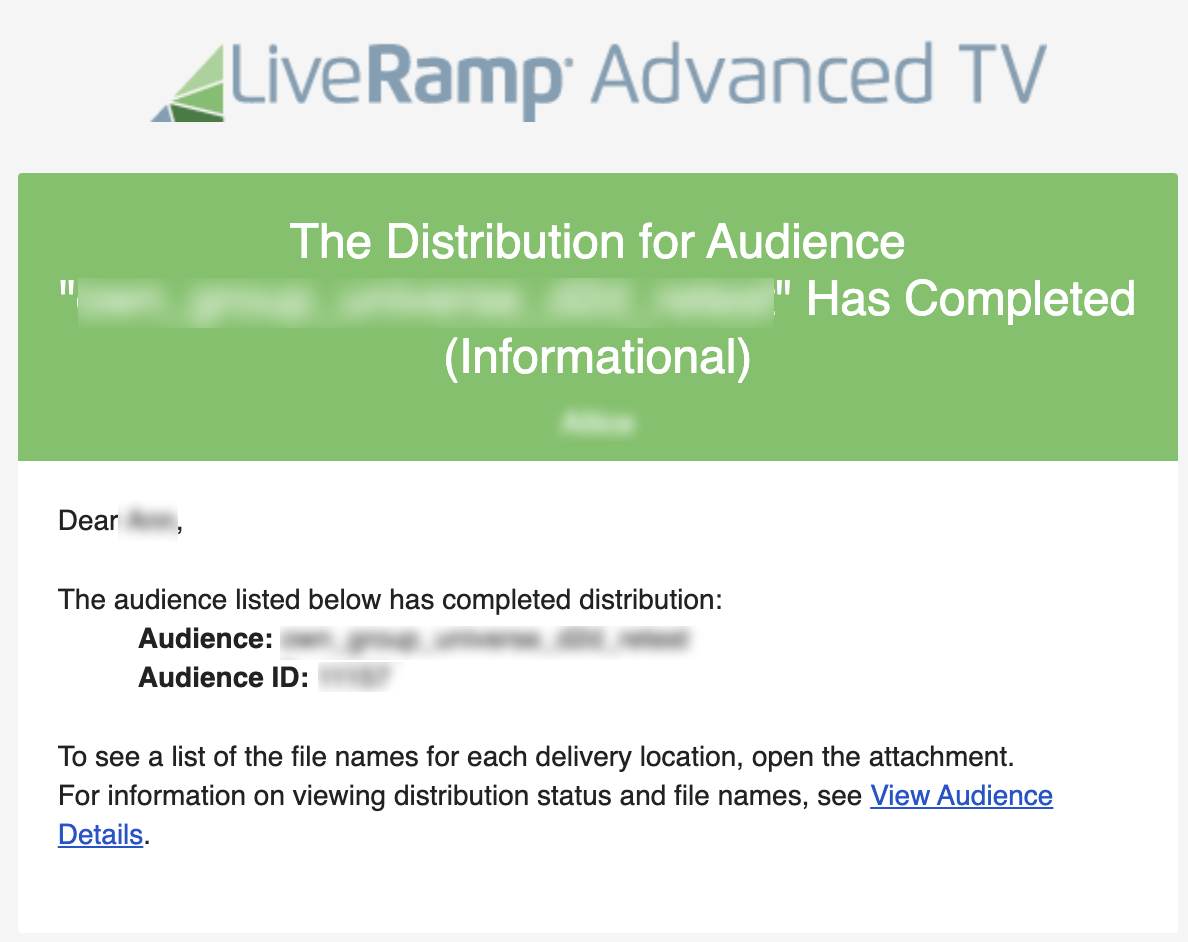
Notification for a Failed Distribution
If a one-time distribution or recurring distribution fails, you'll receive a notification (recurring distribution example shown):
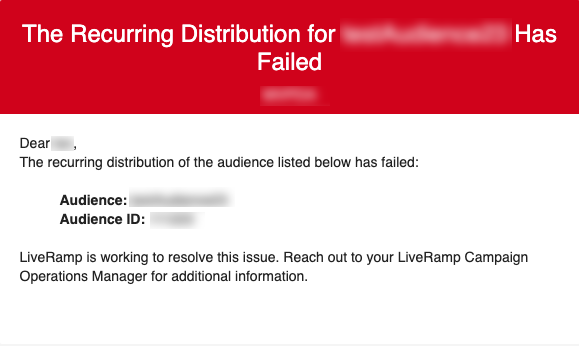
You do not need to take any additional action, but you can contact your Campaign Operations Manager for more information.
Notification for a Rejected Distribution Request
If the owner of a universe used in the audience has rejected the distribution request, you'll receive the following notification:
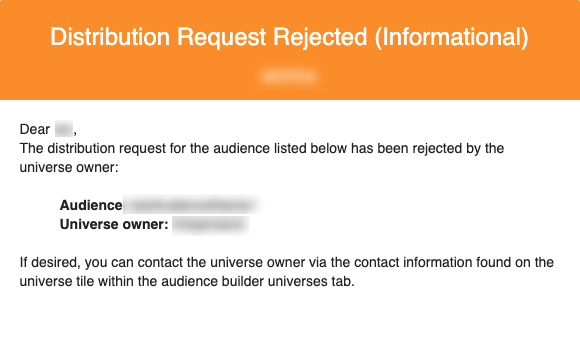
To contact the universe owner, edit the audience to access the Audience Builder and then go to the Universes tab to find the contact info for the universe owner.
Notification for an Audience No Longer Meeting Thresholds
If a previously-created audience becomes invalid because it not longer meets one or more thresholds, you'll receive the following notification:
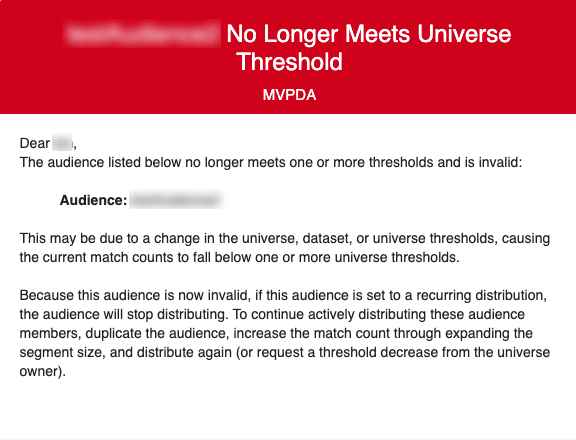
If the audience is set to a recurring distribution, the audience will stop distributing. To continue actively distributing these audience member, duplicate the audience, increase the match count by expanding the segment size, and then distribute again.
Note
You can also request a threshold decrease from the universe owner.
Notification for an Expiring Recurring Distribution
When the recurring distribution for an audience is about to expire, you'll receive a notification 45 days, 30 days, 10 days, and 1 day before the distribution expires.
If you want to continue the distribution beyond the expiration date of the recurring distribution, edit the distribution.